Texting In The Classroom
Texting in the classroom. Usually just hearing that makes you annoyed. It is no secret that our students are saturated in a world of technology. As educators there is immediate buy-in when we connections between our students’ real worlds and our classrooms. One of my favorite (free) resources to do this is called ifaketext.
It allows users to create faux iPhone text conversations. The website lets you fit between 35 and 50 words on one screen (a conversation between 2 different people). Then, you can take a screen shot of the conversation or right-click to save the picture as a Jpeg. Here are three different ways I see myself using this free resource.
Morning Message
I plan on greeting my students at the door every morning and after the first few weeks they will be well trained in the morning routine. With that said, things always come up (a special routine, a permission slip, different materials needed during reading, etc.), so why not display a fake text between you and your class including any reminders; and then when everyone is in the door, the class is ready to go!
Reading Journals
Why not set up a conservation between characters in a story and then, have students complete the conversation in their reading journals? Then, give students the opportunity to pair and share with their face or shoulder partner.
Introduce/Review Vocabulary
At the school where I’ll be teaching, ‘flashbacks’ are the required first step of each class. Using a fake conversation, I can review vocabulary or ask students to use context clues from the text conversation in order to define the word. Also, the conversation could be examples of a specific type of anything (figurative language, prefix, suffix, root word, text feature, etc) and students have to (a) name/define the term or example being highlighted and (b) continue the conversation!
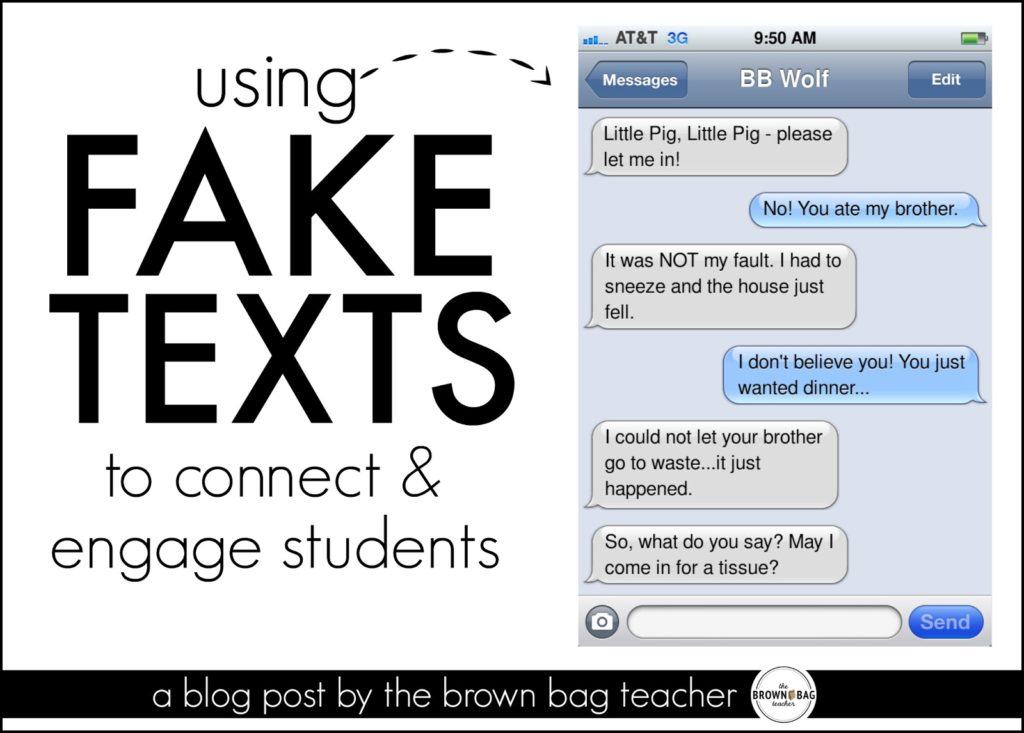
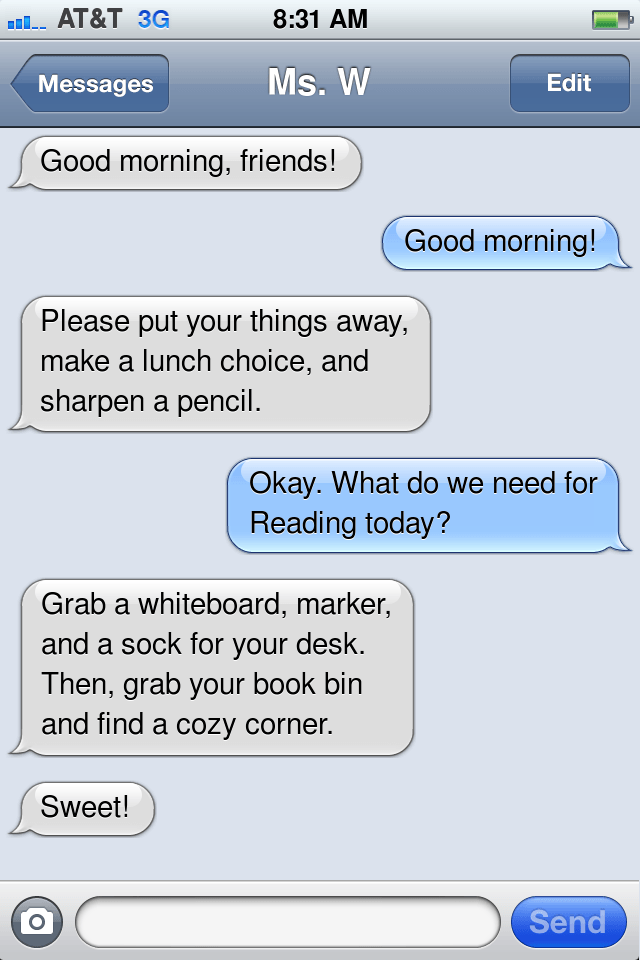
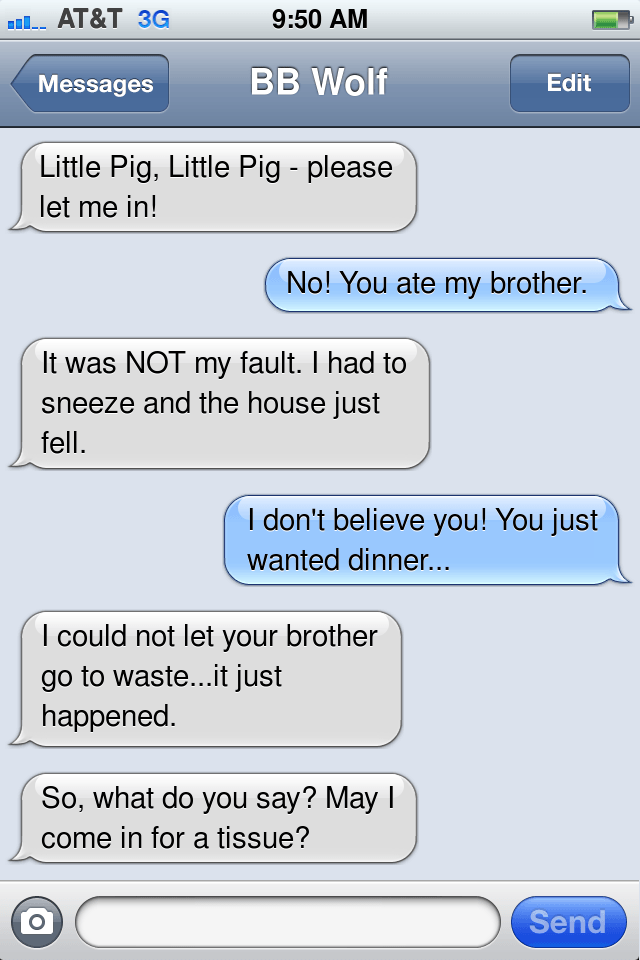
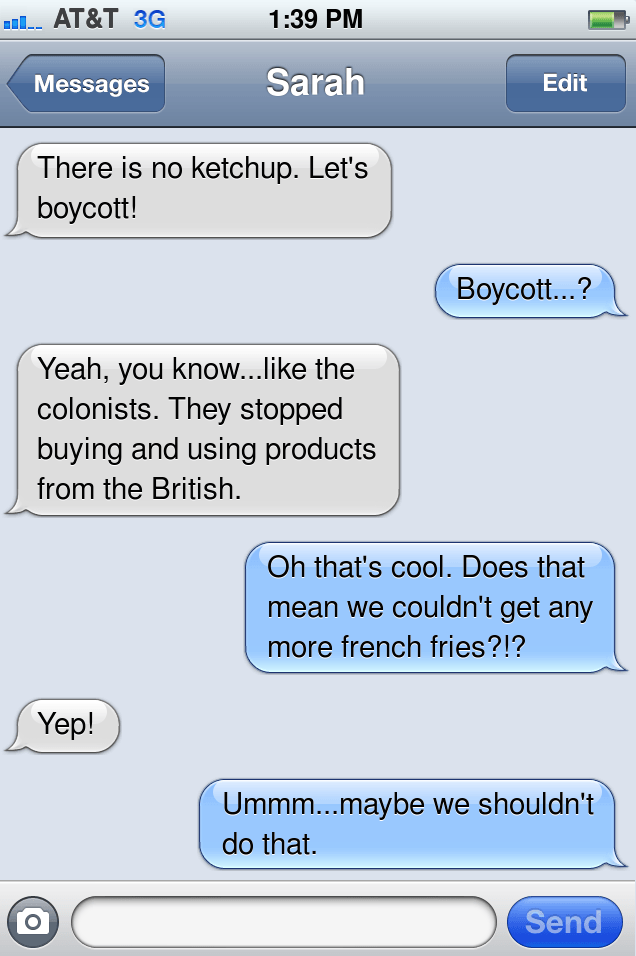
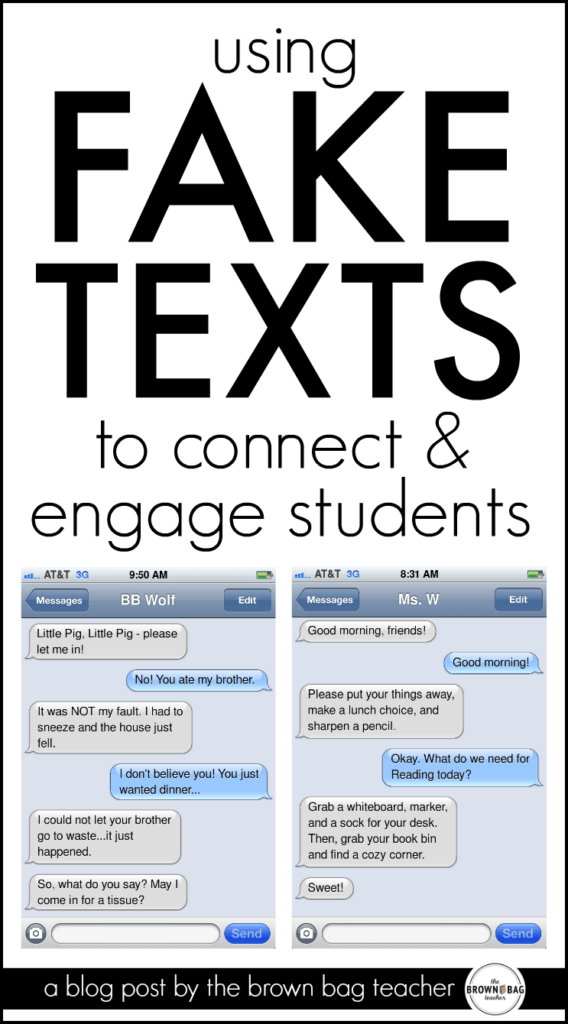
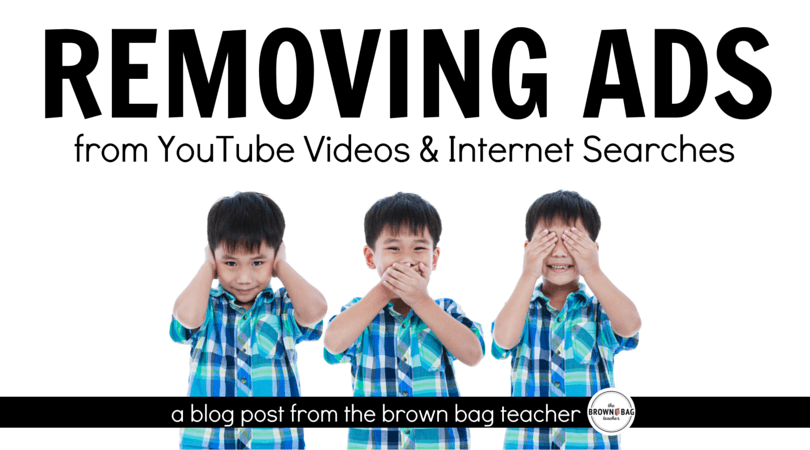


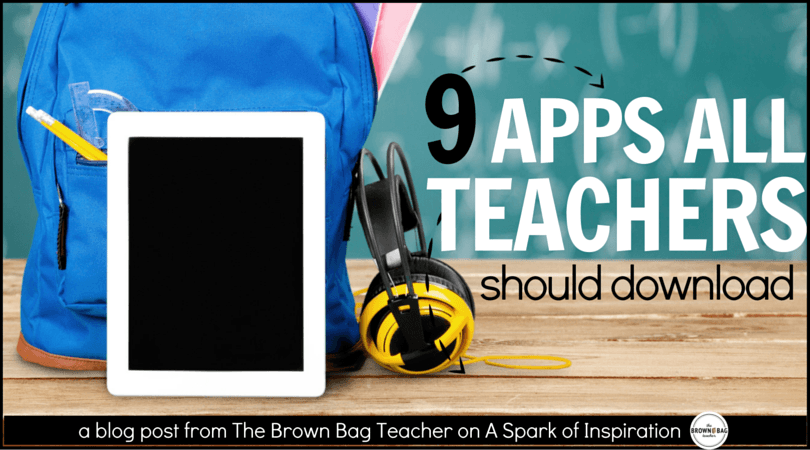
Hi Catherine! Congrats on starting a 1:1 class! I have been 1:1 in first grade and am now switching to kinder so it should be VERY interesting! I love the idea of the linky. Could you have teachers include their grade level because although many apps can be used across grade levels, others cannot. I will send you links for resources real own. Camille
I would love to link up with an iPad app linky party!! I think that would be very beneficial for many since there are soooo many apps out there!! Great review on the ifaketext as well! I'm definitely downloading that now! 🙂 I think it would be great for inferring and drawing conclusions, too!
Nicole
All Things Apple in 2nd
Hi Nicole! Thanks so much. When I found it, I was like 'This is perfect!' I cannot wait to use it. 🙂
I would love for you to join. You are right there are SO many apps out there and it's nice to have fellow teachers/bloggers review them for us. 🙂 I trust us more than I trust any rating on apple! I am thinking about going live on Sunday and keeping it open throughout the week. 🙂
What an awesome find! I can't wait to try it out! The possibilities for its use are endless!!
Love the linky! Such a great idea! I have been looking for ideas too and having them all in one place would be perfect!
The Polished Teacher
Good idea! Have you tried Fakebook? Im hoping to try that this year.
ohhh, I haven't! I am off to check it out now. I am sure my 5th graders would be all over it. 🙂 Thanks for sharing.
That resource looks like so much fun. My school is doing a 1 to 1 pilot for chromebooks. In fact, I am on mine right now. I am excited to say that ifaketext works!
Follow Dava Smith English Teacher on BlogLovin’
Wow! That sounds awesome, Dava. If you kids have their own Chrome books, it would be cool to send them to the website and let them create their own. So, glad it worked well for you. 🙂
What a fabulous find, Catherine! Totally in for the linky!
Molly
Lucky to Be in First
Hi Molly! Thanks so much; I was really excited to find it, and I am sure my kiddos will be too. 🙂 And YAY – thank you. 🙂 I'm planning on going live Sunday and can't wait to read everyone's ideas. Happy Friday!
I love this idea! Thanks for sharing this resource with us! I can really see students getting into this as a menu option for a reading extension between characters as you mentioned!
I love, love, love this! I pinning right now so I don't forget. 🙂
~Brandee
Creating Lifelong Learners
Follow me on Bloglovin'
That fake text is great. There are a ton of activites and you higlighted so good ones.
That should be fun with a 1:1 classroom next year. Just curious, but do you know how much control you have over iPads, regarding uploading apps, etc?
You link up sounds great!
Here is a link to some other apps in case you're interested:
http://digitaldivideandconquer.blogspot.com/2013/07/tune-into-tech-ipads.html
matt
Digital: Divide & Conquer
Hi Matt! Thankfully, I have complete control over the iPads. I can upload pretty much any free app and then, can request paid apps every Thursday (and as long as they are appropriate they are always approved). It is so wonderful to be given the autonomy! Thanks so much for the link! I am headed over now. 🙂
Thank you so much for sharing this fabulous find and all the suggestions for how to use it! I can not wait to try it out.
I knew about the fake text app because my little sister has it on her iPod. Never thought about using it in the classroom! Too bad I don't have an iPad, iPhone, or iPod to use it on. (I know, I am so technologically behind!) I LOVED your 3 Little Pigs text, though! Too funny!
My school has iPads for the entire school to use, so I would love if you did an App linky! I have used a few myself that I may be willing to share. I vote yes on the linky!
So jealous that you are a 1:1 classroom. I need to figure out how to do go about doing that! 🙂
Erica
Blooming In First
Hi, Erica! Thanks so much for stopping by. I have been such a bad blogger lately and need to head over your way to say 'hi'. 🙂
The two 1:1 classrooms at my school from a grant from the state, but if you could find a grant to buy a class set it would be fantastic!
And, I think the linky is a go. I have so much to learn and can't wait to see everyone's ideas. Hopefully, it will be up and running Sunday morning. 🙂
What a cool resource!!!!
Thanks for sharing!!
Kelly
Thanks for sharing such a cool resource! Love it!
Joanne
Head Over Heels For Teaching
Loving this! How fun, and the possibilities are endless!
I would love that linky 🙂
Lisa
Fluent in Fourth
Love it! That one was on my list of things to try, but I hadn't gotten around to it yet. I love the linky idea. It seems like no matter how many apps I research I still find more!
Take care,
Jenny
Suntans and Lesson Plans
Awesome ideas! Thanks for sharing!
From One of Your SLANT Buddies 😉
Love the fake text message website, totally going to use that with my 2nd graders, they'll love it!
Darnee
Tales From Two 2nd Grade Classrooms
Genius!
Yeah its not a bad idea