Using EPIC for Listening to Reading
Research repeatedly says the more words students interact with and are exposed to the better readers they will become. The benefit of using a Daily 5 structure for our reading block is that students have multiple, authentic opportunities to engage with texts. Students are not completing worksheets or reading ‘activities’; rather, they are actually reading and writing. Though, as a primary teacher, we know many of our little learners are not fluent readers yet. Listen to Reading gives students access to high-interest, high-quality reading materials they might not be able to independently read…yet! Today I am sharing about my go-to Listening to Reading resource – EPIC for Kids. The kicker?? It’s completely FREE for educators!

What is EPIC?
EPIC is an online and app-based data based of thousands of real books. Forget decodable readers and leveled books. This website offers amazing, authentic texts for students – Big Nate, Scaredy Squirrel, Fancy Clancy, The Pout-Pout Fish, Biscuit, and SO many more favorites. These texts are perfect for read-to-self, class read-alouds, or partner reading. Additionally, EPIC offers hundreds of these books in read-aloud form and they are adding more every week.
Creating Student Profiles
As a classroom teacher with a school email, you can access EPIC and set-up a class for FREE! Under my account, I have set-up student profiles for all of my students. When you set-up a new student profile, they can choose types of books that interested them and change the age range. This means EPIC will deliver books that are high-interest for each of your unique readers. Additionally, creating individual students profiles allows you to assign specific collections or books to specific students or groups of students. Then, you as a teacher can see what types of books your students are reading – a feature perfect for helping guide students to similar books in their book bins!
Read to Me Audio
Not every book on EPIC has Read-to-Me audio available, but hundreds of books do! To access all the books with audio, I’ve taught my students to tap ‘Recommended’ and look for the green speaker. I teach this specifically for Listen to Reading, so students know how to access the audio books. From there, students have choice in the books to which they listen – animal nonfiction, adventure, mystery – the possibilities are endless!
Adding Collections
While students love using EPIC, as a teacher you’ll love it too! From adjectives to verbs to pumpkins/apples, I have SO many different read-aloud collections. On EPIC, I’m able to ‘collect’ books and store them for easy access. Rather than having to hunt when it’s time to read a book with my class, I access my ‘Library’ and get started reading.
Plus, you can assign collections to certain students or groups of students. Want to read “Frog and Toad” in guided reading, but don’t have 6 copies of it? No problem! Assign students the book on EPIC and they can quickly access it. Teaching a lesson on sound and vibrations and want students to have some background knowledge? No worries! Assign them a book a few days ahead of time and they will be ready to go on game day!
Sharing Devices
So, this is great, but what if you don’t have as many devices as you would want in your classroom? Great question! EPIC works on iPhones, iPads, laptops, and desktop computers! Still, I have 8 devices in my classroom, so that is definitely not enough for all my students to use EPIC individually. Using our Belkin Headphone splitters (Amazon Affiliate Link), up to 5 students are able to share a single device. (Note – although the splitters have 5 jacks, I prefer having only 3 students share a device) It’s a great way to make technology stretch, as well as, make reading a social experience (which I am ALL about).
Have you used EPIC in your classroom? If so, what are your favorite ways to make the most of this AMAZING resource? If you aren’t familiar with EPIC, what are you waiting for? It is a great source for listen to reading. Create an account today and change your reading block for the better!
Get Free Teaching Resources!
Join me for weekly classroom updates and free resources that are just-right for your guided math classroom!
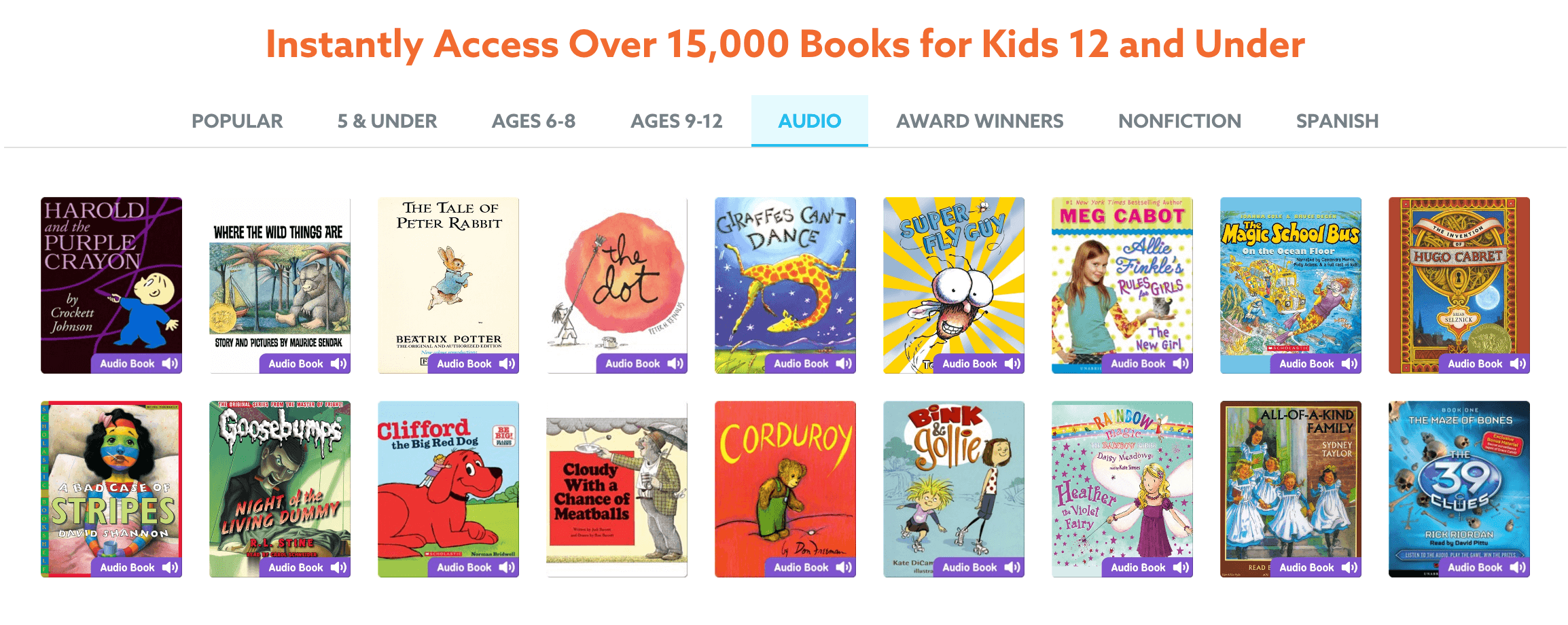

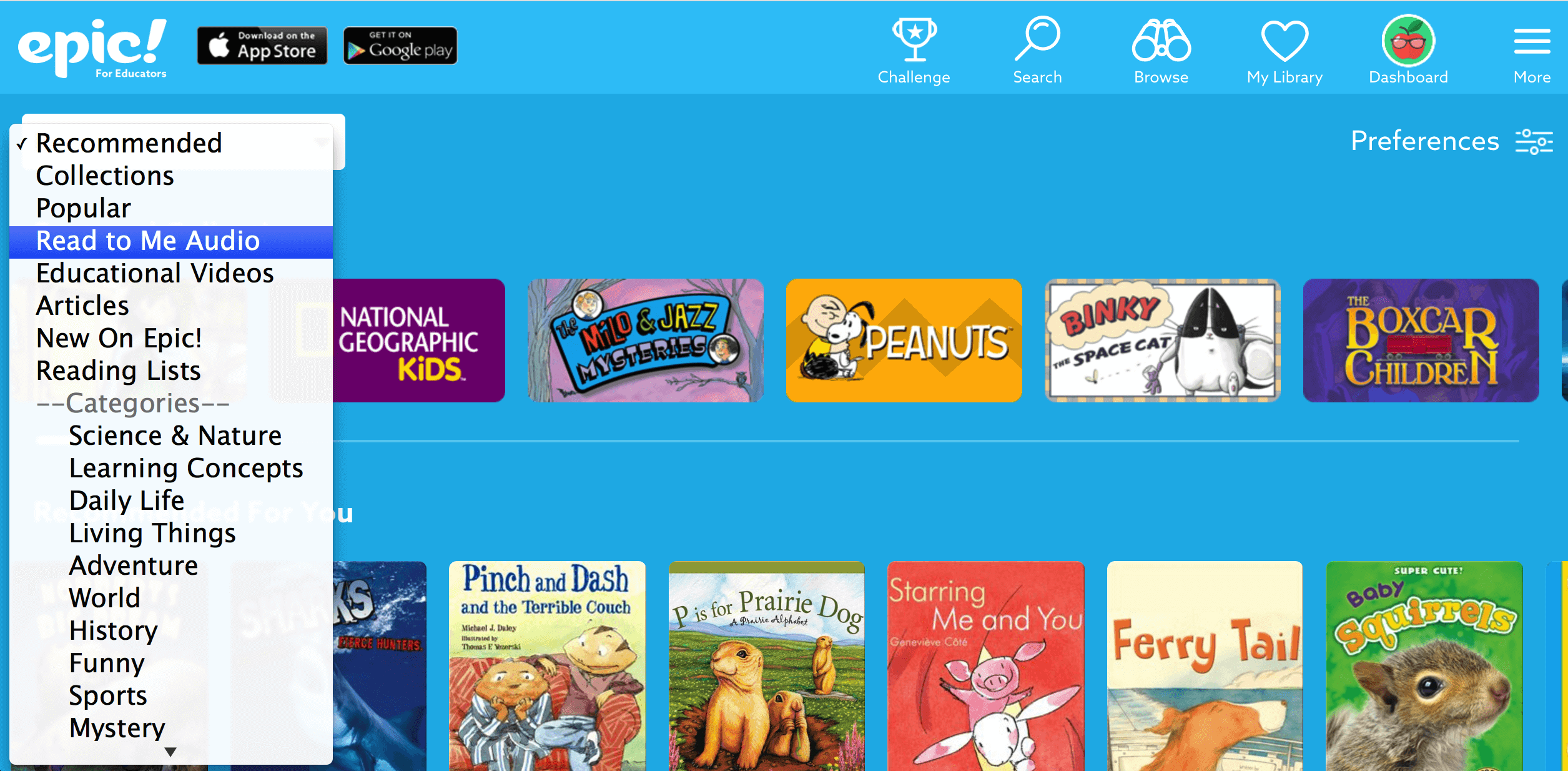
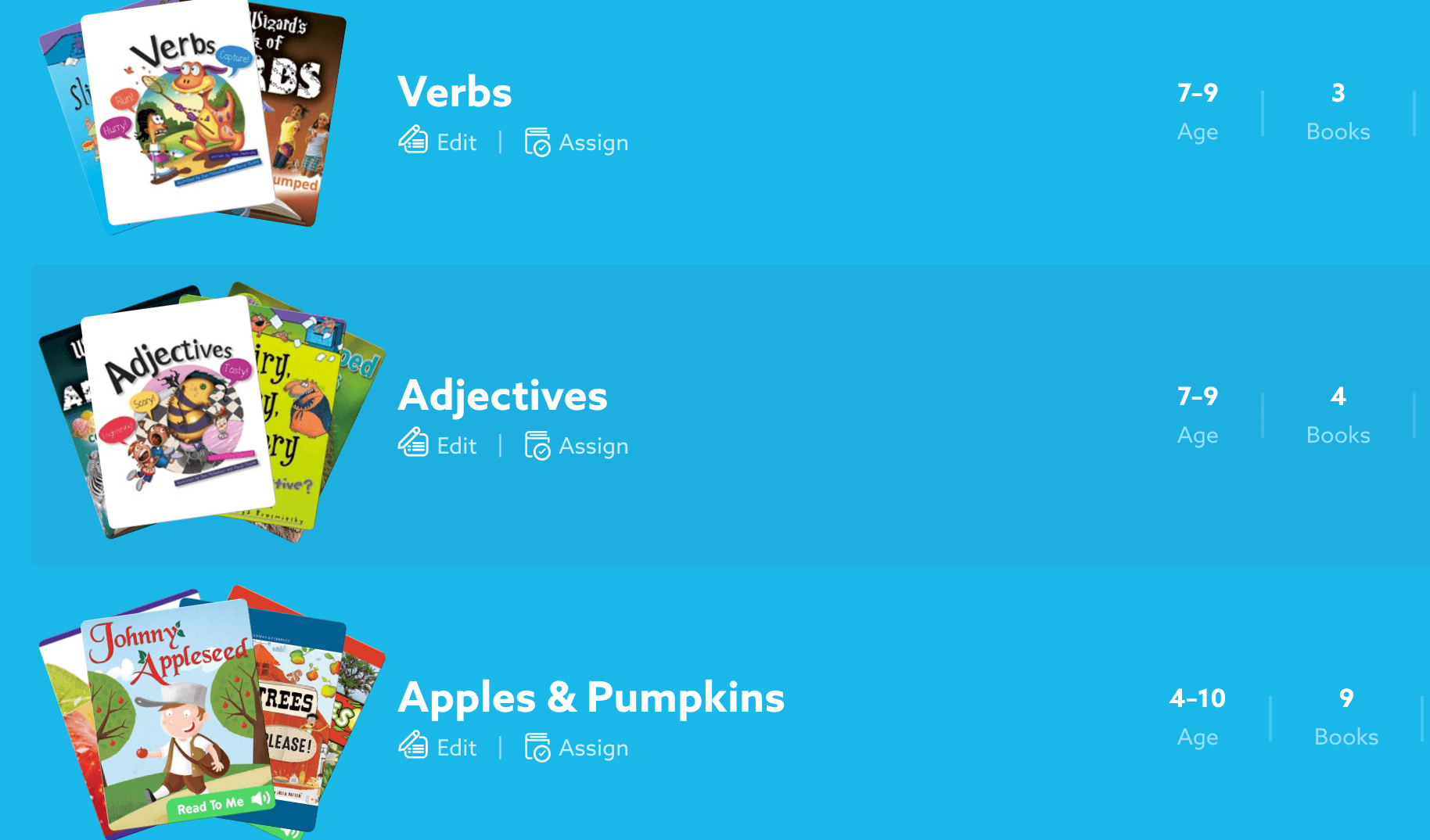
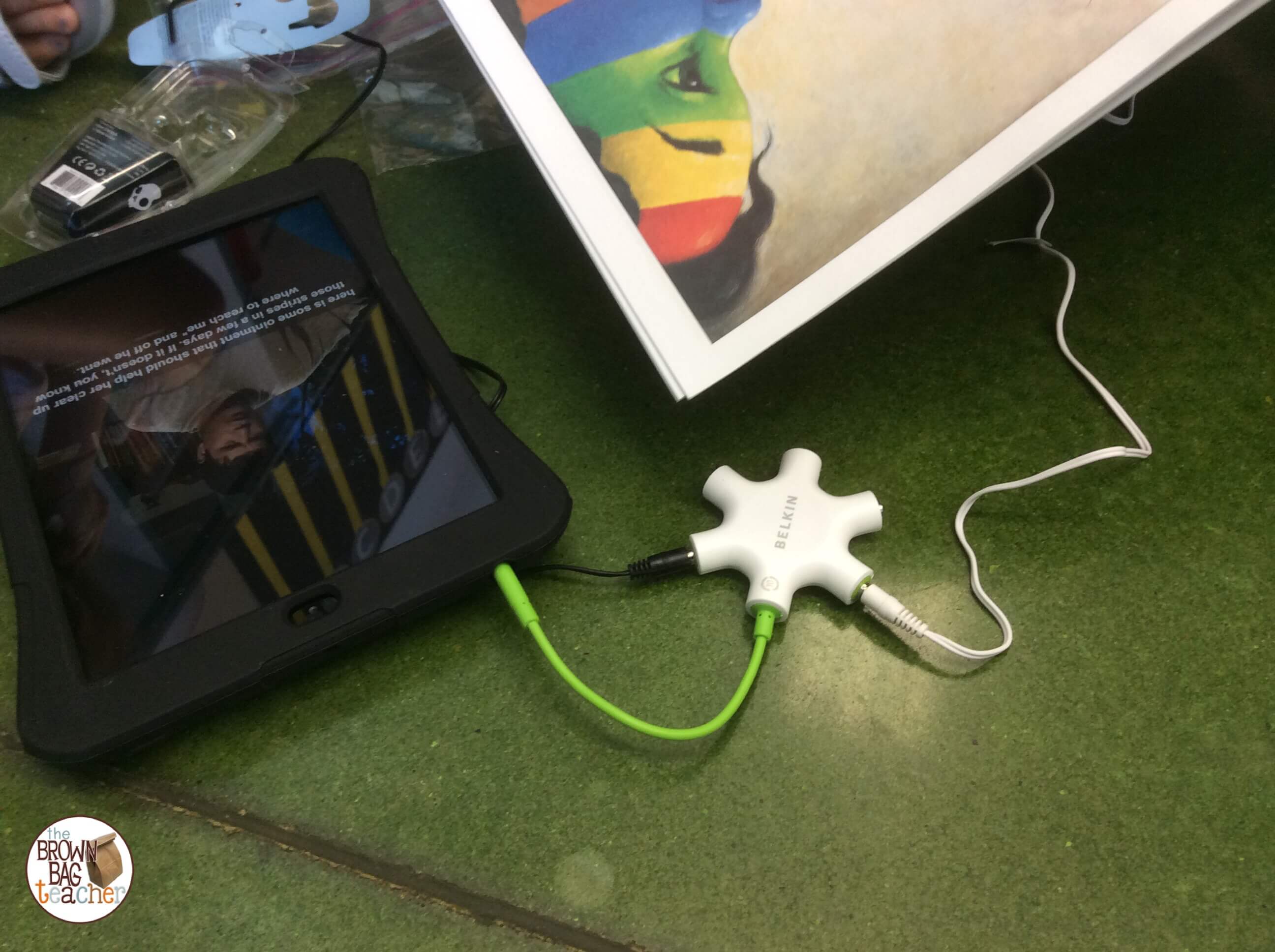

Love it! I just downloaded the app to my students’ Nexus Tablets and set up their profiles. Now I have to sit with them and choose the books. Love this! Yet another tool to get my kiddos to love reading.
Do you have to log students in through your email and password? I have been trying to figure out how to log my whole classroom in efficiently.
Thanks!
Hi Kartina! I have 8 iPads and log each iPad into my account. Then, students click on their individual student accounts. The only time it logs-off my account when the iPads update iOs system.
Thanks! I think I found my issue. We are working from Chromebooks. Working from the app works great!
Love this! One question…where do you set the age for books? I am teaching first graders but would like to differentiate my student’s book options. Thanks!
Hi Mackenzie! Do you see the white lines with the circles on them in the right corner? Click on there and you are good to go!
I love the idea of using a splitter for students to share to listen to the same book. I am totally doing this too! Thank you for the idea.
Marla
My students LOVE using EPIC, however, I struggle with keeping them away from the educational videos on there. I wish there was a way to just enable reading. It also takes a little while to train the students in how to browse different categories so that they aren’t just going to the top two categories they see all the time.
Brilliant information here! Hopefully you wont stop the flow of such magical material!
Brilliant information here! Hopefully you wont stop the flow of such magical material!…..
Wow, what an incredible read! Thank you for sharing this insightful post. It deeply resonated with me, and I gained so much valuable information from it
You wrote an insightful and original post that is truly inspiring! And If you are looking for Made in India Computer Accessories Online, and enjoy high-quality products while supporting local craftsmanship. Find everything you need for your workspace, from ergonomic keyboards and mouse pads to durable mousepads. These accessories are built for reliability and performance, and cater to professionals as well as casual users. Discover a range of Indian computer accessories that offer innovation and affordability.