This week I am presenting at my first conference, so I have spent today putting the final touches on my presentation: Technology-Based Assessment. During one of my ‘Social Media breaks’ I shared this picture on Instagram. After some questions, I decided to take another break and share more about part of my presentation – organizing your iPad Dashboard for easy accessibility!
Why customize your iPad Dashboard?
Keeping your iPad dashboard up-to-date with resources your students are using, gives students easy access to resources. It allows students to gain independence and autonomy when using technology in the classroom. Keeping an up-to-date dashboard is also a great visual reminder of what’s important in your classroom. Am I focusing on skill-specific apps or more robust apps that have applications across multiple subjects? What’s on our dashboards?
What’s on our 1st Grade Dashboard?
i-nigma: our preferred QR Code Scanner. Want to learn more about QR Codes? Check out these posts.
Booksy: a fantastic (paid) app that allows students to keep a bookshelf of high-interest books (Dinosaurs, Germs, Mars, Insects, Bats). Each book can be read aloud to students and includes great multi-media features Spelling and Vocabulary City: with a free and paid version, Spelling City is the perfect place to practice our differentiated spelling lists, as well as, take practice tests
Bitsboard: a very diverse app that provides mini-lessons and practice activities covering a variety of topics/content areas. You download the specific lessons or skill you want to target on your ‘BitsBoard’ and then may actually create your own modules.
ShowMe: an easy-to-use platform for students to show what they know and talk about their learning. While writing on the iPad, students can record their voice – creating a tutorial or presentation over the specific skill or content being taught
Socrative: a simple tool for intentionally tracking formative assessment data. Teachers upload quizzes for their students and get live-feedback as their students complete the assessment. The data can then be emailed or downloaded to track student progress. *Fingers crossed* I’ll be introducing this app to my 1st graders this week! 🙂
What was on our 5th Grade Dashboard?
NearPod: an interactive, audience-dependent avenue for teaching content and informally assessing student understanding along the way. Using NearPod, every student has the presentation at his/her fingertips.
NewsEla: a website that offers current events and news articles for teachers and students, as well as, Common-Core aligned comprehension quizzes. Read how we used it in our classroom here. There is not a NewsEla app; rather, I created the icon using the website link. Learn how to do this here. i-nigma: our preferred QR Code Scanner.
Socrative: a simple tool for intentionally tracking formative assessment data. Teachers upload quizzes for their students and get live-feedback as their students complete the assessment. The data can then be emailed or downloaded to track student progress. We used this EVERY DAY to take our flashbacks at the beginning of class and our exit slips at the end of class.
Safari: for our daily research and question needs
Dropbox: an easy resource for file sharing and uploading. Each of my students had a folder on our DropBox where they could store articles they want to read, their research, or their assignments
So, please tell me, What is on your iPad Dashboard?
Get Free Teaching Resources!
Join me for weekly classroom updates and free resources that are just-right for your guided math classroom!
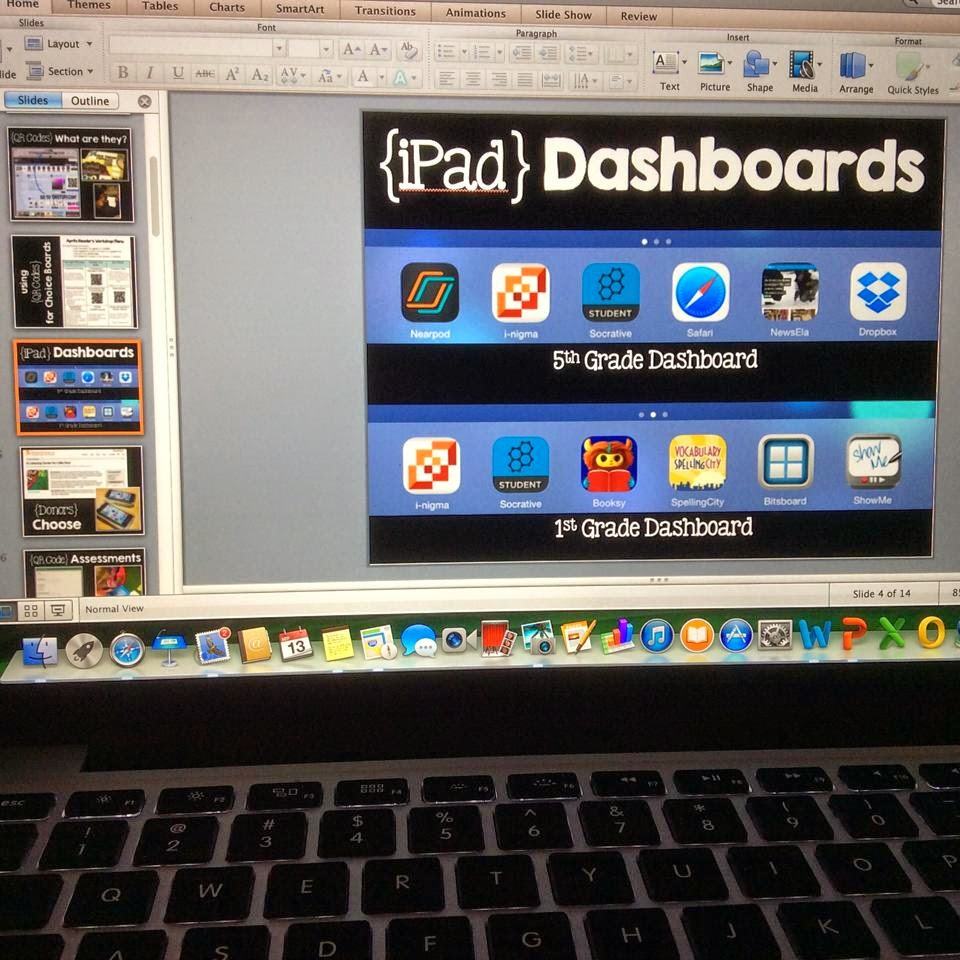


Awesome. I guess my question is still how do I create this? Thanks. – Sydney [email protected]
Lessons Learned
Well ..maybe silly question, but what's a dashboard and how do I get one. I have my iPad that I allow students on and trust they stay out of my personal apps. Maybe this would prevent that? Thank you for all the great info you always post!
Hello Frndz…
Nice Blog….
I will Remember your Great this Information! Nice post,it is really very helpful for me.One of the few articles I’ve read today.I’m saying thanks
Do my assignment for me https://essayhub.com/do-my-assignment has been an absolute lifesaver for me during my academic journey. As a busy student juggling multiple courses and commitments, their services have been invaluable. The quality of work delivered by their expert writers is exceptional, always meeting or exceeding my expectations. With their assistance, I’ve been able to maintain high grades and stay on top of my studies without feeling overwhelmed.
I’m definitely book marking this for the future when I rebrand! A really helpful post thank you!
Happy Saturday to you too! It’s fantastic to hear about your conference presentation on Technology-Based Assessment—sounds like an exciting topic! Your iPad dashboard setup looks both organized and inspiring, perfect for balancing productivity with some relaxing social media breaks. If you’re into customizing your Instagram experience, you might enjoy trying Honista for iOS. It’s a great way to personalize your feed and make social media a seamless part of your day. Thanks for sharing a snapshot of your workflow; it’s always motivating to see how others stay organized and inspired!
Thanks for sharing these tips on organizing an iPad Dashboard! It’s such a helpful way to keep everything easily accessible and support students’ independence. On a related note, I’ve been exploring tools like gameroom777 distributor, and it’s amazing how technology can simplify operations in so many different fields!