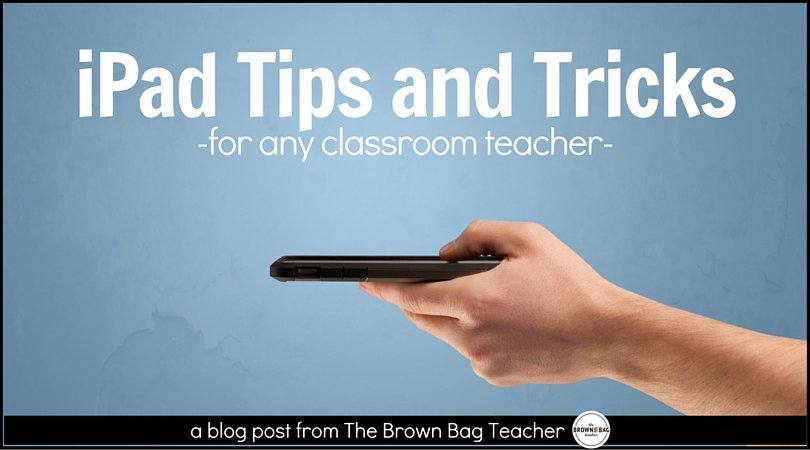
So, this spring, I successfully became THE meanest student teacher in the world thanks to Jessica Stanford and her ‘How to Lock an iPad’ tutorial. It is WONDERFUL! Check out the tutorial for locking iPads on specific apps here. This tool is gold and threw my first-grade friends for a loop. Warning – be prepared to hear the phrase “….but, Ms….it won’t let me out?!?!” a million times a day, to which you reply, “I know! Isn’t it great?!” No regrets, friends. No regrets.
QR codes are square barcodes that allow you to embed and read text, audio, video, or web links for FREE! To ‘read’ QR codes, install a QR Reader (for free) on your Android, iPad, iPhone, or Blackberry device. Then, with the reader on, hold your picture-taking device over the QR code until the text, video, audio, or website opens on your screen (as seen above). It’s that simple! I first used these awesome little squares this spring as students searched for those tricky /ar/ words! You can read more about how I plan on using QR codes (for reading comprehension, with subs, and online research) and grab a QR hunt freebie here.
If I could convince you to download 4 apps, these would be the winners. (1) Our lives are being transformed by the Common Core, so having it at your finger tips is a must! (2) NearPod allows teachers to create free interactive presentations that transmit to all the iPads/students in the room, so everyone is on the same page. Plus, throughout the presentation you can add questions/quizzes for quick check-ups to see if your students are getting a handle on the content. Plus, as the teacher you get instant (on-the-spot) feedback, so you can go back and reteach or move on! (3) Music is so important in the classroom and it’s my goal to make sure I use it regularly! This week at a Kagan training, we were told that during working times, music should be 60 beats per minute and during transitions, include music at 120 beats per minute….who knew?!? (4) I {heart} BrainPop….like I might cry if my school did not subscribe to it…really. Regardless if your school has a subscribtion, you can download this free BrainPop or BrainPop Jr. app that features a free video each week – SWEET!
Also, if you are looking for two more awesome reads about iPads and technology in the classroom, check out these two awesome bloggers – Tracee Orman and Katie King. Tracee has the best 1:1 Pinterest board I have EVER seen – for reals. There are all kinds of fantastic ideas, pictures, articles, and oodles of other ideas. Click here or the picture below to follow her board. Then, you have Katie King who has collected a whole list (well organized by category) of iPad resources. You can grab the list through her Facebook page here or using the picture below.

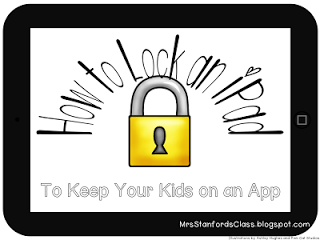
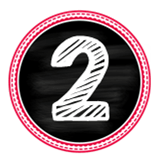
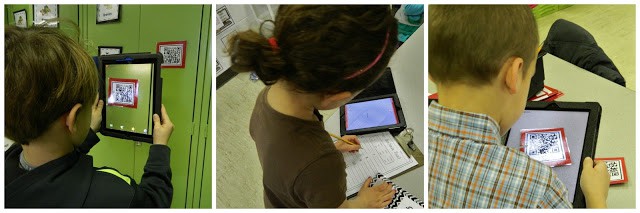
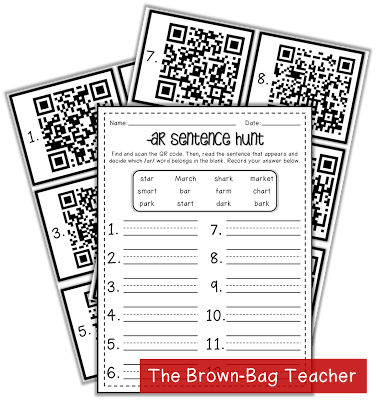



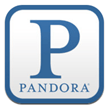


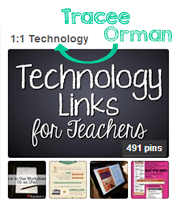
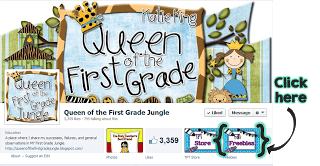
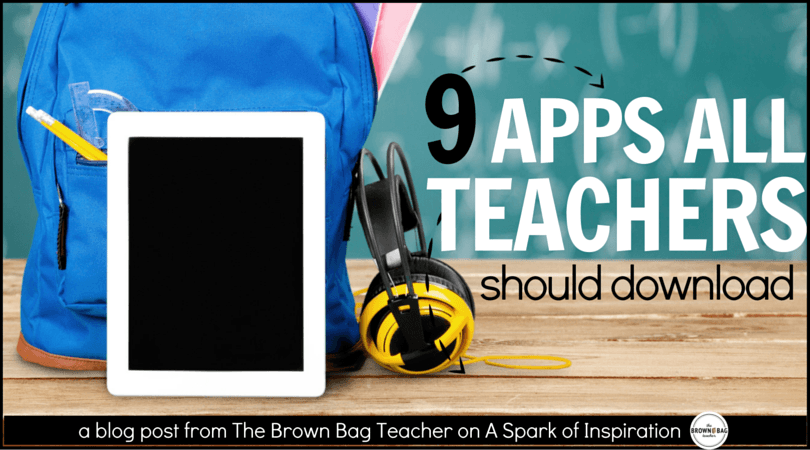
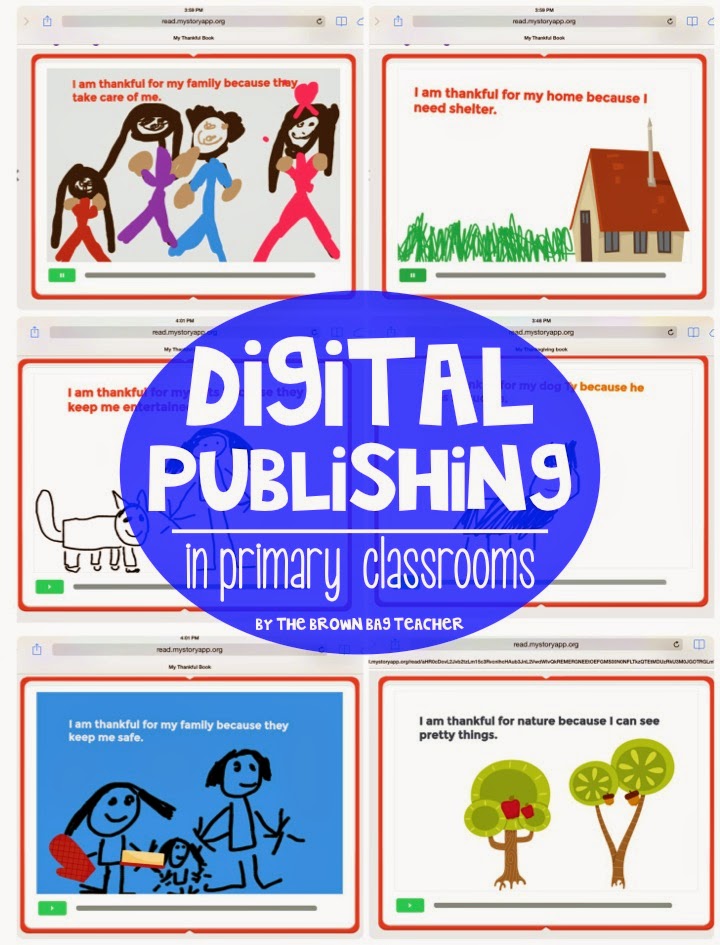

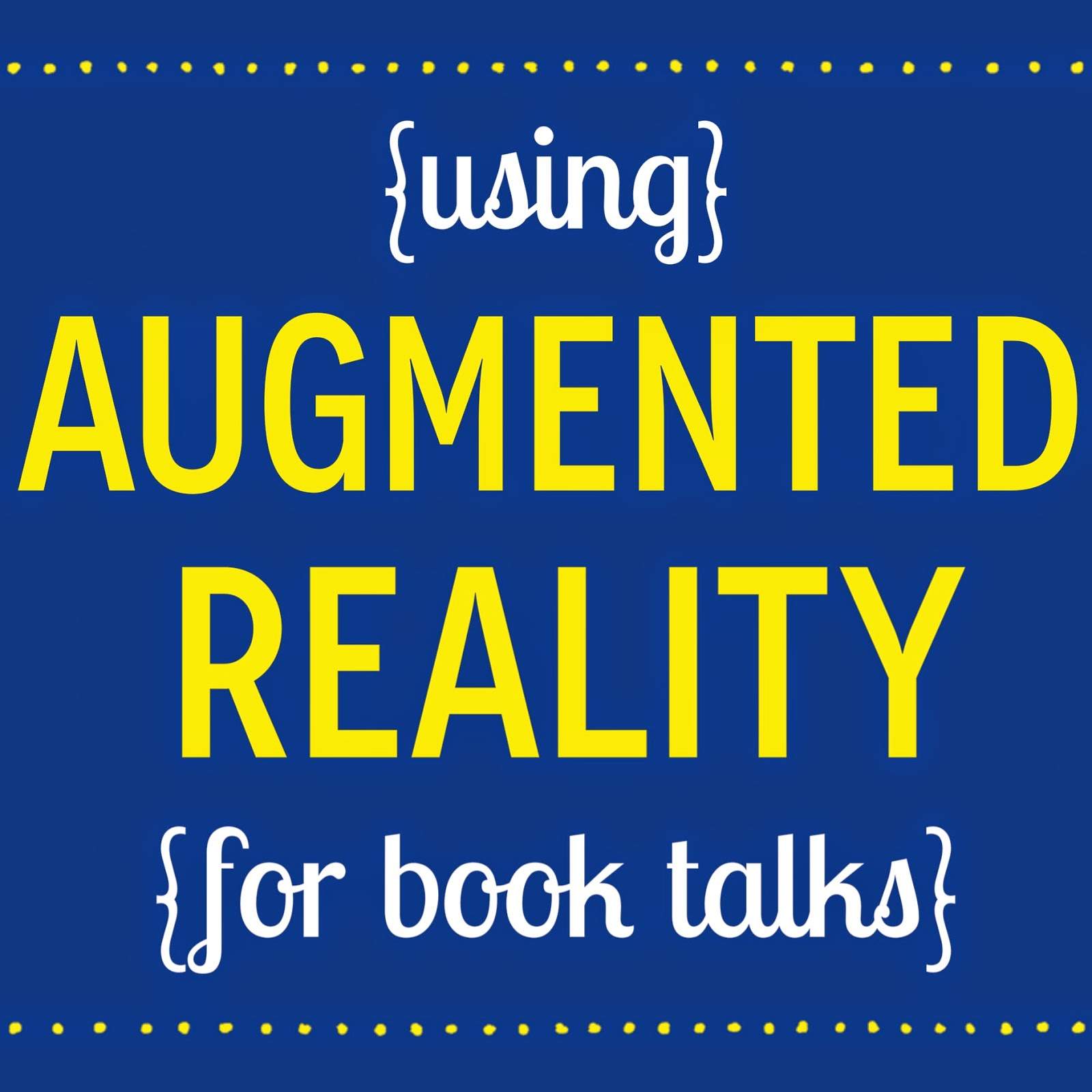
Who knew you could lock the iPad on a specific app?!? Thanks for sharing.
:)Samantha
Thanks for sharing…I didn't even know it was an option to lock the iPad to keep the kiddos on the app they're supposed to be on.
-Mai
Diary of a Grumpy Teacher
This post was so informative!! I pinned some things and really need to get organized. I had one iPad last year and will be getting three more this year! Are you hosting this linky once a month? Thank you for all the great tips! 🙂
~Holly
Fourth Grade Flipper
Makes me wish I was going to have iPads! We are piloting Google Chrome Books 🙂
Lauren
The Sweetest Thing
Follow me on Bloglovin'!
Exploring the Christian blog has been a source of inspiration, offering insights that resonate with my faith journey. The articles provide a youthful perspective on navigating challenges while staying true to Christian values. It’s like having a supportive friend guiding me through a digital space, reinforcing my beliefs and helping me grow spiritually. The diverse content makes the Christian blog https://jenthorn.com/ relatable, fostering a sense of community and reinforcing the positive impact of faith in everyday life.
Implementing iPad locks and QR codes seems like a game changer. Ill definitely explore the recommended apps for a seamless tech integration in my classroom.
Limo Services in Sugar Land TX