Are your stacks of Professional Development notes, research articles, and flyers stacking up on your desk? Today I’m sharing an awesome app to keep all those ‘random’ papers teachers collect from hitting the trash can and never being seen again.
You know what I am talking about – the pile of paper you’re handed at the staff meeting, the chart with
Lexile/DRA/Scholastic Counts conversions, the sweet parent note you found inmyour mailbox. In my first-year teacher, I found that I was handed so many great resources, but two months later I have no idea where they are. Yes, I have a folder, but *sometimes* I am an overly aggressive purger. Hand a document to me; I’ll have it for the week. Send me the document in an email or PDF; and I’ll have it forever.
Lexile/DRA/Scholastic Counts conversions, the sweet parent note you found inmyour mailbox. In my first-year teacher, I found that I was handed so many great resources, but two months later I have no idea where they are. Yes, I have a folder, but *sometimes* I am an overly aggressive purger. Hand a document to me; I’ll have it for the week. Send me the document in an email or PDF; and I’ll have it forever.
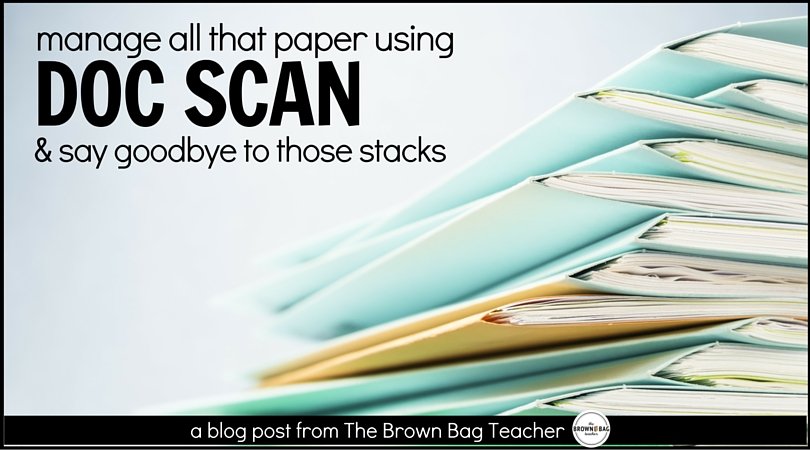
DocScan HD which allows you to scan in any document, handout, magazine, etc. and it will turn it into a PDF that can be emailed or saved to DropBox (it is an app that costs $1.99 but to me, it’s totally worth it)! Below I’ve show how this little app works.
Within DocScan, I keep several folders active – Staff Meeting Handouts, Positive Notes, Assessments, Student Resources, and Professional Development. I’ve loved using the app to store magazine articles I want to share with my 5th graders. I can save the articles so I have them for future years, as well as, allowing me to add the articles to our 5th grade Showbie account.
It’s a really simple app, but fantastic for storing hard-copy materials in a digital format, so you always have access to them! Do you have any favorite apps for scanning documents or the perfect system for organizing staff meeting materials? If so, please let me know! I love learning new tricks. Happy organizing, friends! 🙂
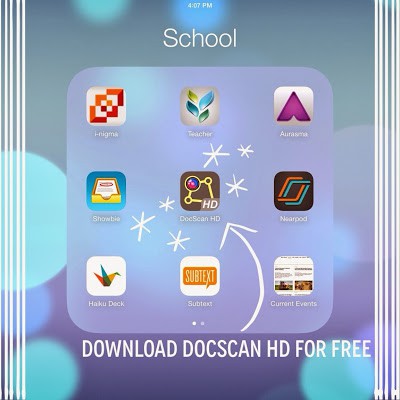
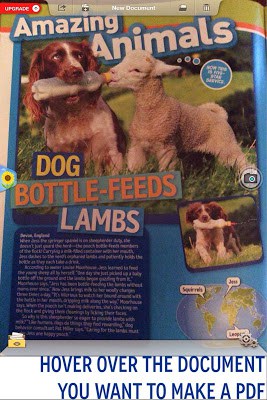
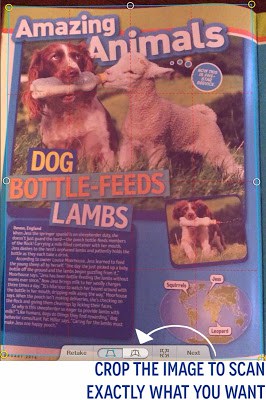
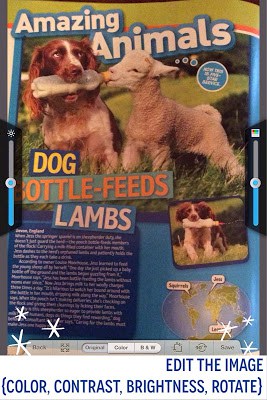
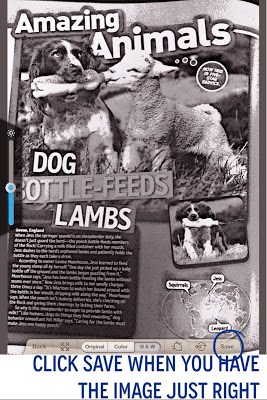
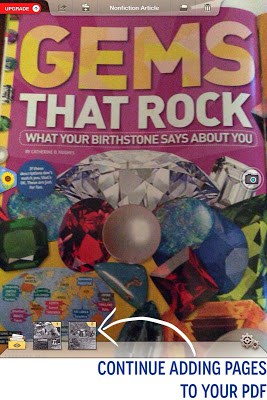
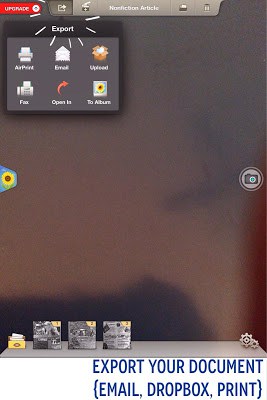
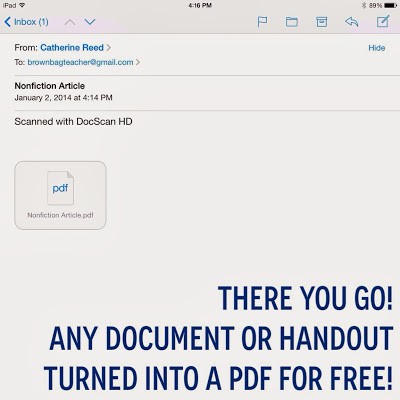
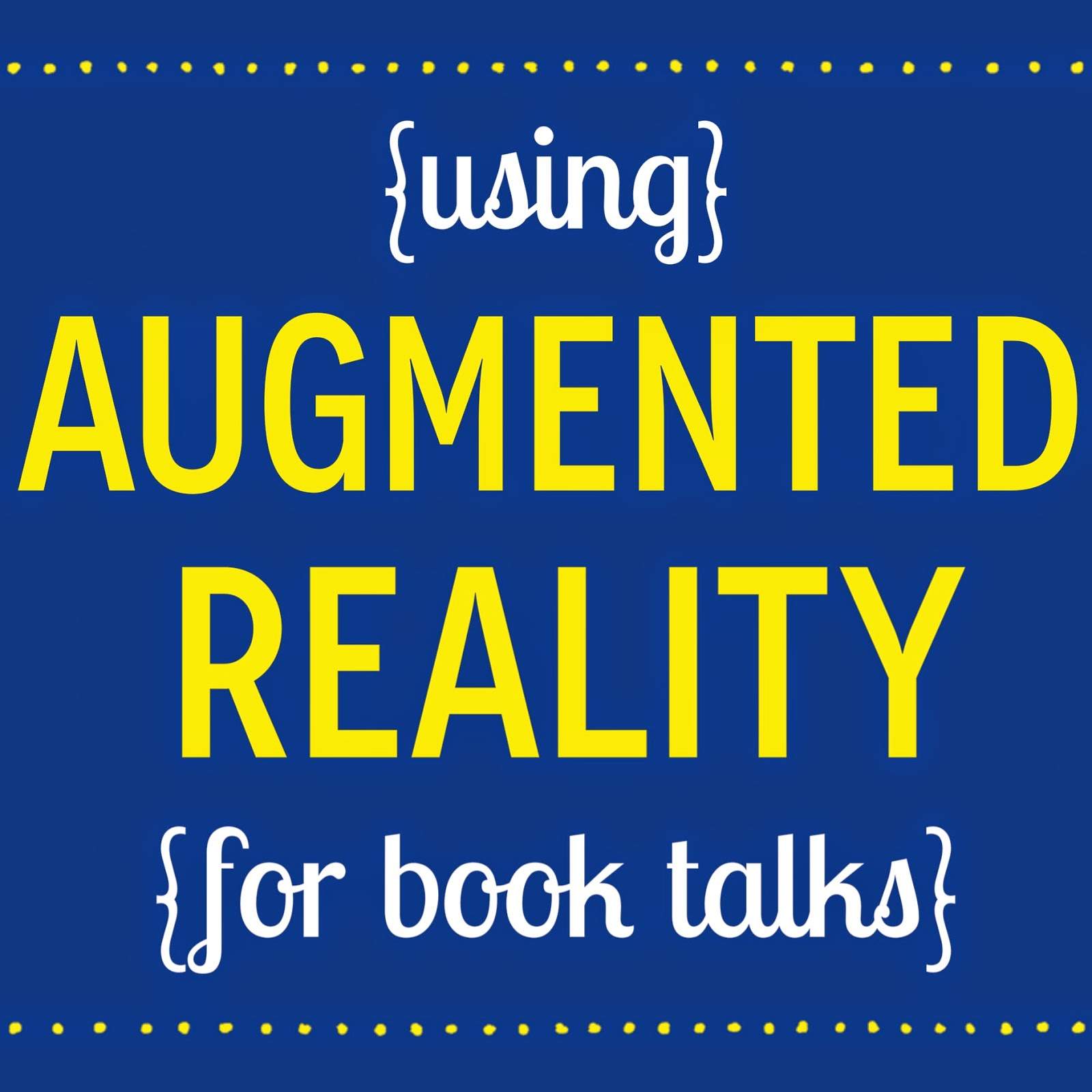

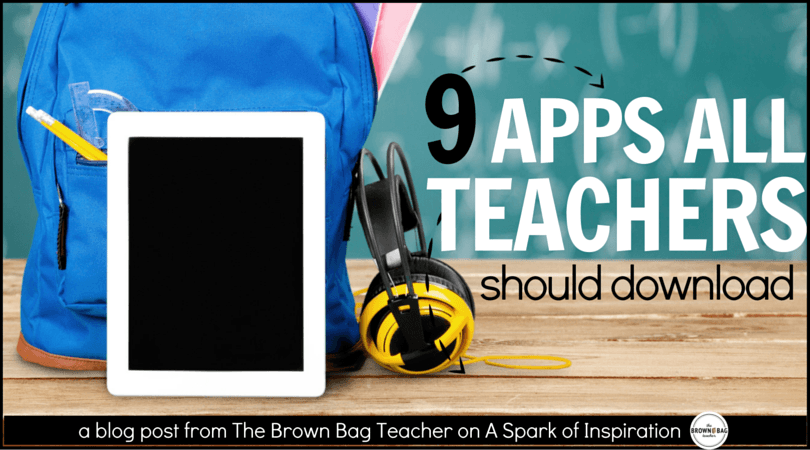
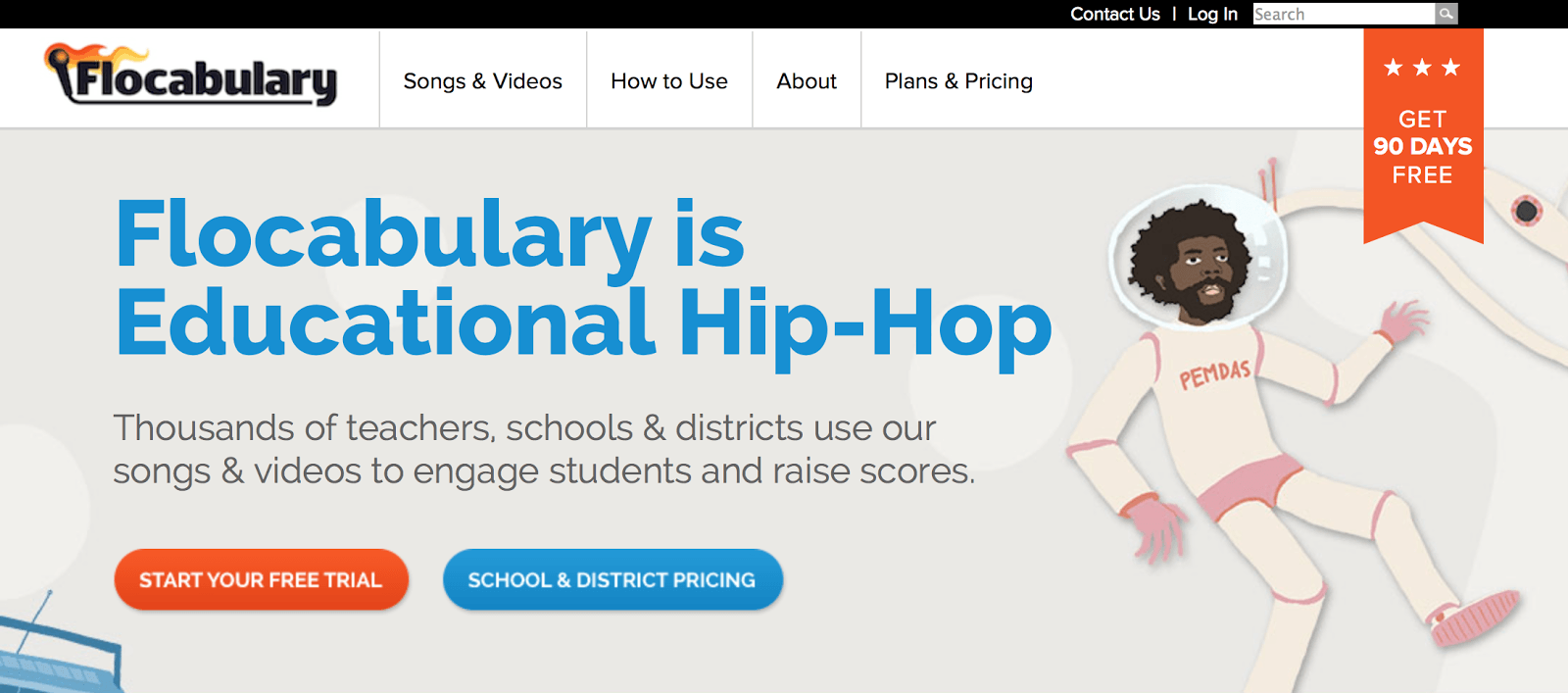
Thanks for sharing this! I will definitely check it out! I currently use Cam Scanner…it has many of the same features.
Awesome, Natalie! I'll have to check out Cam Scanner. Thanks for the recommendation. 🙂
We have this app on our school ipads and never really used it! Thanks for the quick tutorial! I will use this all the time now!!
Rachel
A Tall Drink of Water
Ooo..it's a great one to use! Plus, it's an easy way to store files. 🙂
This is a great app – I checked it out and will definitley be using it
Paula from Paula’s Place and iSURF Maths
No way, so you just photograph/scan it from your phone camera? I'm in. Or am I missing something?
– Sydney 🙂
Lessons Learned
Yep, it's that easy! You can organize them in folders and then, save them as a PDF. Then, I save them to my DropBox or leave them on DocScan. Either way, it's simple! 🙂
Thanks, Catherine! It's funny, I had this app a few years ago, but never used it! Now I'm putting it back on my phone!
Jamie
Thrills in Third Grade
Very interesting! Just downloaded the app. Thank you for sharing!
This is great! Thanks for sharing!
Chelsea
Fifth Grade Wit and
Whimsy
This is awesome! I'm downloading it right now! I hope you'll link this up with our Technology Thursday linky!
-Kristen
Teaching Trio
Wow! This looks great. I'll be downloading it. Thanks for the tutorial.
Mona
First Grade Schoolhouse
This is such a great idea. Our copier is actually a scanner, so I can probably use that instead, but like you I am a super purger and get rid of things easily. Creating folders for things on my computer for digital versions is probably something I should start doing!
Kristin
Teaching In A Nutshell
The scanner on my printer is so temperamental. I am definitely going to check out this app. Thanks!
~April Walker
The Idea Backpack
This would be a great way to quickly scan and add notes and handouts from school to a class website to ensure parents have access to see them. I know many of those notes get lost and left behind by students. Thanks!
Interesting post! As a student who relies on handwritten notes, typing math equations efficiently this information very important. The existence of resources for organizing digital work—converting PDFs, handwritten notes, and images into Word documents need every student This capability helping for seamless academic workflow.
Hello
Hello
Working with documents has always caused difficulties for me, but after finding the online PDF editor, everything became much easier. This online editor is incredibly easy to use. With PDF Guru https://pdfguru.com/ I can quickly convert paper documents into digital PDF files and easily organize them into folders. The interface is intuitive, making it easy for anyone to navigate and edit documents with ease. Plus, the ability to access it from anywhere with an internet connection is extremely convenient. If you’re looking for a hassle-free solution for digitizing and organizing your paperwork, I highly recommend this sourse.
As a curious individual, I always strive to expand my knowledge and improve my skills. That’s why I decided to take advantage of the best online course on data science. A useful tool for me has been https://pdfflex.com/jpg-to-pdf If you need to quickly and securely convert files from JPG to PDF format, you can use an online conversion tool. This convenient tool allows you to easily upload files.