Insert your link and then, save your QR Code. Now, you may add your QR code to a class website or blog, print it and attach it to a literacy center or test, or add it to a business card….whatever your heart desires. Go crazy, friends.
Now, using an Audio QR Code is exactly like any other QR Code. Scan the code and click, “Go online.”
Voila! Your audio recording opens and begins playing. From here you may pause, rewind, and replay as many times as you would like! 🙂
My favorite 2 places to use QR codes are literacy centers and assessments. I attach a QR code to the corner of the center and my kids can scan it. They’ll hear me saying the “I Can” statement and giving any directions/tips/reminders for the center!
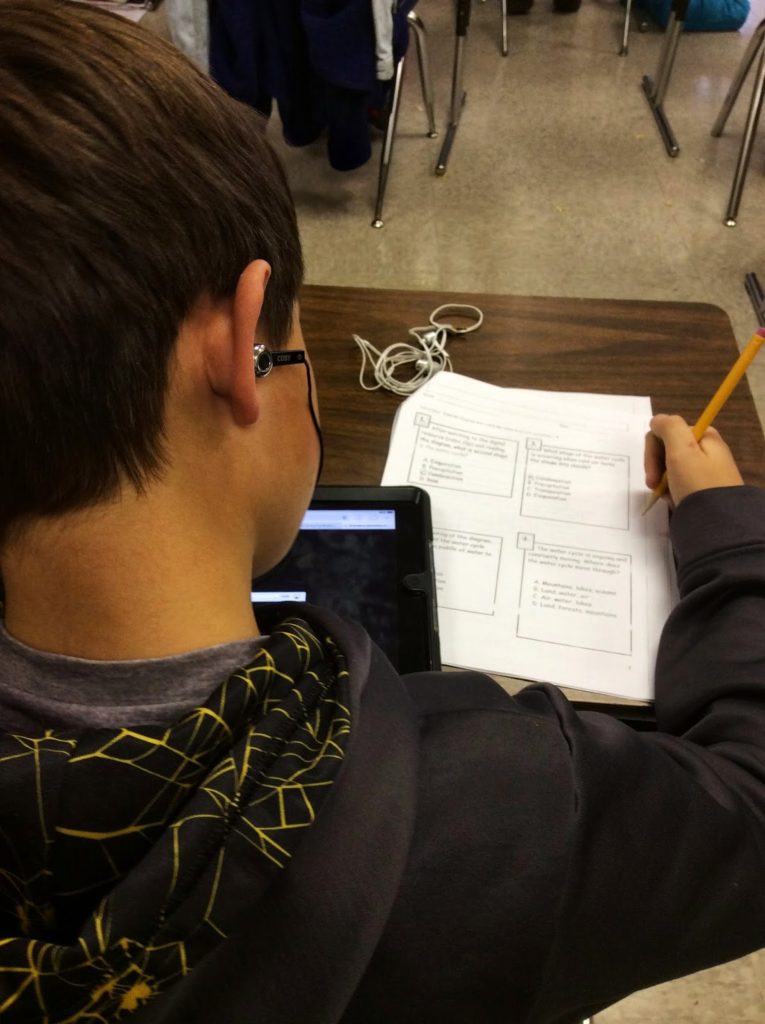 Now, for the moment that sold Audio QR Codes for me… In my middle group, I have 2 students who receive readers for all grade-level material. Since this is not my co-teaching class, on test days, I pull a stool up to these boys and read. I try to do this as discreetly as possible, but it definitely singles out these boys, but even my quiet reading disturbs those working independently. Additionally, the boys are TOTALLY different test takers. One is slow and methodical. He wanted to hear every passage and question 2 times. The other wants to hear every passage and question once. So, there is really no happy-medium. Here enters audio QR Codes…For our last common assessment, I pre-read all of the passages and questions (it took about 20 minutes for a 17 page test). Then, I printed and attached the QR code to each article. I pulled both boys and explained the process. They each grabbed an iPad from the cart, and a set of ear buds from their pencil pouches. They placed the iPads in their laps, put the ear buds in, and off they went. It was AMAZING! Both boys had complete control over their testing pace and no one even noticed their accommodation. It was magical. This is my case for Audio QR Codes.
Now, for the moment that sold Audio QR Codes for me… In my middle group, I have 2 students who receive readers for all grade-level material. Since this is not my co-teaching class, on test days, I pull a stool up to these boys and read. I try to do this as discreetly as possible, but it definitely singles out these boys, but even my quiet reading disturbs those working independently. Additionally, the boys are TOTALLY different test takers. One is slow and methodical. He wanted to hear every passage and question 2 times. The other wants to hear every passage and question once. So, there is really no happy-medium. Here enters audio QR Codes…For our last common assessment, I pre-read all of the passages and questions (it took about 20 minutes for a 17 page test). Then, I printed and attached the QR code to each article. I pulled both boys and explained the process. They each grabbed an iPad from the cart, and a set of ear buds from their pencil pouches. They placed the iPads in their laps, put the ear buds in, and off they went. It was AMAZING! Both boys had complete control over their testing pace and no one even noticed their accommodation. It was magical. This is my case for Audio QR Codes.At first, this seems like a daunting process, but DO NOT FEAR! Once you’ve done it a few times, it is fast. Using Audio QR Codes has been a huge asset to my classroom and really keeps my students working independently.
So, please tell me – How do you use Audio QR Codes???


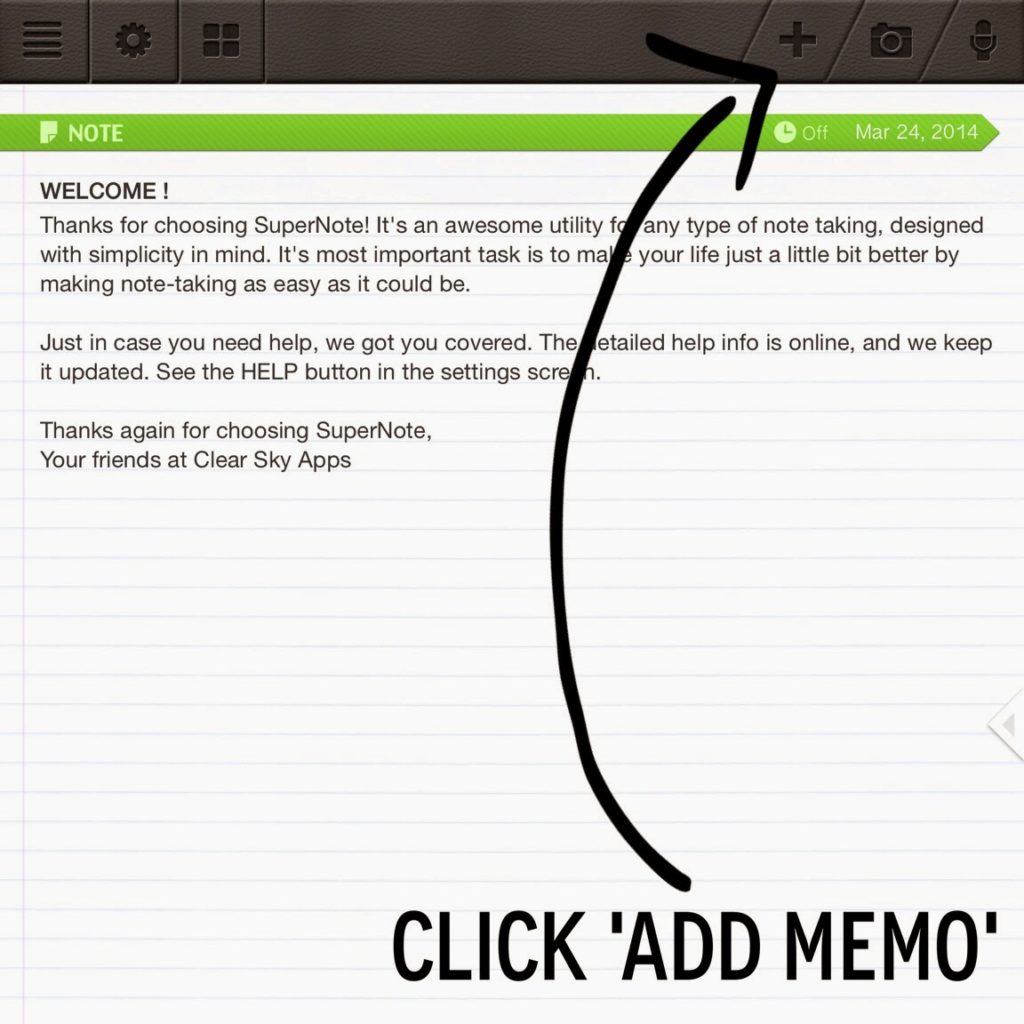
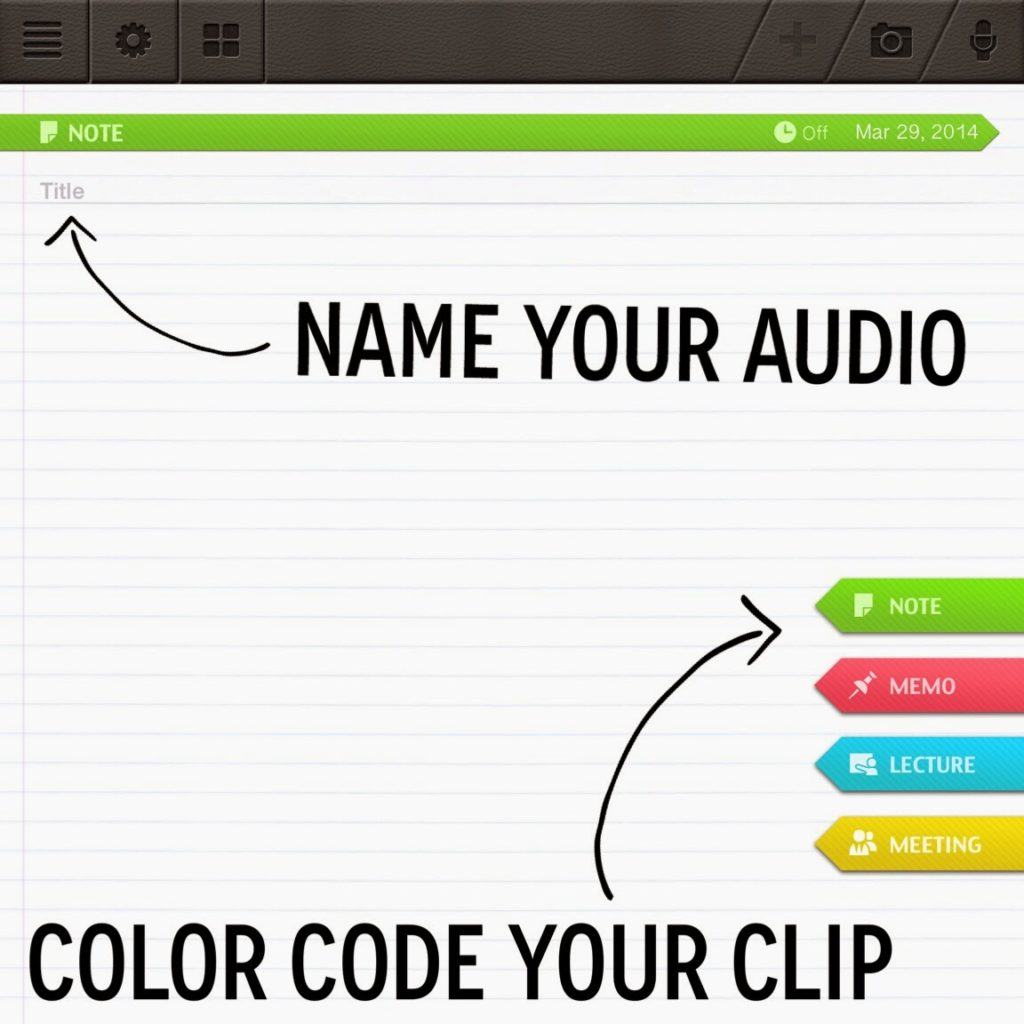
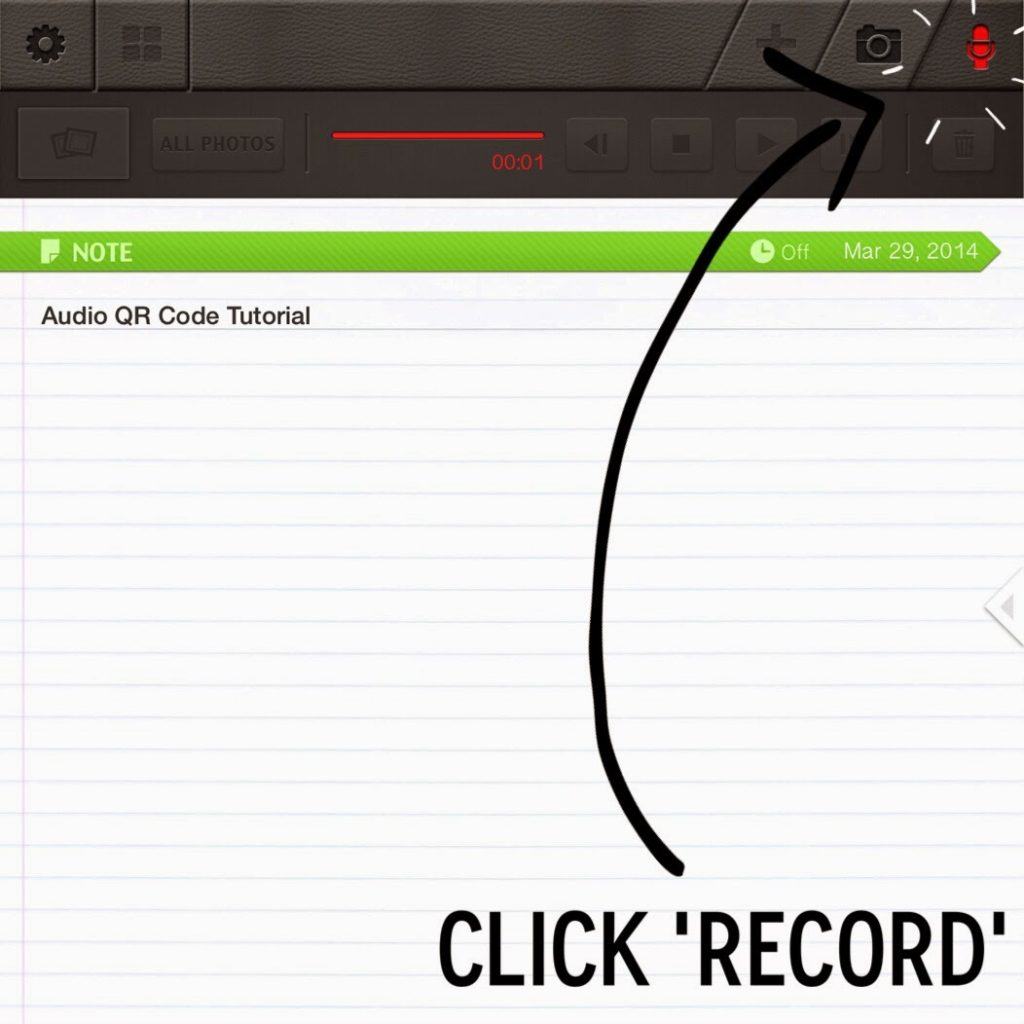
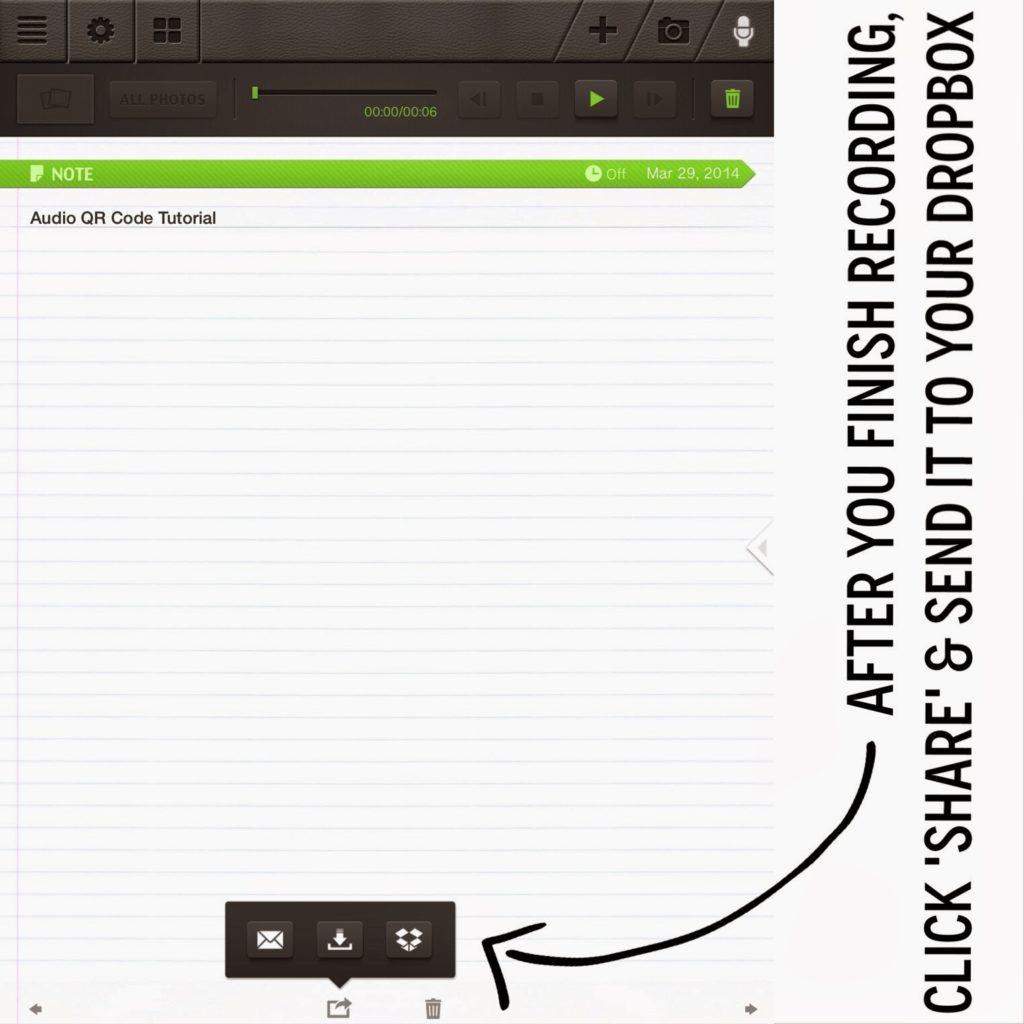
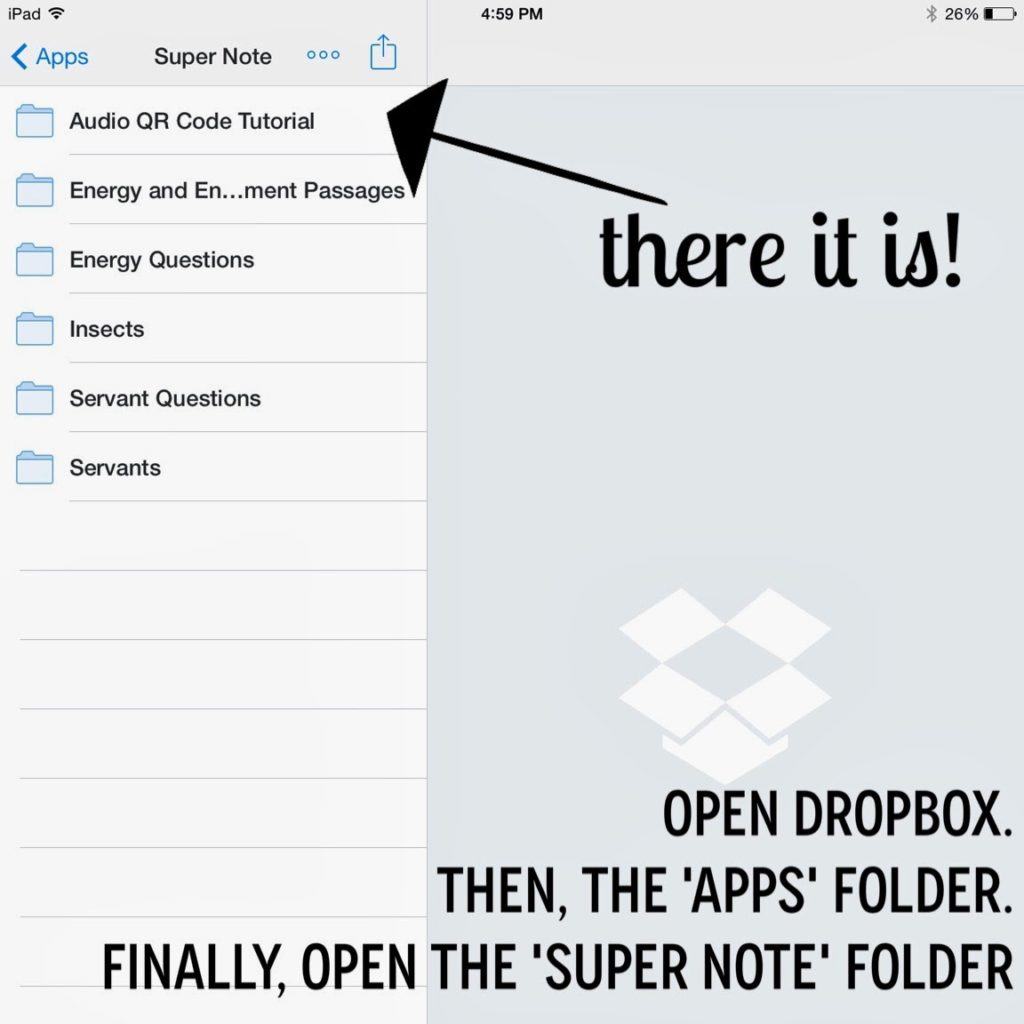
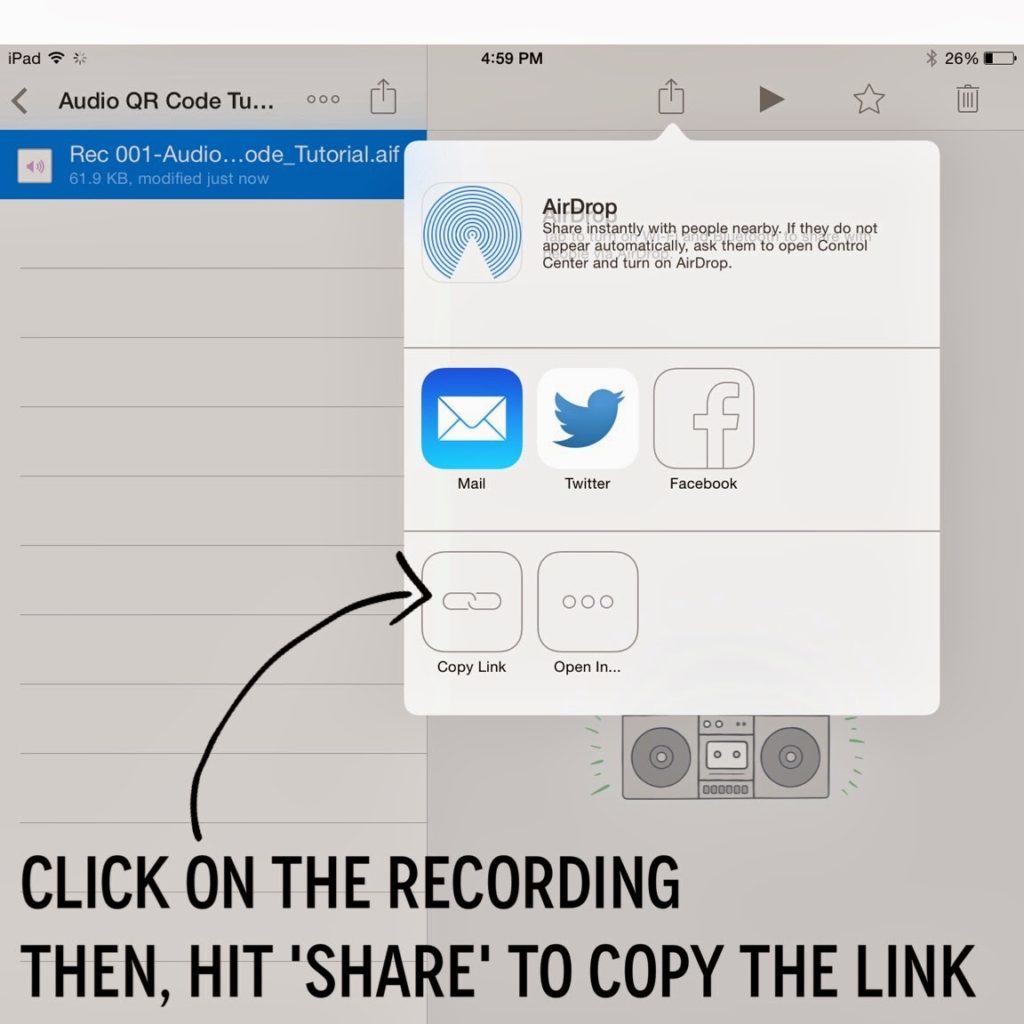


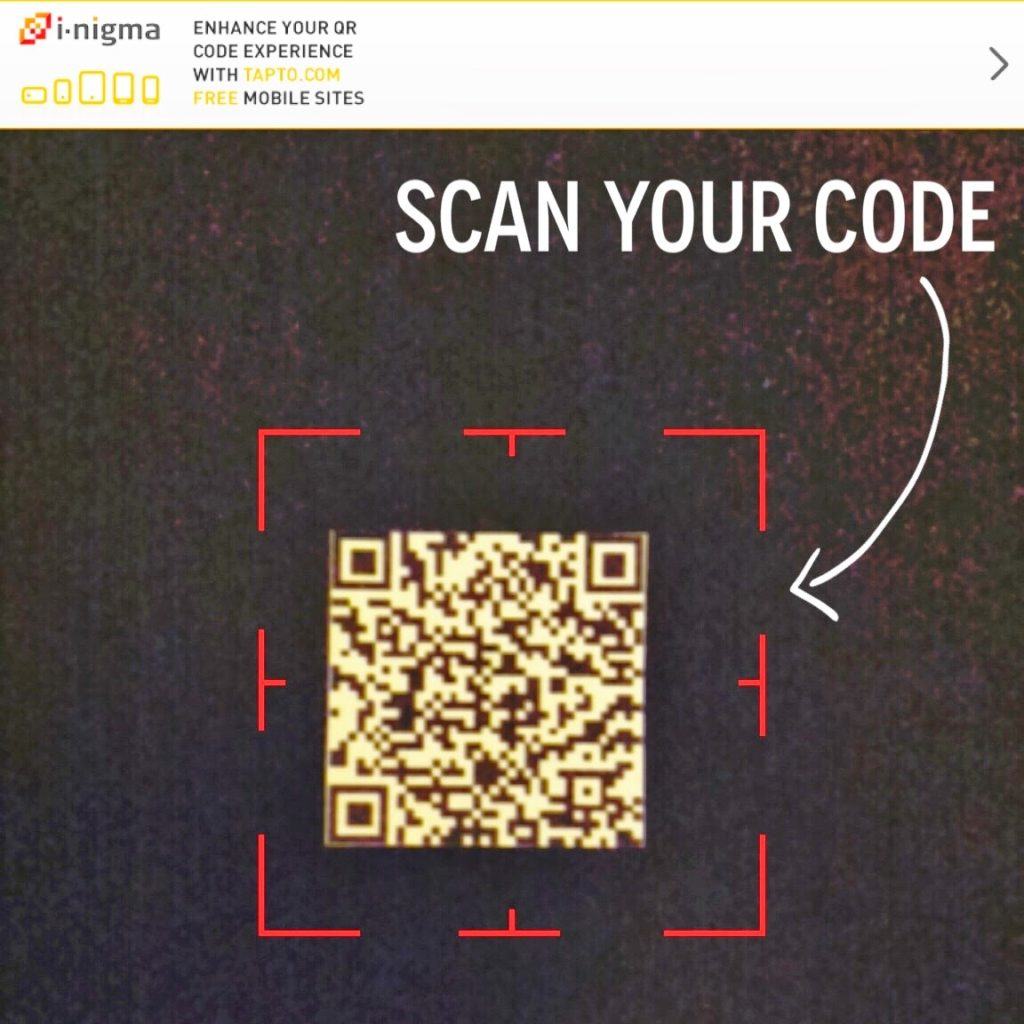
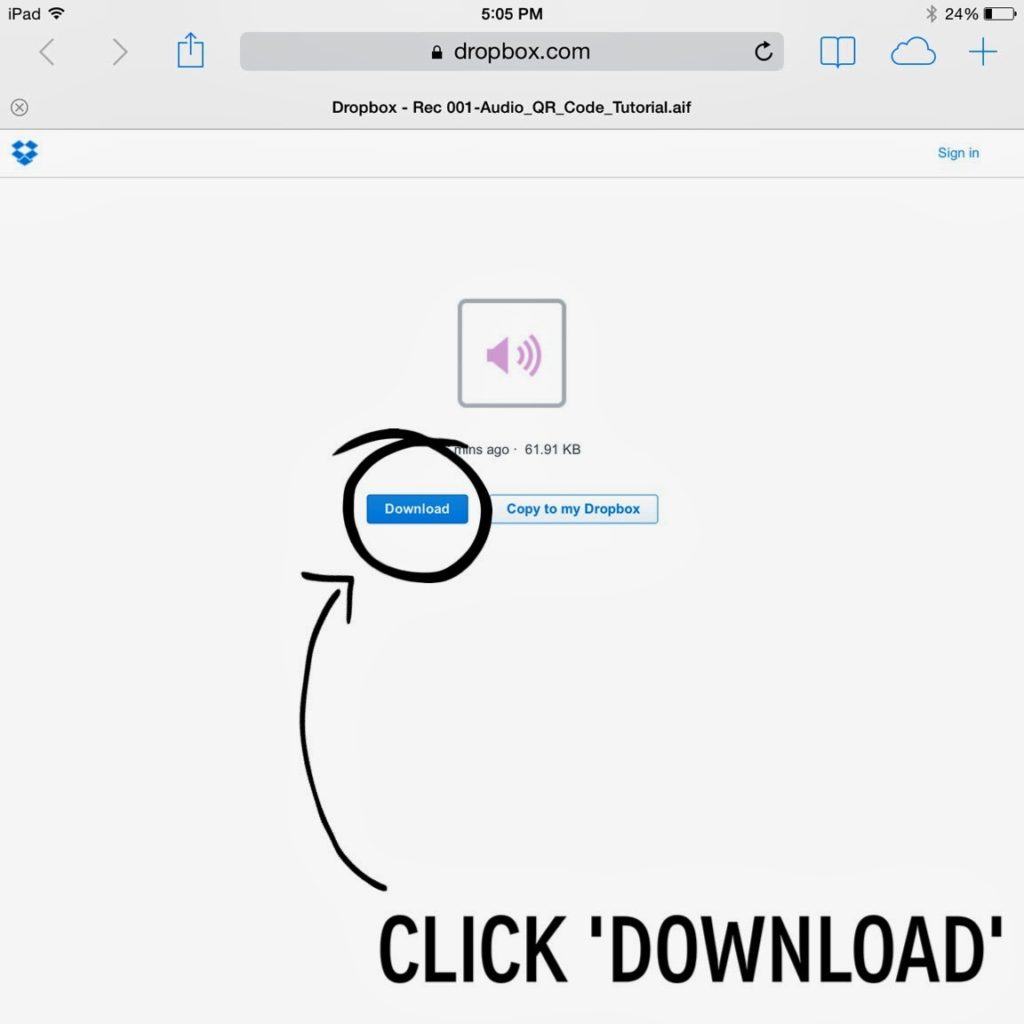
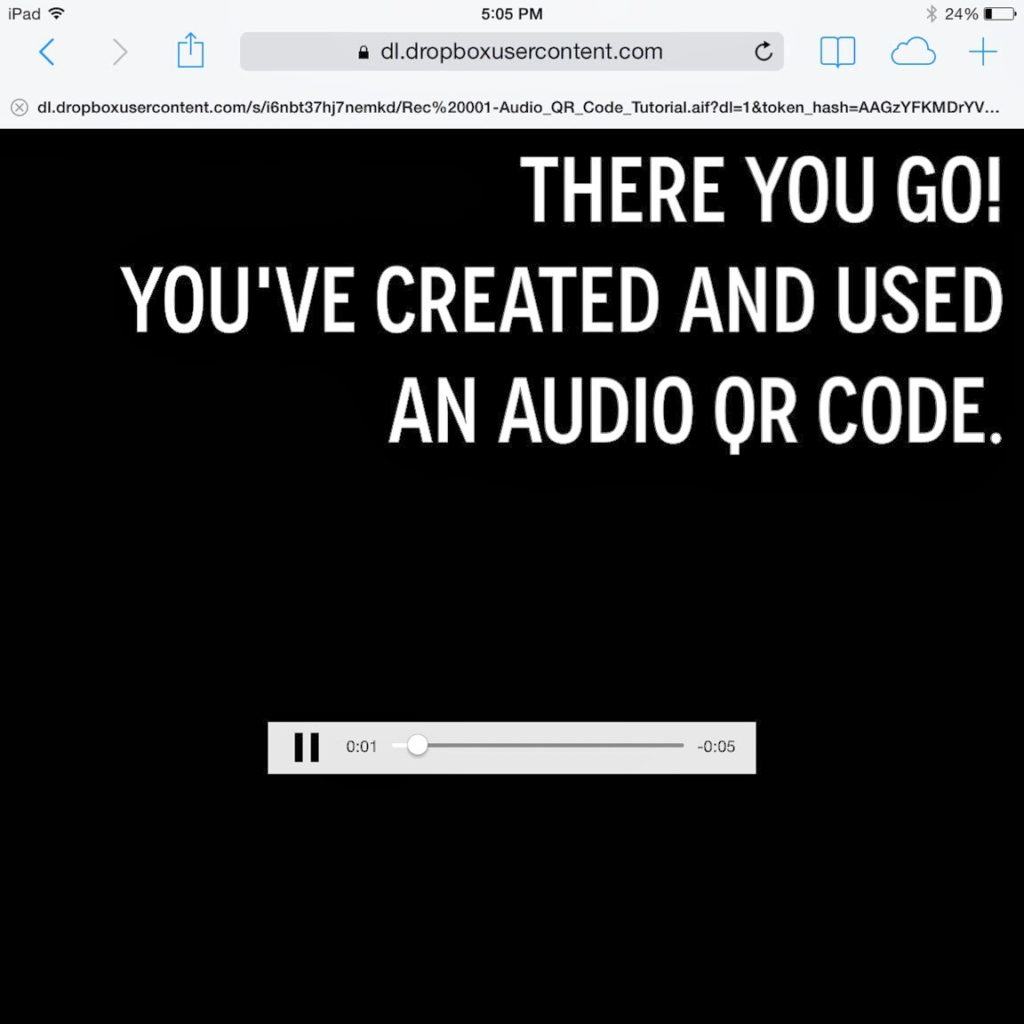
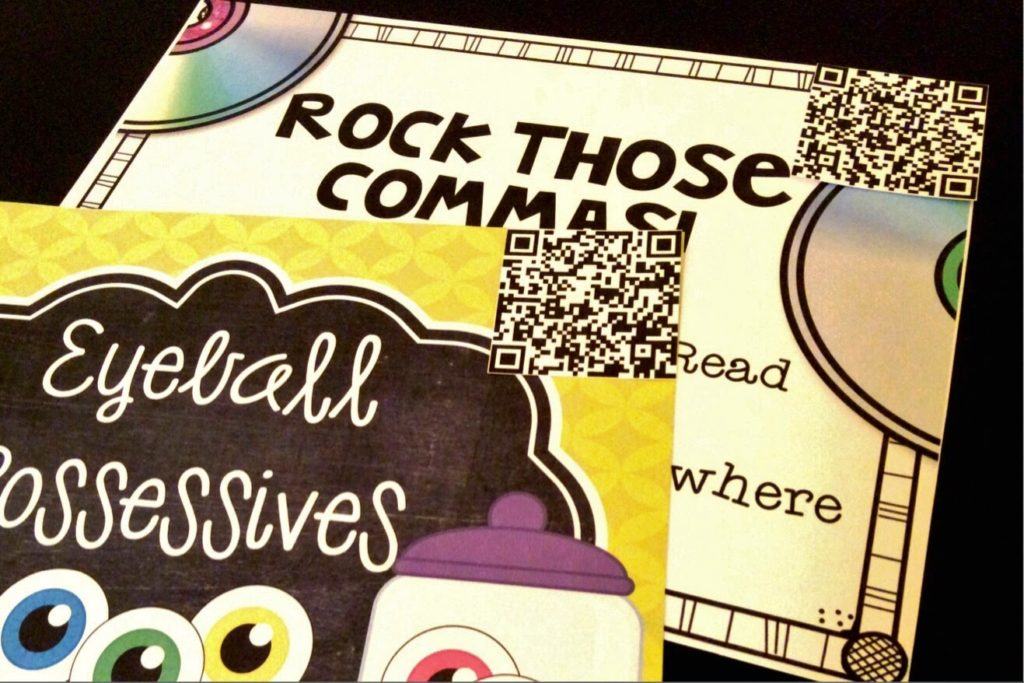

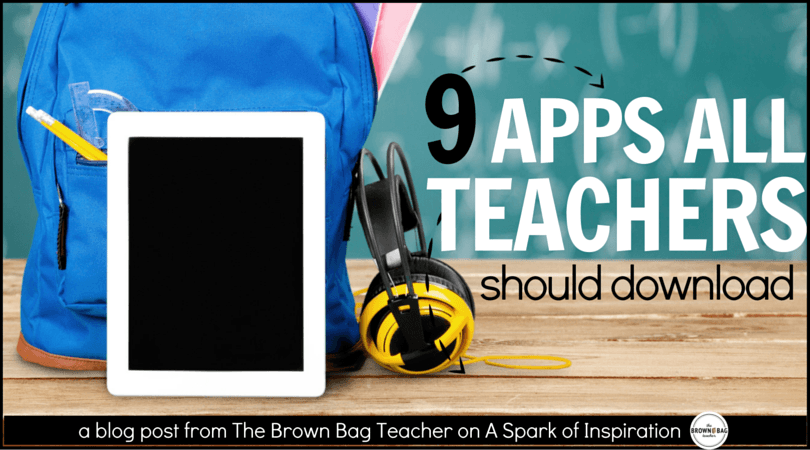

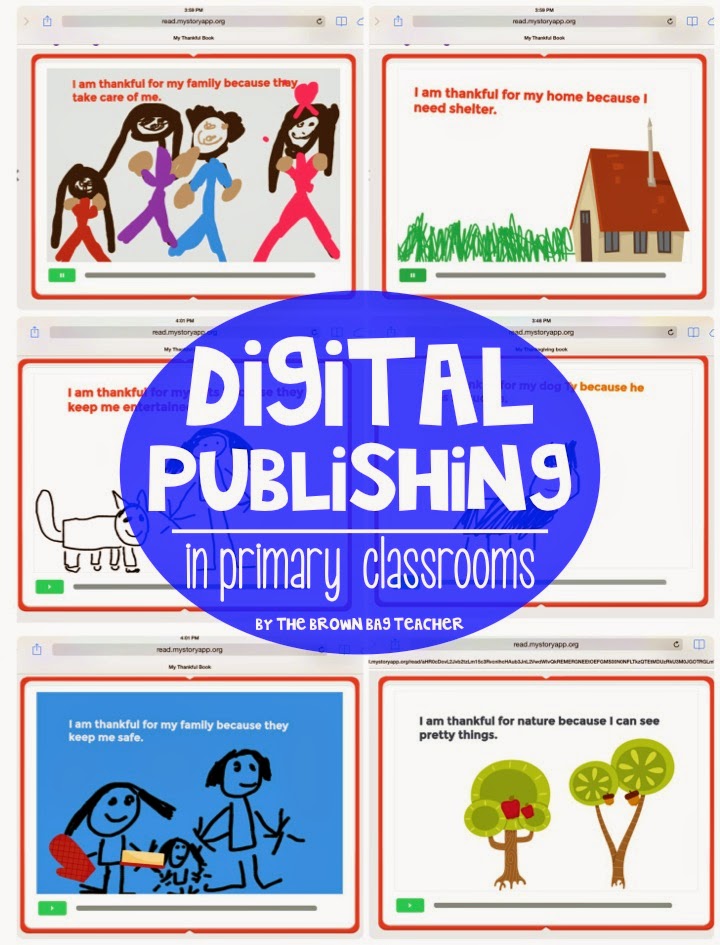
I love SuperNote and use it to record my student's reading fluency which I share at conferences. I think perhaps, I will have a few of my best readers record themselves reading our decodable books and make into QR codes for my students. Thanks for the tips.
Yes, my LLI boys love using it for fluency practice, too. It's always a treat to "make a movie" of our reading. 🙂
This is amazing – I love how you are integrating technology to not only keep your students engaged but to differentiate instruction in a seamless way – love!!!
Love the accommodation that you make for those boys! What great use of technology to help them access the text!
What I Have Learned
This might be my answer to differentiating spelling tests. I also love the idea of attaching directions to center and independent work. Thank You!
Oooh – I love the idea of using them to differentiating spelling test! Awesome. 🙂
THIS IS AMAZING!!!! I've just started playing around with QR codes and love them! I've also been interested in using some audio/video for a code…this will be suuuuper helpful!! 🙂 Thanks, Catherine!!
-Aris
That is a wonderful idea! I especially love the moment with the test takers at the end!! It is a must try for sure!
~Susan
Adventures in 4th Grade
I was so excited to find this post today! We were just given an iPad each for our classrooms and now I need to find ways to integrade it. This is great!! I'd much rather put the learning tools into the hands of my students….they get so much more out of it.
Absolutely, Tchur8! You will absolutely love your iPad. It has totally changed the way I teach. If you search my blog (iPad), you'll see some great free apps we use all the time! 🙂
Fabulous as always!
Thank you, Miss Sarah! You're too kind. 🙂
Can it be saved somewhere other than dropbox? For example a Wikispaces or Google website?
Absolutely! Anywhere that gives you a link. 🙂 Thanks for stopping by!
Great ideas for sure come from great teachers TU for this very hard work and for sharing.
does anyone know how to use QR codes using voiceover?
I’ve not been able to make it work with the iphone.
thanks
hank
I love your site! I am trying to create audio links so test questions can be read by any student, including my students on an IEP. Reading six test to six different kids is getting a little old! I tried creating a link to an mp3 in my dropbox, but when I scan the QR code, it wants me to download it instead of simply playing it. Your examples look exactly like my links to dropbox, but yours play when I scan them. What gives? Thanks!
Labels: Make Audio QR Codes barcode Audio QR Codes iPad QR Code
Good one!! Thanks to share good idea and really useful post. l like it. Great Job.!! recording app
I just found this post, and it is so helpful! Thank you so much! I was curious about what it looks like when you scan the QR code on something with sound. When I scan mine, it opens up to the dropbox link and plays the audio. Is that what it looks like yours? I just want to make sure I'm doing it correctly. Thanks again!
Emily Gibbons, The Literacy Nest
Check out Chirbit.com You automatically create QR codes for any file you upload or record via our web based audio recorder. You can upload 120mb audio files in a bunch of different formats.
Have you heard of Audiobiography? They make these, and THEY ARE AWESOME!! You can easily add text, audio and images without having to take care of any of those other steps they call them Audiostickers. Check them out!
Thanks for sharing the helpful article. It’s will be the best for mp4 to mp3. best online mp3 converter
Do these QR codes expire ? If I create one will I be able to use it for years to come ?
Thank You , Lisa
Very Good Information
Good Website
Thanks for sharing a quality post about the making the audio QR code and how it work.
Social bookmarking for backlink creation
Do these QR codes expire? Trying to make keepsakes for my 8th graders and last year theirs expired.
Very informative website All type of thousands articals unlimited backlinks on this website great website
nice artical
In modern business, various software is widely used to save time. I want to share with you information about the virtual data room https://www.pandadoc.com/vdr-room/ so that you can successfully and effectively cooperate with several parties at once. this approach is incredibly useful for saving time. In addition, you can try the virtual data room absolutely free.
Hello! In modern business, various software is widely used to save time. I want to share with you information about the virtual data room https://www.pandadoc.com/vdr-room/ so that you can successfully and effectively cooperate with several parties at once. this approach is incredibly useful for saving time. In addition, you can try the virtual data room absolutely free.
This is a very helpful blog post. I really appreciate the efforts you’ve done for the information https://cbd-provisions.com/
YEHYEH IS THE MOST POPULAR BLOG POST https://yehyeh.dev/
HERE IS THE NAME CALL DNA
YEHYEH WALLET IS THE MOST POPULAR GAME ONLINE
https://www.dnabet24.com/
I have read a few of your blogs, and I think they are generally excellent. I’m going to make sure to bookmark your webpage.
YEHYEH is the world leading casino platform
https://yehyeh.vip/
Thank you so much for sharing this wonderful post.Your efforts in spreading positivity are commendable, and I encourage you to keep shining your light on others. Gratitude and good vibes your way
Asik seru banget slot gacor di bursa188
“What a journey it’s been! 🌟 I couldn’t have navigated through the complexities of our recent move without the invaluable assistance of an amazing lawyer. Their expertise and guidance were instrumental in ensuring a smooth transition for my family. If you’re ever in need of legal support, I highly recommend their services. They truly go above and beyond to deliver exceptional results.
Thanks for sharing such a detailed article keep up the good work!
bursa188 daftar
mantap nih bro gacor terus disini kancilbola login
thanks you gg
เว็บหวยออนไลน์ จ่ายไว ไทยล็อตโต้ จ่ายสูงสุด บาทละ 90/900 หวยยี่กี หวยรัฐบาล หวยธนาคาร หวยชุด หวยหุ้นไทย และหวยหุ้นต่างประเทศ
เว็บหวยจ่ายไว ไทยล็อตโต้ หวยออนไลน์ได้มาตรฐาน มีให้แทงครบทุกหวย ทั้งหวยไทย หวยต่างประเทศ หวยรัฐบาล และยี่กี ทุกโพยหวยเข้ารหัส 256 บิต ใหความปลอดภัย ไม่สูญหาย เงินในบัญชีของคุณจะปลอดภัย จ่ายจริง 100%
If you are searching for digital marketing-related sites where you can submit your guest post and create some good quality backlinks then Biz Glide provides you with the best opportunity to submit a guest post related to digital marketing, SEO, and social media niche.
If you are searching Best Education Website which you provide Exam, Datasheet, Results, Roll No Slip and other details related to USA, Canada, UK and India, then you can visit aiou.info website
Thank you so much for sharing this wonderful post. If you are looking for a blog, news, media agency then don’t go anywhere else contact Home knows.
Thank you so much for giving this beautiful blog, it was so great to read and beneficial to develop my knowledge as an updated one.
Thanks for this informative post its really awesome post, helpful infrmation waiting for next articl. Cheap Website Design Company In Hyderabad
Very good think
Thanks for sharing such a great insights!
Hey Catherine,
Fascinating read! Creating audio QR codes opens up a new dimension in interactive experiences. Your guide makes it accessible and exciting – can’t wait to try it out!
This is really outstanding information i have ever seen on web. Thanks for sharing among us. Really needy.
Wow, this is such a cool idea! I’ve used QR Codes for various purposes before, but I’ve never thought about adding audio to them. It’s a brilliant way to make instructions more accessible, especially for students who may struggle with reading. I love the idea of using them in literacy centers and tests.
We offer comprehensive personal security services in the heart of New York City, providing expert security personnel and cutting-edge technology solutions to protect you and your loved ones, ensuring peace of mind in the city that never sleeps.
Superb and valuable knowledge information because of useful updated for me, thank you so much for share this wonderful article.
Wow, what an innovative idea! I never thought about using audio QR codes before. Your step-by-step tutorial made it seem so easy. Thanks for sharing!
Wow, what an innovative idea! I never thought about using audio QR codes before. Your step-by-step tutorial made it seem so easy. Thanks for sharing!
Appreciative article. I always search for such kinds of blogs. Thanks for sharing it guest post sites
เว็บหวย24 ชมแหล่งรวมบริการหวยออนไลน์ที่มีอัตราจ่ายหวยสูงถึง 1,000 บาท พร้อมด้วยบริการเกมเดิมพันให้เลือกเ่ลนได้อีกมากมายจากบนเว็บหวยออนไลน์ ใช้บริการง่าย จ่ายไว เชื่อถือได้ 100%
I sincerely appreciate you giving this fantastic information on your blogs; it will be very useful to me as I share my website on social media. I appreciate you sharing.
We will guide you through the process of obtaining a reputable and dependable IPL Betting ID Online, granting you access to endless betting opportunities and ensuring an seamless and user-friendly betting journey.
หวย 24แหล่งรวมบริการหวยออนไลน์ที่มีอัตราจ่ายหวยสูงถึง 1,000 บาท พร้อมด้วยบริการเกมเดิมพันให้เลือกเ่ลนได้อีกมากมายจากบนเว็บหวยออนไลน์ ใช้บริการง่าย จ่ายไว เชื่อถือได้ 100%
Very helpful advice in this particular post! It’s the little changes that make the largest changes. Thanks for sharing!
Extremely beautiful and fascinating post. I was searching for this sort of data and appreciated perusing this one.
Visit Our Website
หวยออนไลน์24 แหล่งรวมบริการหวยออนไลน์ที่มีอัตราจ่ายหวยสูงถึง 1,000 บาท พร้อมด้วยบริการเกมเดิมพันให้เลือกเ่ลนได้อีกมากมายจากบนเว็บหวยออนไลน์ ใช้บริการง่าย จ่ายไว เชื่อถือได้ 100%