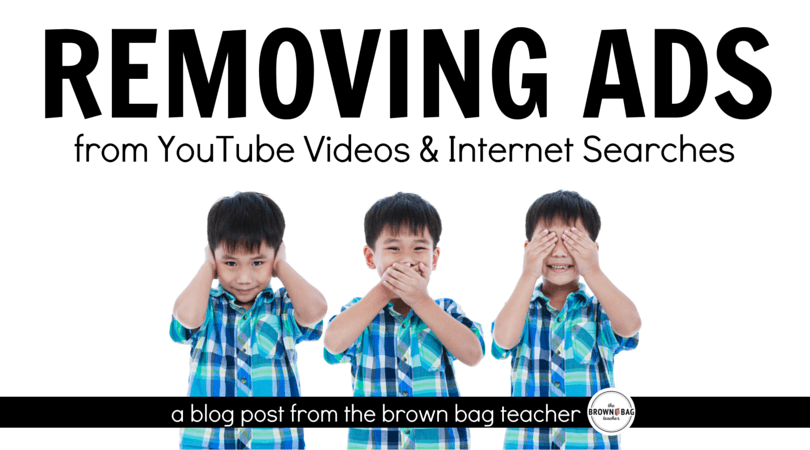
Eliminate YouTube Ads Instantly
YouTube Ads – Round Two
Similar to Purify, ShareShare.tv allows individuals to eliminate both the side-ads and automatically playing videos after your video. SafeShare does require users to copy-and-paste their YouTube link into their website, then a safe link generates. An added feature Purify doesn’t have is that you can choose the caption/name of the video (and description) that shows up when the video is played.
Eliminating Website Ads
Ad Block is a fabulous app (it’s a Chrome extension, as well as, an app for mobile devices) that automatically removes website and search ads. All you do is install and it starts working. You know it’s working because a Red Stop Sign shows up with a small number. The small number tells you how many ads were blocked.
This is a great resource to install on computers where students might be doing research or anything on the Internet. When using it for National Geographic Kids, 7 ads were block. Using Discovery Kids, 3 ads were blocked. While the ads might not have been objectionable, they are still a distraction and a temptations for young learners. This is an AWESOME extension that helps keep our friends focused and it’s completely free within Google Chrome.
Get Free Teaching Resources!
Join me for weekly classroom updates and free resources that are just-right for your guided math classroom!
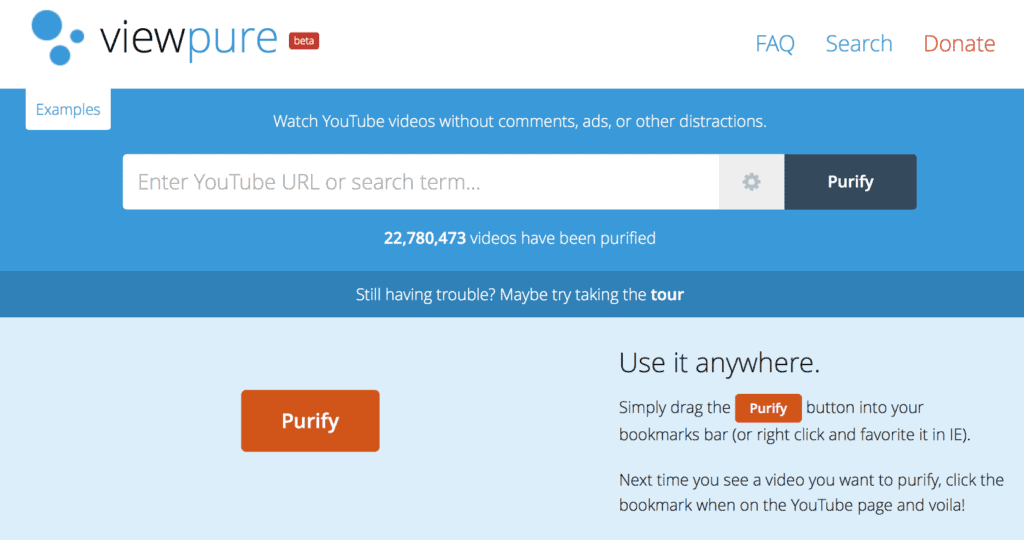
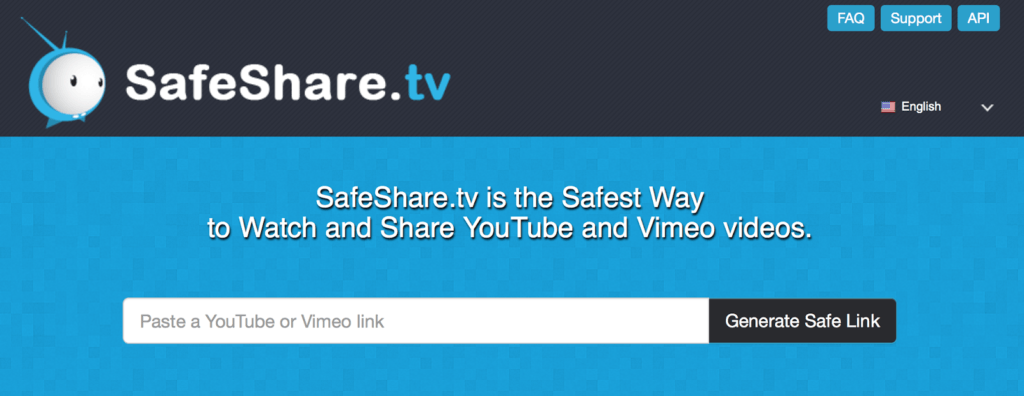
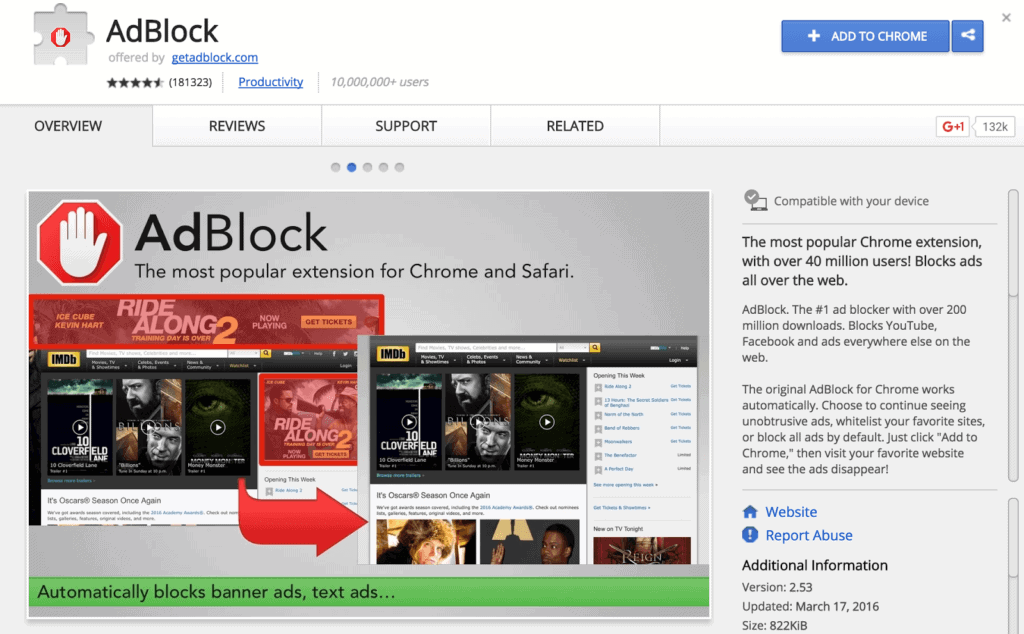
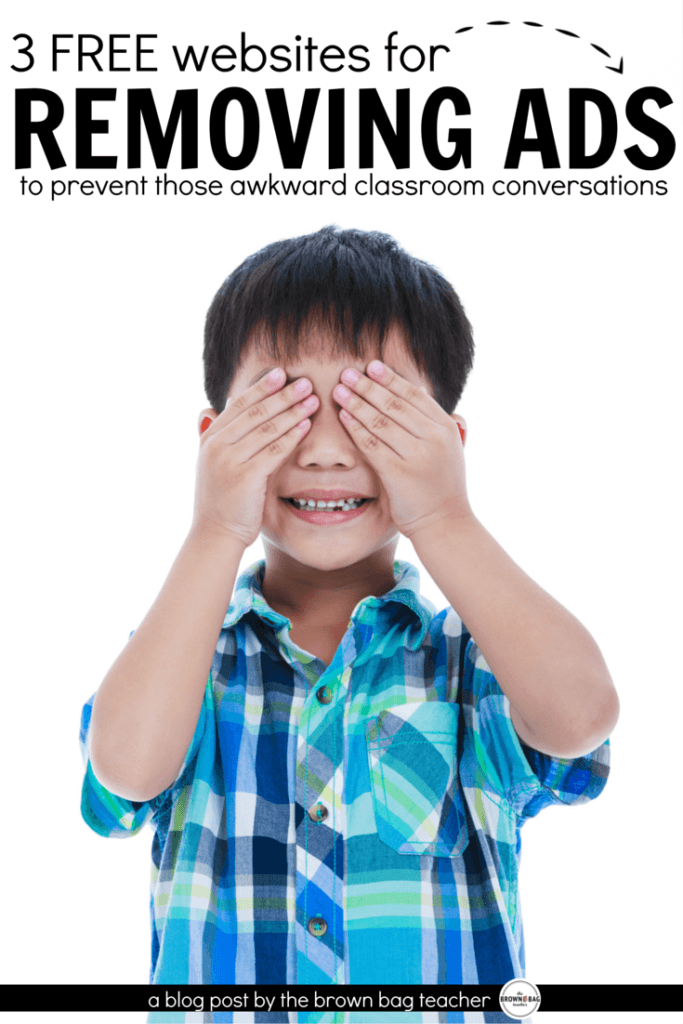

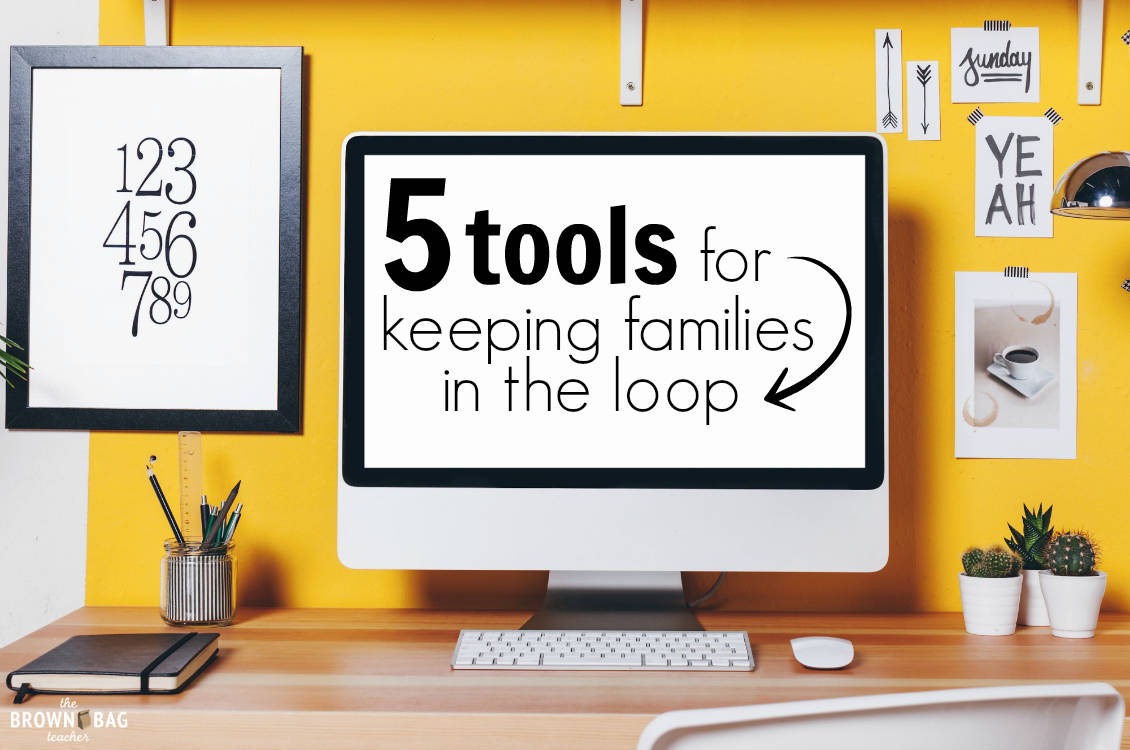

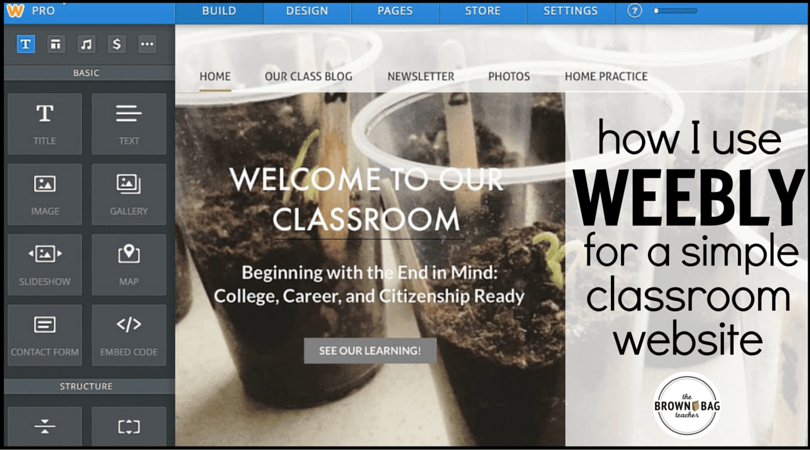

This is great that you shared these websites to eliminate the junk out there for our students. But here is another one to add to your list. It is called quietube. It is just like ViewPure. You get to the site, bookmark it, get your youtube video and click quietube and nothing but your video appears. LOVE IT!!!
Perfect! Thanks for the suggestion, Hollie.
There is also a Google Chrome extension that blocks all website ads including youtube ads called "UBlock Origin." It is truly the best! Spoken from a 2nd grade teacher.
Yes, AdBlock is a Google Chrome extension as well. It sounds like it does the same thing!
I use an app called ClipGrab. It basically extracts the video, and saves the video on your desktop. No ads, and I can play the video even when the internet is down (which happened during an observation this year! Eek!).
That's great to know, Krystal! Thanks so much for sharing.
Safeshare.tv also works great!
Thank you for this!! Definitely have been there.
Here’s another way to remove ads from YouTube videos. Just type “quiet” right after the www. like so http://www.quietyoutube. When you have found your video. Copy and paste the URL to a new tab. You’ll have a ad free video to watch!
Does this still work? I get the message, “This site can not be reached”.
Are there any updates to this?
With the pandemic we now see this at scale with apps like SeeSaw sending assignments to young children with links to YT videos that then play ads or have other distasteful behaviors.
What can or should school districts and EDU apps be doing to systemically ensure that they are not linking into an unsafe place. (in this context, I consider ANY ad to be unsafe)
Amazing Day!!!
Hello guysss
Check this out : Primaradio
Thank you
Amazing Day!!!
Hello guysss
Morning Computer
Check this out: technology-and-gadget-news
Amazing Day!!!
Hello guysss
Prima Radio
Check this out: technology-news
Amazing Day!!!
Hello guysss
In Finance
Check this out: finance-stories
Thanks for sharing this amazing and informative post. keep sharing with us.
Creating a YouTube channel for educational purposes can be a great way to enhance lessons. To kickstart channel growth, opportunity to buy YouTube subscribers might seem tempting, but it’s essential to prioritize organic growth and engagement. Building a community of genuine followers will lead to more meaningful interactions and long-term success.
Gain exclusive access to millions of listeners by securing prime placement on curated playlists within the Deezer platform. Our service connects your tracks with the perfect playlists, ensuring your music reaches the right audience at the right time.
Gain exclusive access to millions of listeners by securing prime placement on curated playlists within the Deezer platform. Our service connects your tracks with the perfect playlists, ensuring your music reaches the right audience at the right time.
One day, during math class, I decided to try creating my own YouTube channel. Inspired by the idea of sharing knowledge, I started uploading educational videos. Surprisingly, I soon had 10 thousand subscribers! This was an incredible achievement for me. I realized that I needed to use various tools to promote my channel, so I turned to the promosounds service, which helped me attract the attention of the channel and increase the number of subscribers.
Napster was a music streaming service that was popular in the early 2000s. Playlist placement refers to the position of a particular song or playlist on a music service’s playlist carousel or grid. There are several ways to promote your playlist placement on music platforms, including purchasing ads or engaging with the platform’s community. Keep in mind that these methods may require payment and do not guarantee specific placement. Additionally, music promotion can be challenging and may require a lot of effort before seeing results.