Parent communication has been a huge learning curve for me this year. Being departmentalized, parents have five different teachers sharing about their classrooms and expectations for students. Finally, in February, I feel like I have really hit my communication groove, and parents have become very responsive- yay! 🙂
So, how do I communicate with parents? Of course I utilize and love the basics – emails, phone calls, conferences, Infinite Campus, and weekly newsletters. I’ve also spiced it up this year with a class blog that focuses on what we are learning in the classroom, as well as, showing exemplary student work. I use a class Twitter page to share small moments or victories from the day, and Remind 101 to share after-school reminders with parents. Today, though, I want to share with you my newest venture…video mini-lessons!
So many times when meeting and talking with parents I’ve heard “We never did this when I was in school.” Families that are genuinely interested in helping their students with homework or to review for a test just do not have the ‘content knowledge’ that we expect in our Common-Core world. Hoping to bridge that gap, I’ve started creating weekly content videos that I add to our class blog and email home.
Before this week, I had been uploading the video from my iPad directly into the class blog/email, but with today’s Snow Day (#9, by the way), I opened my own YouTube channel. Over time, I’ll go back and add my older videos, but for right now, my latest video – Point of View is up and running!
- If students get home and need a re-teach, they have immediate and easy access to me
- Parents always have the opportunity to learn with their child.
- Families know the ‘language’ we are using in the classroom.
- Eventually, these videos will become student-centered as students will take the responsibility for creating them! I am so excited as we transition to this step and students can show what they know!
- Mapping – I make a list of the most important things for my students to know about the topic. If they went home to share about Point of View, what would I want them to share? I make a list of the learning targets, vocabulary words, and any anchor charts I want to share.
- Visuals – What do I want families to see? Honestly, NOT my face – ha. 🙂 I take pictures of any anchor charts, printables, or student work I want to showcase. In the video above, you saw some mini-posters I created in A Beautiful Mess and a class anchor chart.
- Script – I make a brief outline of what I want included in my video. I actually do write the entire thing out, but you definitely could!
- iMovie – Then, I add in my visuals to iMovie, and record my voice.
- Upload to YouTube!
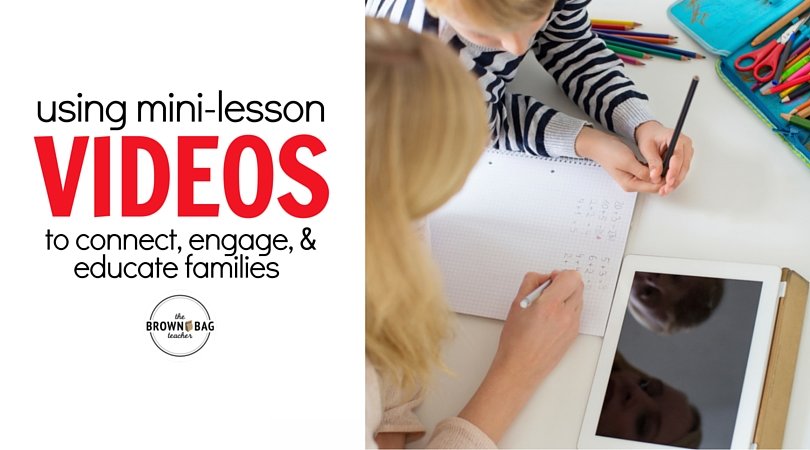
What a great idea for any grade!
Absolutely, Kristen! Plus, I can see the videos being especially helpful with math. Our kids are learning REALLY different ways to 'prove' their mathematical thinking!
Wow, this is great!!! I love that we can make a video without it being a video of US! I'm with you- I don't want to be in the video! Is it kinds like a "move" with how you zoomed into the posters? Did you have a site that gave you directions on how to do this? I LOVE it!! Awesome idea!!! And, you'll have them forever! Thanks for sharing Catherine!
Amanda
Collaboration Cuties
kinds=kinda and "move" = "movie"
oops! I got too excited!
Hahaha – I LOVE your enthusiasm. Thank you, Amanda! And definitely – no staring in a movie for me -ha! 🙂 I actually did all of it in iMovie. When you upload videos you can choose where to start the focus on the picture and where to end it. I chose my starting and stopping points after I added the audio, so they were mostly synced. It takes a few minutes to fidget with, but after that it is not bad! 🙂
I have done this with subtraction to help the parents understand how we are learning certain strategies. Great blog post!
-Sarah
A Rocky Top Teacher
This is a fabulous way to show parents what is going on in the classroom. I think it would be very helpful for students who are or have been out ill as well. Very impressive! Thank you for sharing.
♬Kay
On the Trail of Learning
Great idea! I'll have to try that, if I have a bit of extra time!
This is what I was looking for. I want to make a movie now! I'm glad I don't have to be in it!:)
Barbara
Fourth and Goal in Fourth Grade
Looove this idea! How perfect- and I love to think that they could be reused year after year {although we all know that they will most likely get changed again and again to make them even better and differentiated for each class because that's how teachers roll} 🙂
XO!
Kelly Anne
What an excellent idea!! I love this and will have to experiment around with it!! Thanks for sharing!!
A Tall Drink of Water
Great idea! I am sure the parents love you! It might take the time now, but you will have these videos for years to come. I made something with sight words for my struggling readers.
Amy
Eclectic Educating
The directions you provided are so easy to follow…you students and parents are lucky to have you for a teacher! Super innovate and keeps parents in the loop! genius my dear.
Rock Stars At Work
Good job! I won't have to make any videos, just follow yours! lol.
You are amazing! I am so impressed with all of the ways you use technology to keep in contact with parents. Keep up the great work! You definitely give us all something to strive for!
Michelle
A New Day of Learning
Facebook Fan Page
Suika Game: Challenging the Mind
suika game is not just a simple puzzle-solving game but also an excellent tool for training critical thinking and creativity. Below are some points that you can explore by incorporating this game into your daily life
This article is very nice and helpful, I like it very much, thanks for sharing this. You can also play new games in Tiny Fishing
It’s great to hear that you’ve found your communication groove with parents! Keeping them involved is crucial for student success. To make things even smoother, you might consider using an Indian streaming application to share your mini-lessons. Apps like Hotstar or JioTV can be excellent platforms for uploading short educational videos, ensuring parents can easily access and engage with classroom updates anytime, anywhere. This way, they stay informed and involved in their child’s learning journey. Give it a try!
Awesome Blog & Nice!
Fully Amazing Blog & Thanks.
You can enjoy Telugu movies online on streaming platforms like Netflix, Amazon Prime Video, and Hotstar, which offer a wide variety of choices. While sites like ibommaone are often mentioned, it’s always better to use legal platforms to support the filmmakers and enjoy movies safely.