Number Talks (Kindergarten, 1st Grade & 2nd Grade) offer students to opportunity to share their math thinking, hear others’ thinking, try on new ideas, ask questions, and make connections. The foundation for Number Talks is collaboration, reasoning, and community. As teachers we’re now considering how we can leverage online tools to continue this daily routine even when students aren’t physically on our carpets. (Snag the Kindergarten Bundle Here, the 1st Grade Bundle Here and the 2nd Grade Bundle Here.)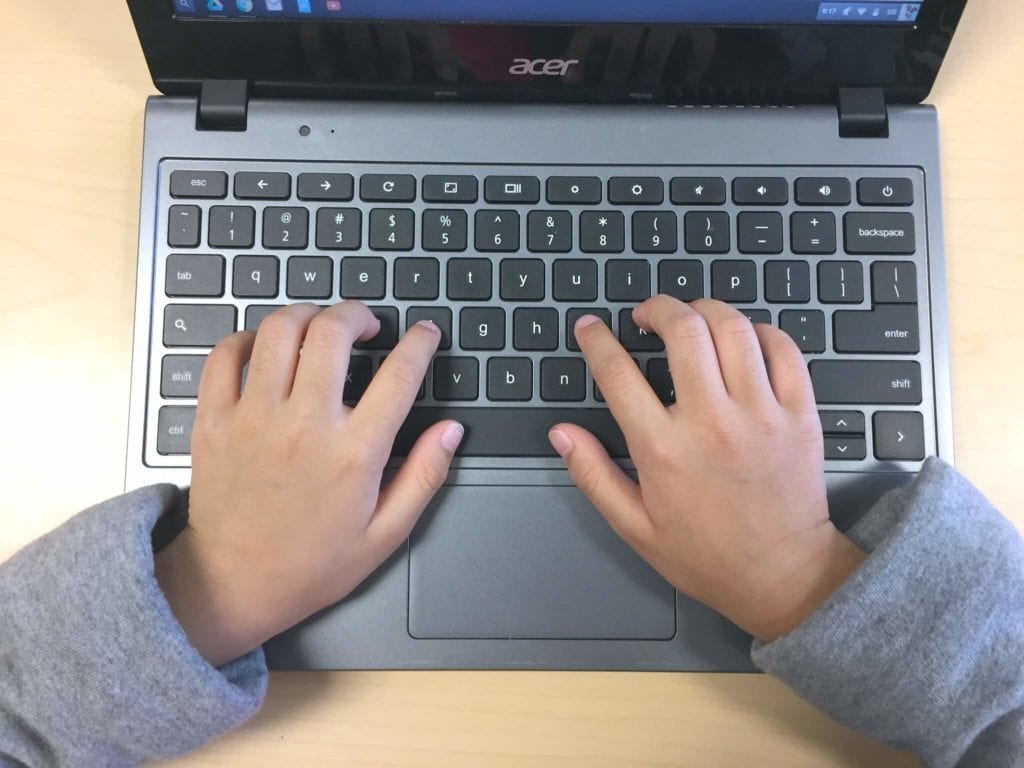
Throughout the post, you’ll find Amazon Affiliate links, which means Amazon tosses a few nickels my way if you purchase something through that link, at no extra cost to you, that help keep my corner of cyber-space running and helps fund giveaways!
Giving Grace
Transitioning to online learning there are a lot of balls in the air, many competing priorities. So, take a moment and take a breath. Offer yourself and your students grace in this experience. In this post, I’ll be highlight a variety of options of getting students talking numbers. Pick the one or the pieces of several that work for you and your students. DO NOT feel compelled to try ALLTHENEWTHINGS.
What’s the Goal?
Are any of these methods perfect? Nope. That’s okay. We are not seeking perfect. So, when considering any routine you continue or introduce in the coming weeks, let’s consider – What is the goal?
When I think about talking numbers in the classroom and through remote learning, I know they will provide students –
- the opportunity to talk about math in a structured way
- some normalcy in their daily or weekly routine, even if for 10-15 minutes
- the chance connect with one another
- to apply their math thinking in a variety of ways
Access to math content, safety in routine, collaboration – all things I value and are worth the effort of trying to figure out a talking numbers routine that works for us.
Grab this FREE Talking About Numbers - Free Sample
Leveraging Pre-established Number Talks Routines
Leveraging the technology and routines that are already in place offers students some predictability, control, and familiarity to their day. How might we leverage preexisting talking number routines?
- Silent Signals —> Using Google Meet or Zoom, students can use these signals vis video to communicate with you and their classmates. Bonus option: Use Google Meet Grid View and your class turns into the Brady Bunch.
- Teacher Scribing —> Host a live talking numbers prompt with you as the teacher recording.
- Math Journals —> If you are already using math journals, have students continue. Writing responses by hand, students can take a picture of the work, and adding it to Slides or Seesaw.
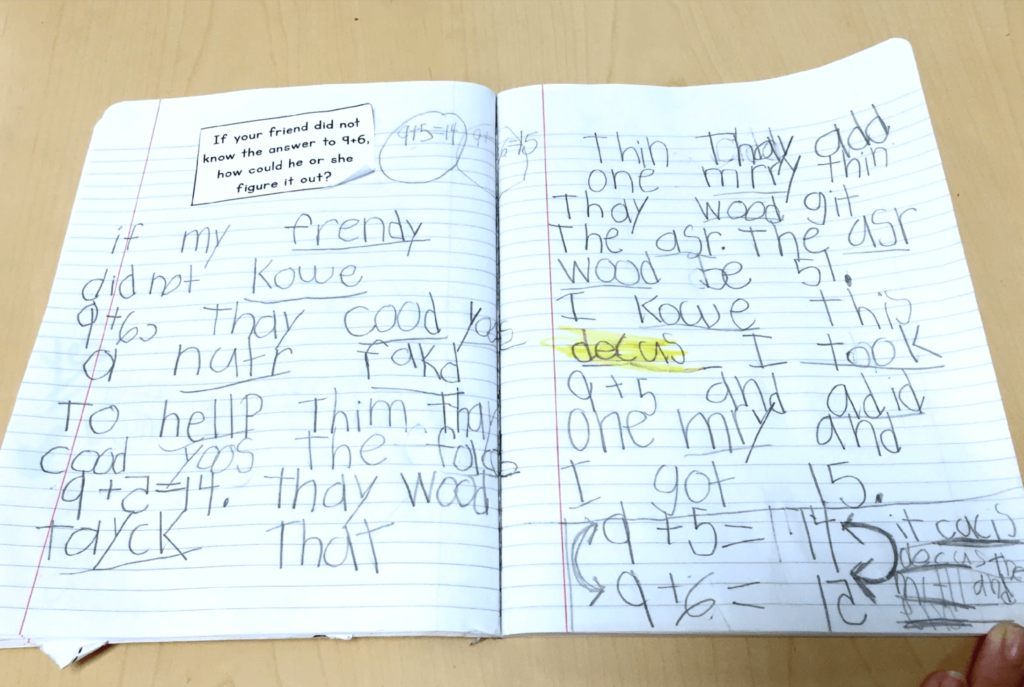
- Building off of Peers —> using Slides or Flipgrid students have access to others’ feedback and responses.
Live – Zoom or Google Meet Sharing Screen
We’ll start with the least tech of all option and gradually become more involved. There is NO shame in staying low-tech. At all. You might start low-tech and consider adding a new element or tool to your belt every week.
Host a live video with you students via Zoom or Google Meet. Screenshot (command + shift + 4 on a Mac) the tasks of the day and insert them on Google Slides. Then, share your screen with students. Have students use silent signals to indicate their readiness to share and just have a great math conversation. Students might also type into the chat box to add-on to others to share ideas. Going this route, students are hearing the thinking of others, not necessarily seeing. And that is okay. This is a great way to establish talking number procedures, get students use to the routine, connect face-to-face, and start in a non-threatening way (for you and your students)!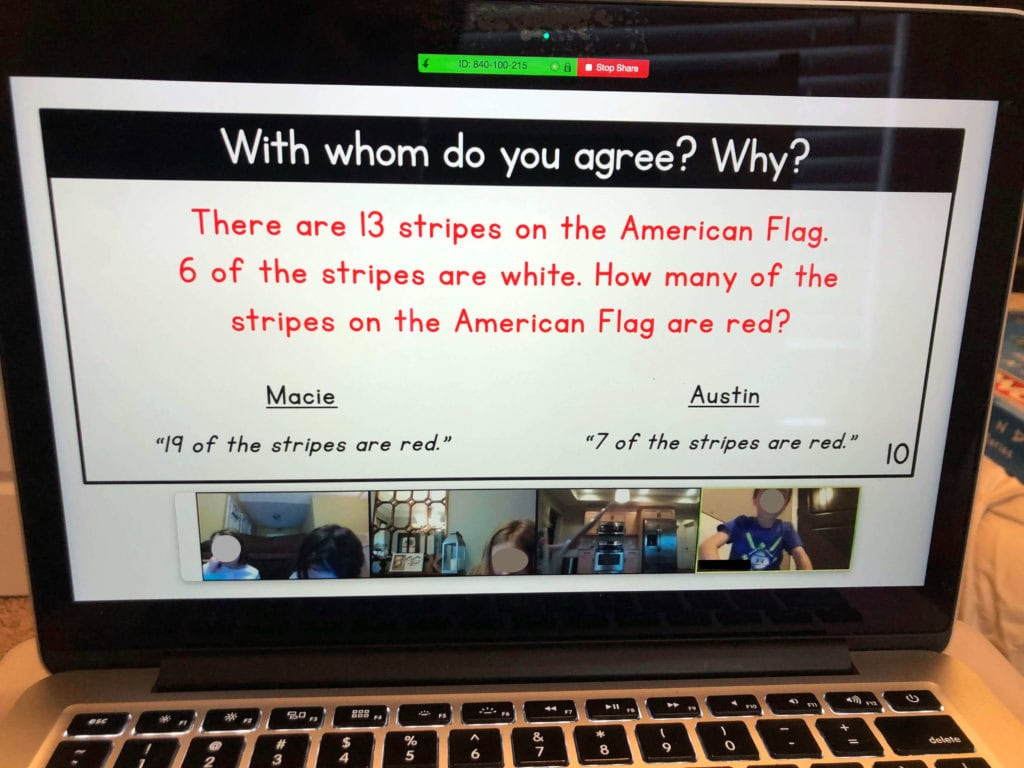
Live with a Whiteboard
The least involved or teach-heavy routine, would be this one. It would be a great first step in establishing number talks via remote learning avenues. Students log into Zoom or Google Hangout. You, the teacher, do the same keeping the camera on you. Then, using chart paper attached to a wall, an easel, or a white shower (dry erase markers work on this surface and easily erase), record student thinking about a problem. You can use a second device (phone) or share your screen to display the problem or task to students.
You can see this simple routine modeled by me (with adults) here.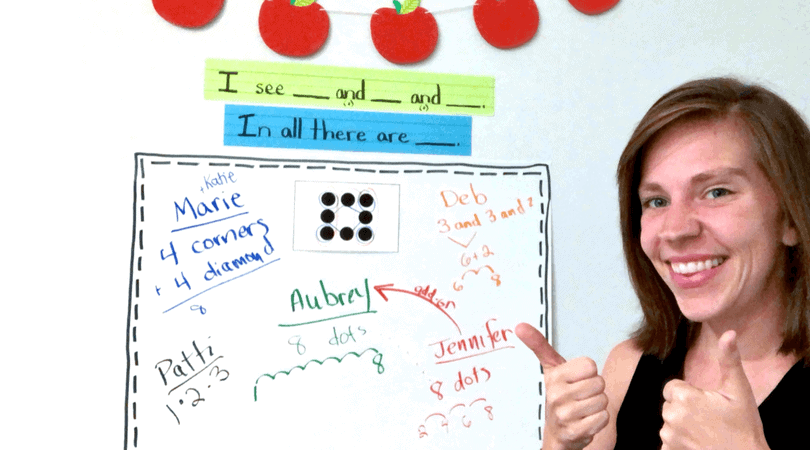
Using Google Draw
Open Google Draw, Insert a screenshot of the prompt or task of the day, and share your screen on Meet. On Meet students will still see you face and see your screen. Then, as students share their thinking, record it on Google Draw. To access the drawing tool, you’ll go to “Insert” —> “Line” —> “Scribble or Curve”. You’ll use it as an interactive white board and voila! (Note – This option involves no shame or insecurity. It’s HARD to recording student thinking with a track pad, so your handwriting may look like a hot mess. It’s the name of learning. Breathe and move on. (Note – If you are using a touchscreen Chomebook, iPad or a stylus this options is infinitely easier and less messy. 🙂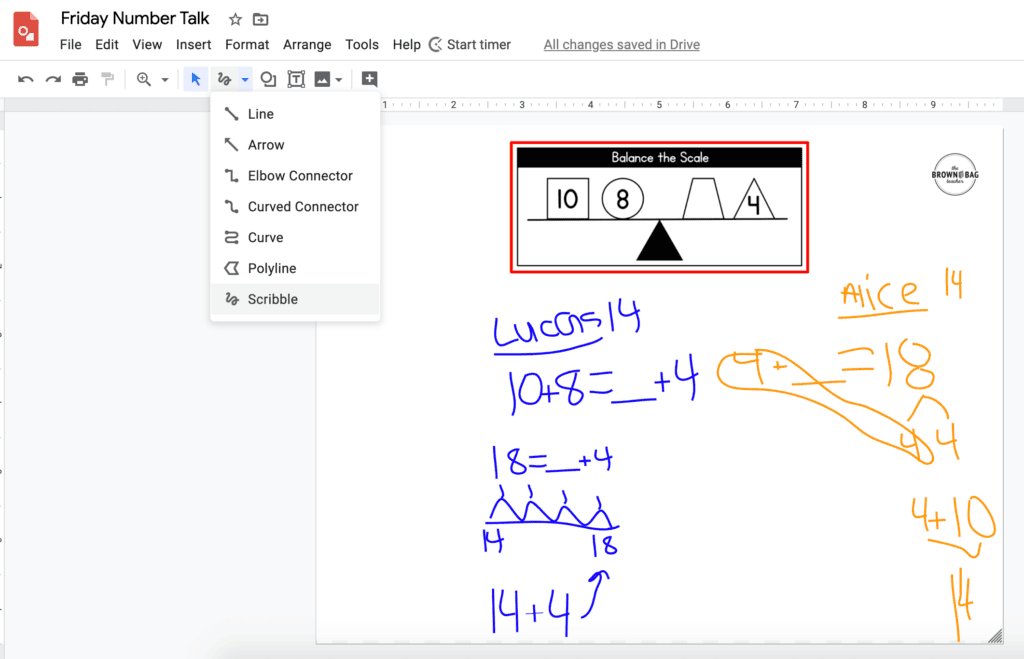
Collaborative Google Slide or Google Drawing
Using Slides or Draw, screenshot a talking numbers prompt (Kindergarten, 1st Grade & 2nd Grade) and add it to the first page/slide. Share that same link with all students (via Remind, Dojo, Google, Classroom, or the chat box on Zoom or Meet.) Then, adding multiple slides or pages, students can upload pictures (i.e. show they’re thinking on paper at home, take a picture, and upload), audio, or text. Using Text + Comment (a Google extension) you can add built-in audio comments and feedback for students. So, there is no live conversation for this avenue, it does allow all students to share their thinking in a way that meets the needs of them and their families, as well as, provides us – as teachers – a simple avenue for giving feedback. (Snag the 2nd Grade Talking Number prompts here.)
Number Talks via Flipgrid
Flipgrid is an always-free avenue that allows students to post short videos and give feedback to their friends. Creating a class account allows you to control who sees FlipGrids, as well as, create threads for different subjects. Create a “Number Talks” thread and you’re ready to begin.
The process for Number-Talking on Flipgrid might look something like this –
- Create an introduction video for the task. Show the problem or thinking stem.
- Students think and respond via video (can be used on an iPad, phone, or computer).
- Ask students to view and leave feedback/comments on the thinking of at least 2-classmates.
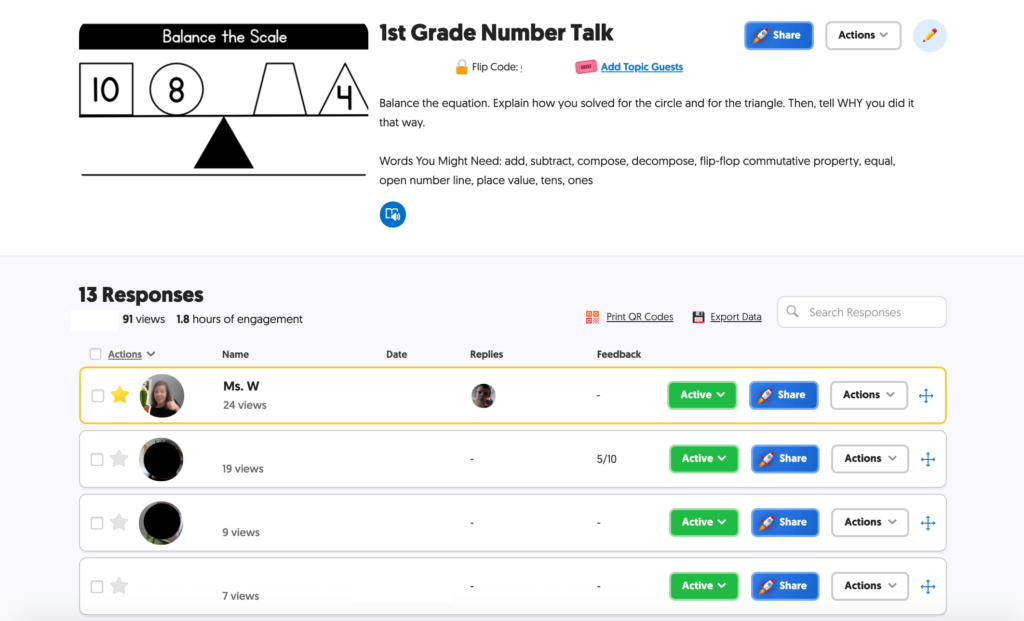
Using Flipgrid is a great way to scaffold giving feedback, allows all students to have an access point and a voice in the math thinking, as well as, offers you the chance to “see” and hear from your students. Families have access to Flipgrid, so they can easily support and check-in on this growing board.
Additionally, when using Flipgrid consider adjusting the rubric or “grading” to meet your needs. When I’ve posted number talks via FlipGird these are the things I am looking for –
- math vocabulary
- thinking not just procedures
- easy to understand
- accuracy
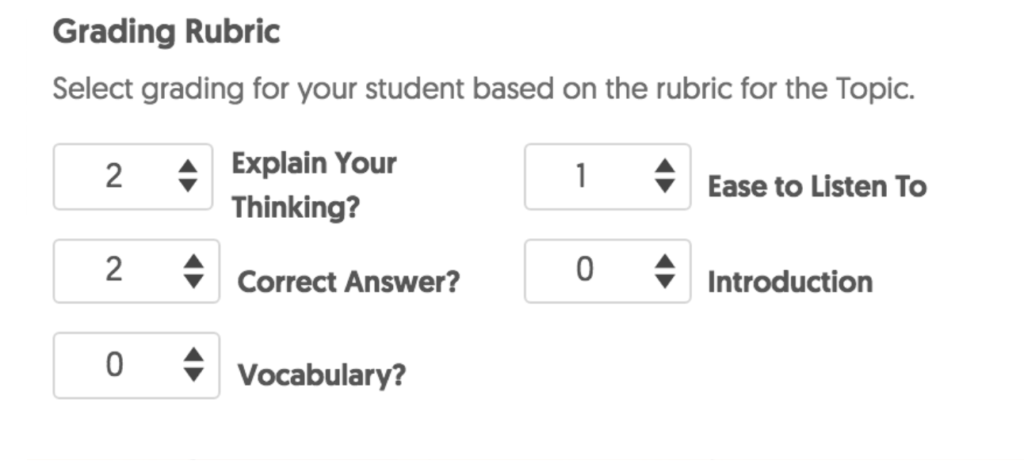
Leveraging SeeSaw for Individual Number Talk Responses
Using SeeSaw eliminates the collaborative nature of number talks AND it’s a great way for students to share their own math thinking. You’ll post the math task or prompts. Then, students can record, write, or take pictures of their work and thinking. As you are checking-in with students, it’s the perfect thing to pull for 1:1 video conferences or phone calls. Is it a true number talk? Nope. Is is a great option? Absolutely.
Friends – there is no perfect answer for digitizing our classrooms…especially with almost no resources or notice. So, what do we do? We take it bit-by-bit. We leverage the routines we’ve previously established and tools are students are already familiar with. From there, we take small steps in trying things out and self-correcting. This is a process of us being constantly in Beta. IT can be frightening and bring a sense of failure, but it’s not. Working in Beta just means we are constantly improving, trying new ideas, and learning from previous experiences.
Do you have any other ideas for during number talks digitally? If so, I’d love to hear your ideas!
In the meantime, to learn more about talking numbers in my K-2 classroom, click the links below:
- Introductory Blog Post
- Model Video for a Talking Numbers prompt
- Snag the Discounted Bundles (Kindergarten, 1st Grade & 2nd Grade)
- Talking Numbers Free Sample
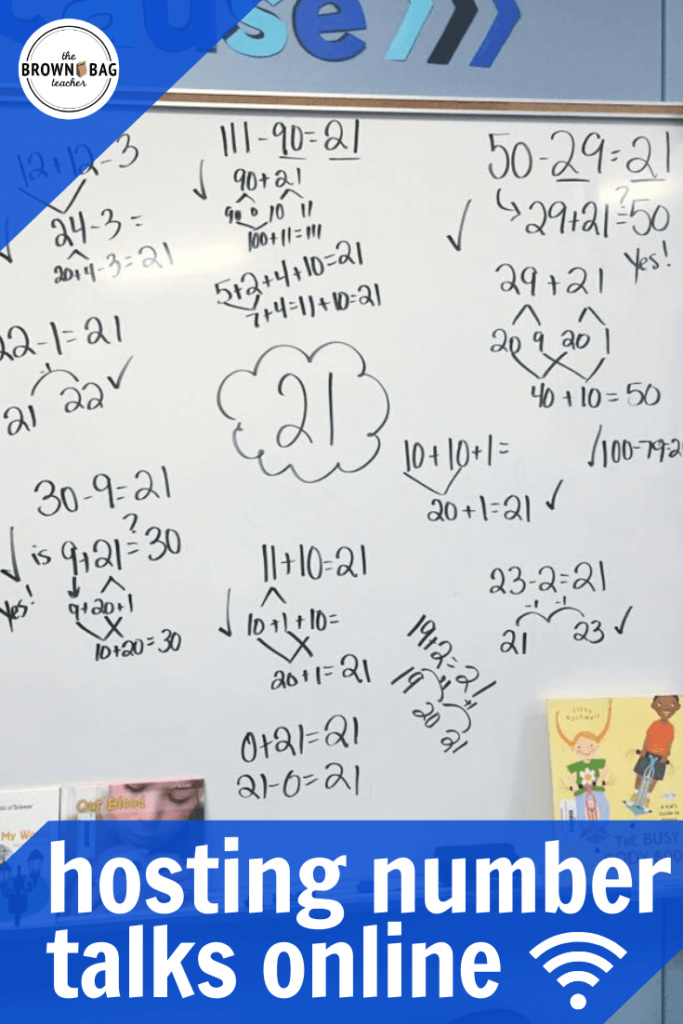
Get Free Teaching Resources!
Join me for weekly classroom updates and free resources that are just-right for your guided math classroom!




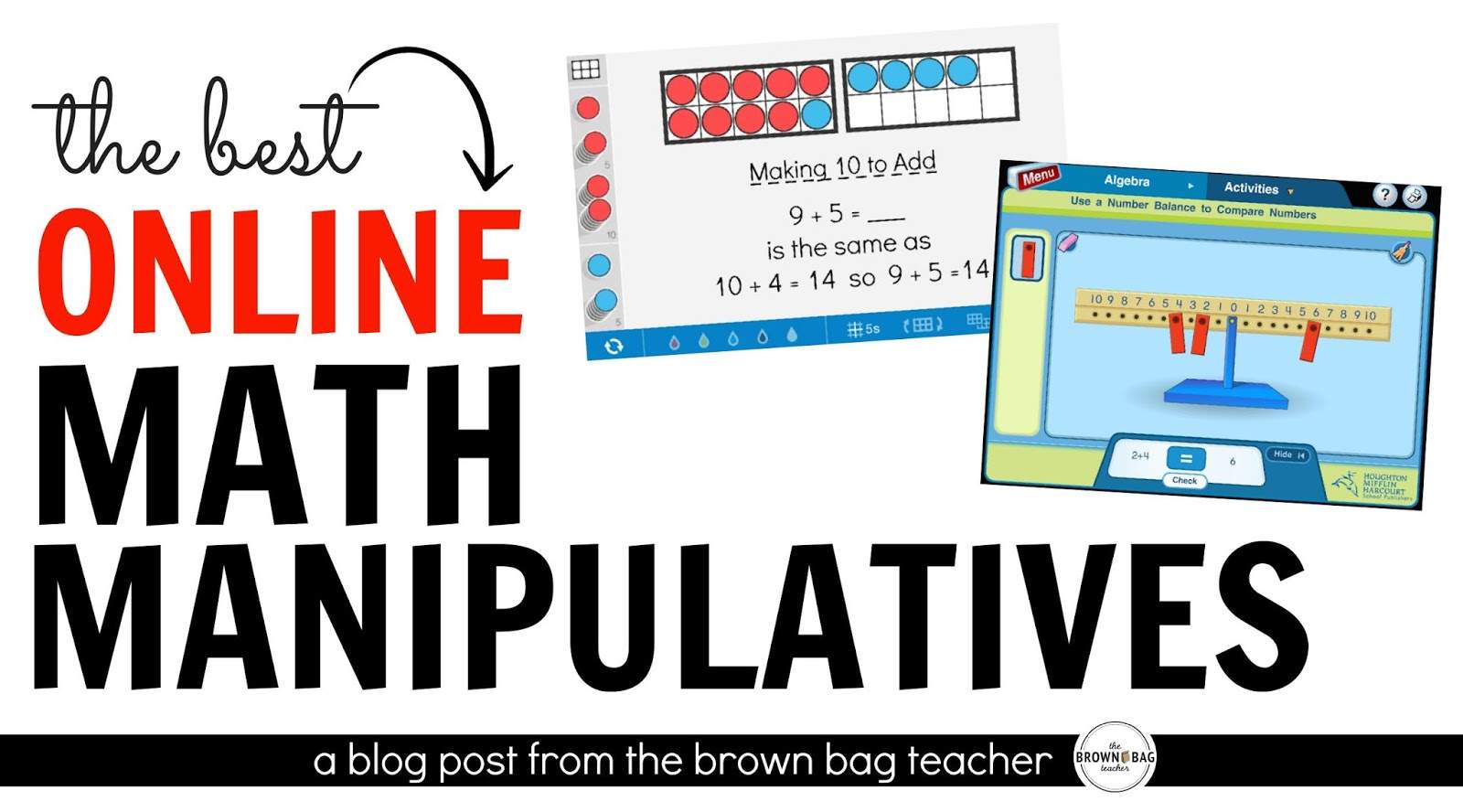
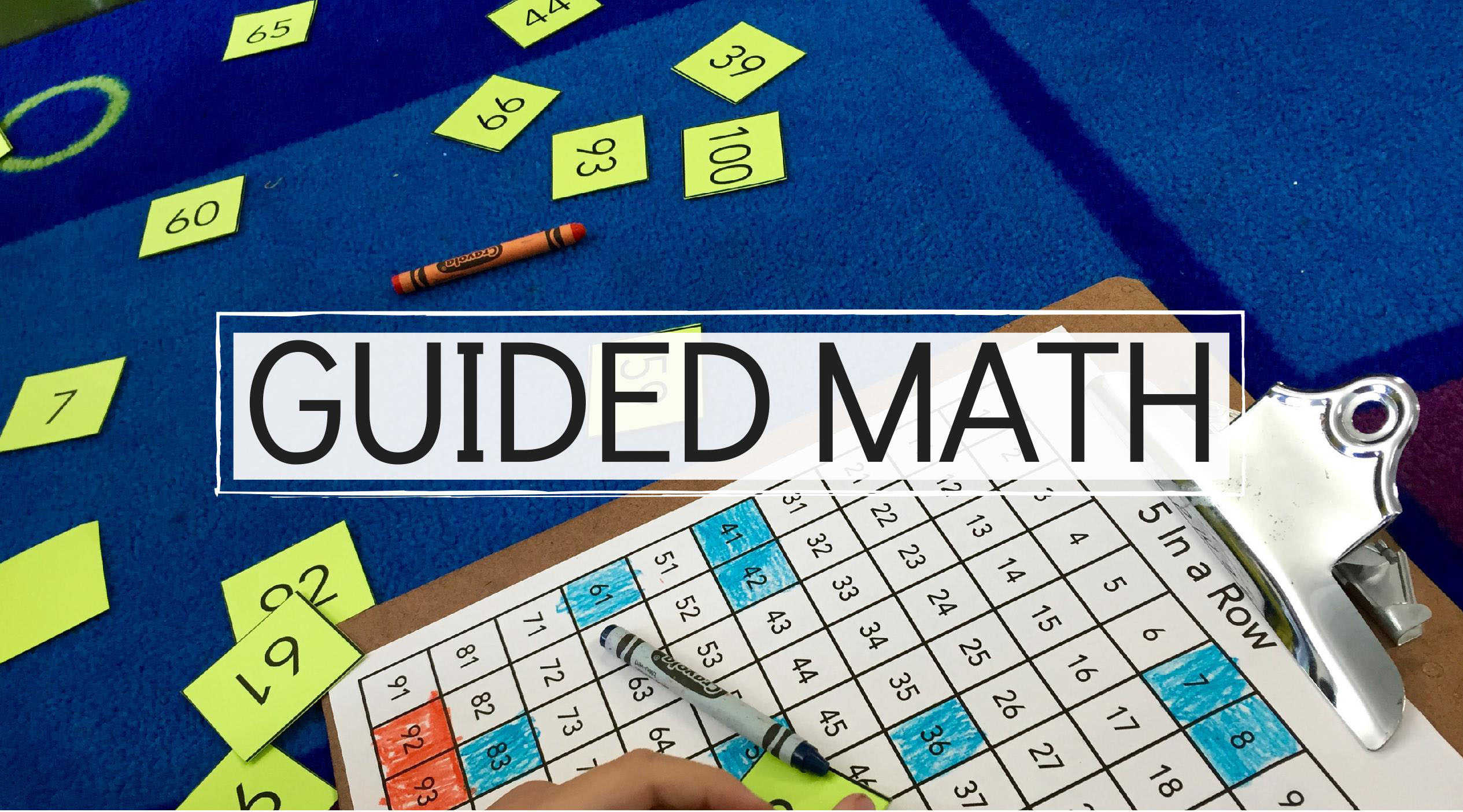
Using Flipgrid is a great way to scaffold giving feedback, allows all students to have an access point and a voice in the math thinking, as well as, offers you the chance to “see” and hear from your students. Families have access to Flipgrid, so they can easily support and check-in on this growing board.
https://crackmix.com/easeus-partition-master/
It is an item which I longed for an ample amount of time. Really happy to have gotten the product delivered to my doorstep last night. Sigh, finally I can spend winters as I wanted to!
Thanks for sharing such a valuable post. Please keep us updated for future posts.
Gothic fashion Jackets Women
The Wonder Bread Racing Jacket is not only visually appealing but also practical. It is designed to provide comfort and protection during racing events or any outdoor activities. The jacket features a zip-up front, allowing for easy wear and removal, and it has a ribbed collar, cuffs, and hem to ensure a snug and secure fit. Additionally, it may include multiple pockets, providing convenient storage for small items like keys or a phone.
EXPERT IN RECOVERY
I’m short of words for the amazing profit you helped me earn in just a week with binary options strategy am so sorry I doubted at the beginning, I invested $2000 and earn $13,500 in just one week, and kept on investing more, today I am financially successful, you can contact him.
Instagram : hacker judas
via Email: hackerjudas9@gmail.com
This is a great post and I enjoy the look of your blog very much. Thanks for sharing
Stay warm and fierce in the England Lionesses Puffer Jacket.
Thanks for sharing this article with us. I would like to say please share this type of informative article with us. Thank you
href=”https://www.gothicattitude.com/trousers”>
Men Gothic Trousers
This is a great post and I enjoy the look of your blog very much. Thanks for sharing
Hi. I want to share my own impressions of the service https://essay-reviews.com/gonerdify-review . After all, this service offers a detailed overview of the best service, which will become an indispensable assistant for each student. In particular, in this review, you will also be able to find out what types of work you can order.
Only a tiny percentage of professional hackers have the specialized hacking abilities and knowledge needed to recover lost BTC, Facebook hacking and Catching a cheating partner via a Whatsapp link. Finding a reliable hacker like HACKERWEREWOLF is preferable.
A first class hacking hacking team that can aid in the recovery of your misplaced cryptocurrency, lost Facebook account and hack your partner Whatsapp. A hacking organization that can aid in the recovery of your misplaced cryptocurrency, lost Facebook account and to help you gain access to your cheating partner Whatsapp. I lost $298k in BTC to bitcoin mining, and HACKERWEREWOLF was able to retrieve it. In my darkest hour, when my Bitcoin was lost and hope seemed but a distant memory, HACKERWEREWOLF and their extraordinary team emerged as the catalysts of change.
Their exceptional knowledge and relentless determination propelled me towards recovery, restoring my faith in the crypto world, Facebook/Whatsapp hacking.
If you find yourself lost in the depths of lost Bitcoin, facebook and Whatsapp hacking, let HACKERWEREWOLF’s team guide you towards the light of redemption.
Facebook page:Hackerwerewolf
Email:hackerwerewolf637@gmail.com
Whatsapp:+4917617861530
Celebrate Valentine’s Day with a touch of glamour and intellect! While planning educational and fun activities, don’t forget to adorn yourself with the perfect outfit from New York Dress. Unlock exclusive savings with their new york dress couponto make your Valentine’s Day even more special.
Osecybersailing is a first class hacking team that can aid in the recovery of your misplaced cryptocurrency, lost Facebook account and hacking your partner Whatsapp to know if they are cheating on you.
For a long time, I was very confused and i always felt awful about my partner’s cheating attitude. I really wanted to track and catch him red-handed. I spoke with a trusted colleague of mine at work and she gave me a genuine recommendation about an ethical private investigator named Osecybersailing.
Osecybersailing and their extraordinary team emerged as the catalysts of change. Their exceptional knowledge and relentless determination Helped me to see all the lies that my partner have been saying. If you find yourself lost in the depths of lost Bitcoin, facebook and Whatsapp hacking, let Osecybersailing’s team guide you towards the light of redemption.
Facebook page:Osecybersailing
Email:osecybersailing@cyberservices.com
Whatsapp:+4917617861530
Only a tiny percentage of professional hackers have the specialized hacking abilities and knowledge needed to recover lost BTC, Facebook hacking and Catching a cheating partner via a Whatsapp link. Finding a reliable hacker like Osecybersailing is preferable.
I lost $358k in BTC to bitcoin mining, and Osecybersailing was able to retrieve it. In my darkest hour, when my Bitcoin was lost and hope seemed but a distant memory, Osecybersailing and their extraordinary team emerged as the catalysts of change.
Their exceptional knowledge and relentless determination propelled me towards recovery, restoring my faith in the crypto world, Facebook/Whatsapp hacking.
If you find yourself lost in the depths of lost Bitcoin, facebook and Whatsapp hacking, let Osecybersailing’s team guide you towards the light of redemption.
Facebook page:Osecybersailing
Email:osecybersailing@cyberservices.com
Whatsapp:+4917617861530
The Watcher Theodora Birch Beige Coat.” This exquisite piece, inspired by the renowned actress Theodora Birch, brings a touch of Hollywood glamour right into your wardrobe. Perfect for those in the USA who adore celebrity fashion, this beige coat is more than just outerwear the watcher series stylish character coats it’s a style statement. Its versatile color and elegant design make it suitable for various occasions, whether you’re aiming for a casual day out or a sophisticated evening look. Made with high-quality materials, this coat ensures both comfort and durability. Pair it with your favorite accessories to channel the charm and charisma of Theodora Birch and stand out in any crowd. Don’t miss out on this must-have piece for all celebrity jacket enthusiasts!
If you are looking for Call Girls in Bangalore, please visit our website. As a well-known name among top call girl service providers, we wish to enrich your experience with ladies who are not only gorgeous but also clever and have a fantastic personality.
Wow, it’s a wonderful site. keep updated with new blogs