Hey, hey, hey! Happy Monday, friends. 🙂
Today I had a surprise visit/observation from the Superintendent {eeekkk!}, and he
sent me an AWESOME email later in the day. He had the chance to watch me use my
class set of iPads to do flashbacks using Socrative.
A free program and app, Socrative
allows you to create a ‘classroom’ where assessments will show up and live
score for you!
sent me an AWESOME email later in the day. He had the chance to watch me use my
class set of iPads to do flashbacks using Socrative.
A free program and app, Socrative
allows you to create a ‘classroom’ where assessments will show up and live
score for you!
As long as students have your classroom code, they can access your room
from any mobile device anywhere in the world.
from any mobile device anywhere in the world.
You can create multiple choice
and short answer questions, or you can use Socrative’s
pre-made quizzes for quick and unplanned formative assessments. When I add an
assessment, I make and save it on Microsoft Word and then, copy/paste it into
Socrative.
and short answer questions, or you can use Socrative’s
pre-made quizzes for quick and unplanned formative assessments. When I add an
assessment, I make and save it on Microsoft Word and then, copy/paste it into
Socrative.
Also, as students take the assessment you get on-the-spot feedback about
their progress on the assessment and what they have scored. If you want, the
app will also tell students if they correctly answered a question.
their progress on the assessment and what they have scored. If you want, the
app will also tell students if they correctly answered a question.
Then, when
all students are finished, you get an email with the results. Correct answers
are highlighted in green, incorrect answers in red – this makes it SUPER easy
to follow-up on common misconceptions and provides a record of scores.
all students are finished, you get an email with the results. Correct answers
are highlighted in green, incorrect answers in red – this makes it SUPER easy
to follow-up on common misconceptions and provides a record of scores.
I use Socrative everyday for flashbacks
and then, pull it up on 5 or so iPads during Reading Workshop time for students
to do a quick ‘Show What I Know’ before they leave.
and then, pull it up on 5 or so iPads during Reading Workshop time for students
to do a quick ‘Show What I Know’ before they leave.
With 90 kiddos, I cannot explain how many trees and hours this FREE
resource saves. If you have mobile devices in your classroom, I would definitely
encourage you to check Socrative out! Happy day, friends. 🙂
resource saves. If you have mobile devices in your classroom, I would definitely
encourage you to check Socrative out! Happy day, friends. 🙂
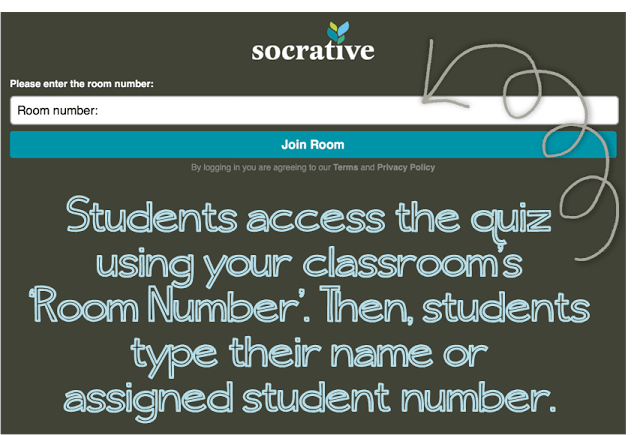
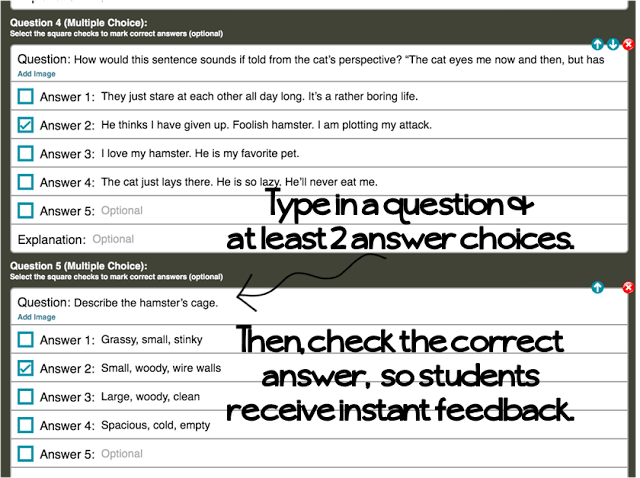
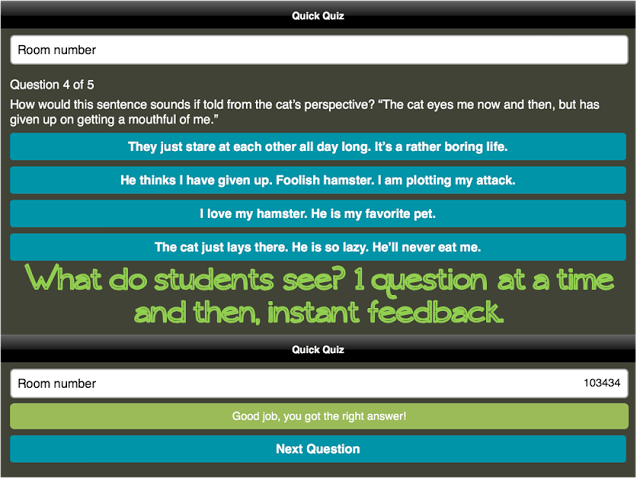
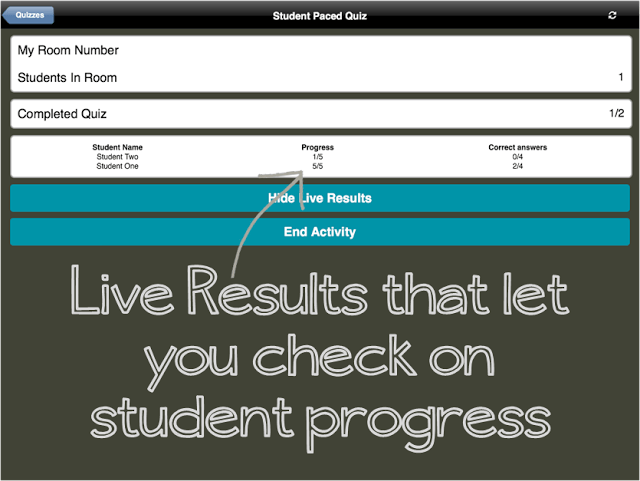
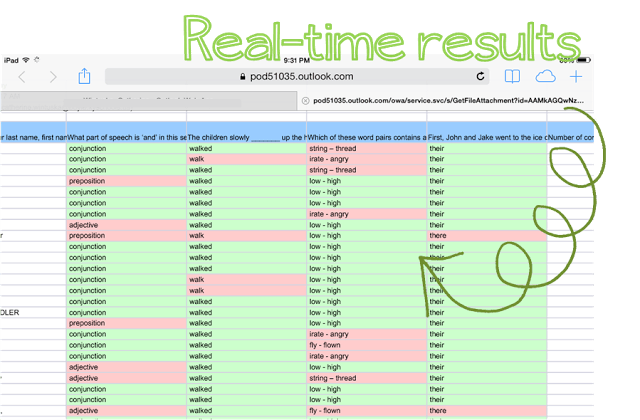
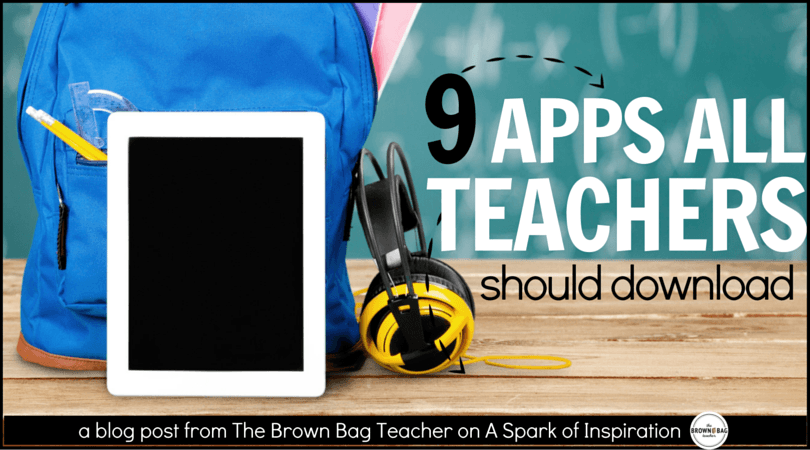
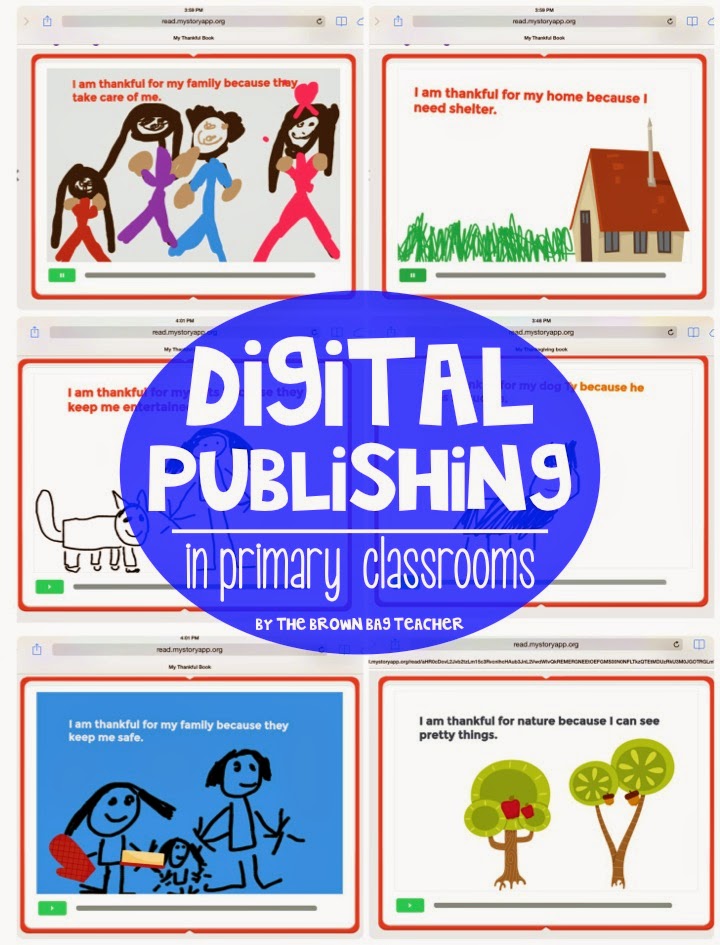

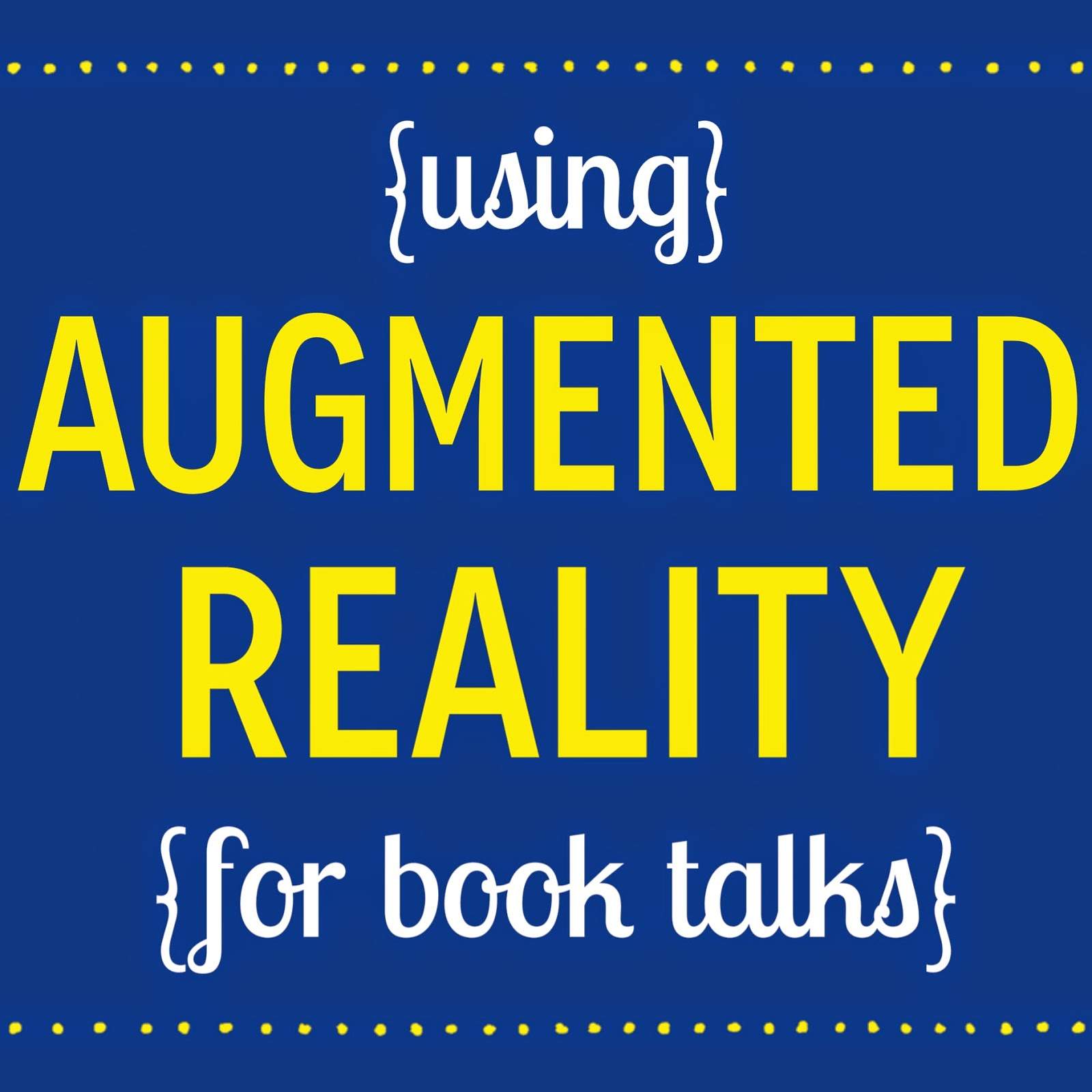
That is a fantastic way to use your tablets! Love it! No wonder your superintendent was impressed! 🙂
Amy
Eclectic Educating
AWESOME! My Superintendent popped in two weeks ago to deliver a special note to a student. When he walked in I had just popped a piece of Bazooka gum into my mouth. LOL! Good thing he has a great sense of humor.
Alison
Rockin' and Lovin' Learnin'
I just learned about Socrative this week! Can't wait to give it a try! Love your blog and I'm your newest follower!
A Tall Drink of Water
This looks amazing!! Just downloaded it right now and can't wait to try it out!! Just curious… what do you mean you use it every day for flashbacks? So glad I found your blog!!! I've just been reading through it for the past 30 minutes 🙂
Molly
Lessons with Laughter
Hello. Are you having trouble creating a colourful Powerpoint presentation? Don’t worry, because the Do my PowerPoint presentation service https://essayservice.com/powerpoint-presentation will certainly help you create the perfect presentation. The specialists of this service know how to make a beautifully designed presentation with a balance between text and illustrations.