Hi, friends. I am joining Fern Smith from Fern Smith’s Classroom Ideas for Thursday’s Tech Tip for Teachers! Thanks so much for hosting, Fern. 🙂
We have a set of 5 ipads for our
classroom and they are fantastic. During our unit Writers as Mentors in January, our friends drafted and published their own personal narratives. After students finished with their
final drafts, they took turns being REAL authors using Story Buddy.
Story Buddy is a
$4.99 app that allows students to create multi-page stories using text, audio,
and illustrations. Plus, the stories can be downloaded/emailed out to parents
(please note – Although I am semi-techy, I still have not figured out this
feature.) Therefore, here is my sample for you in the form of screen shots,
|
Strengths
|
Areas
of Growth |
|
It allows students’ writings to become
REAL books. The process is SO motivating for students.
When students type their personal
narratives, they naturally edit spelling, verb agreement, spacing, and sequence of events. So, their ‘final paper drafts’ are replaced by the significantly better Story Buddy!
When typing, squiggly lines appear
when words are misspelled, so students know when they need to check a word.
There are many options for colors,
text style, and backgrounds. It gives students opportunities to create a piece unique to them.
The final products are fantastic and
SO much fun to share in front of the class. |
You may only store 5 books on every
iPad.
Moving pages around is impossible, so
students must properly sequence events the first time.
You cannot edit letters within a word;
rather, you have to delete the entire word.
Difficult to figure out download
options.
It takes a significant amount of time
for 1st graders to peck out their writings –l.e.t.t.e.r. by l.e.t.t.e.r. |
authors put every.single.word of their stories on a single page?” so many times! J
Our students have been uber motivated by Story Buddy….like “May I please work
on Story Buddy during recess?” motivated. Plus, we have some awesome, awesome final
products. When we presented some of the pieces on Spotlight Night the parents and administrators
were super impressed! So, regardless of the small aggravations (which are more aggravating for the teacher than the student), I would definitely encourage you to check Story Buddy out!
you learned about a new resource. If you already use Story Buddy, what do you think of
it?

Get Free Teaching Resources!
Join me for weekly classroom updates and free resources that are just-right for your guided math classroom!
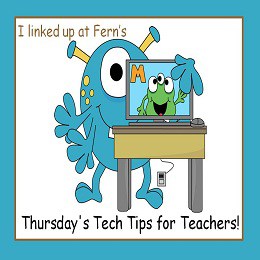

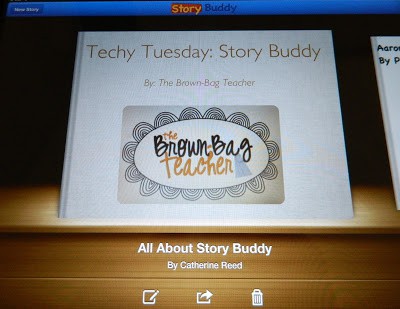
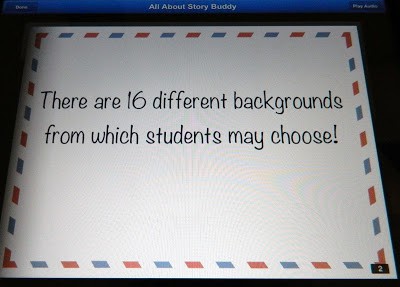
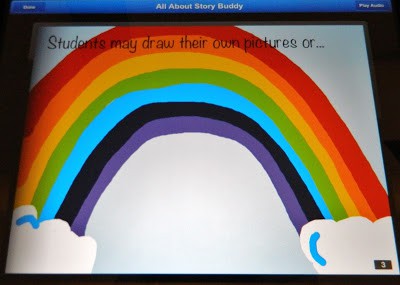
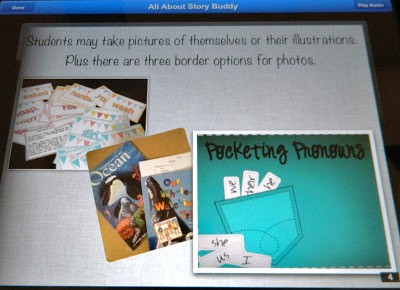
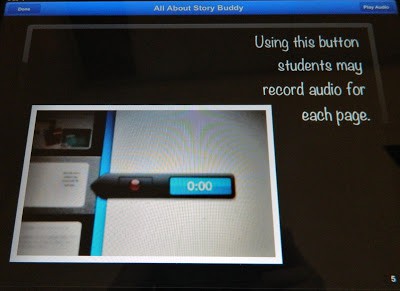
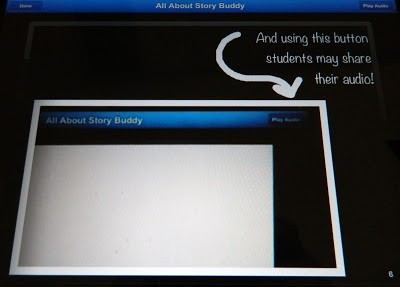


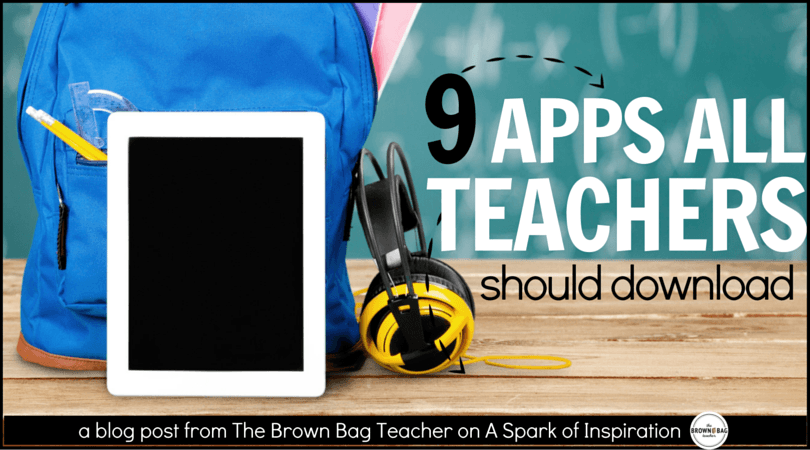
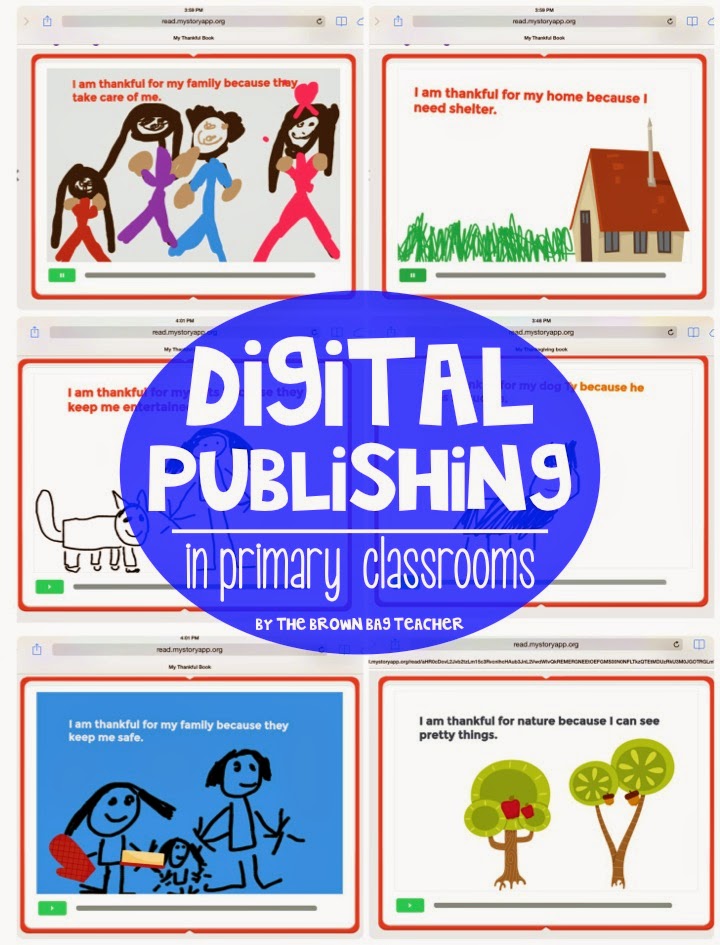

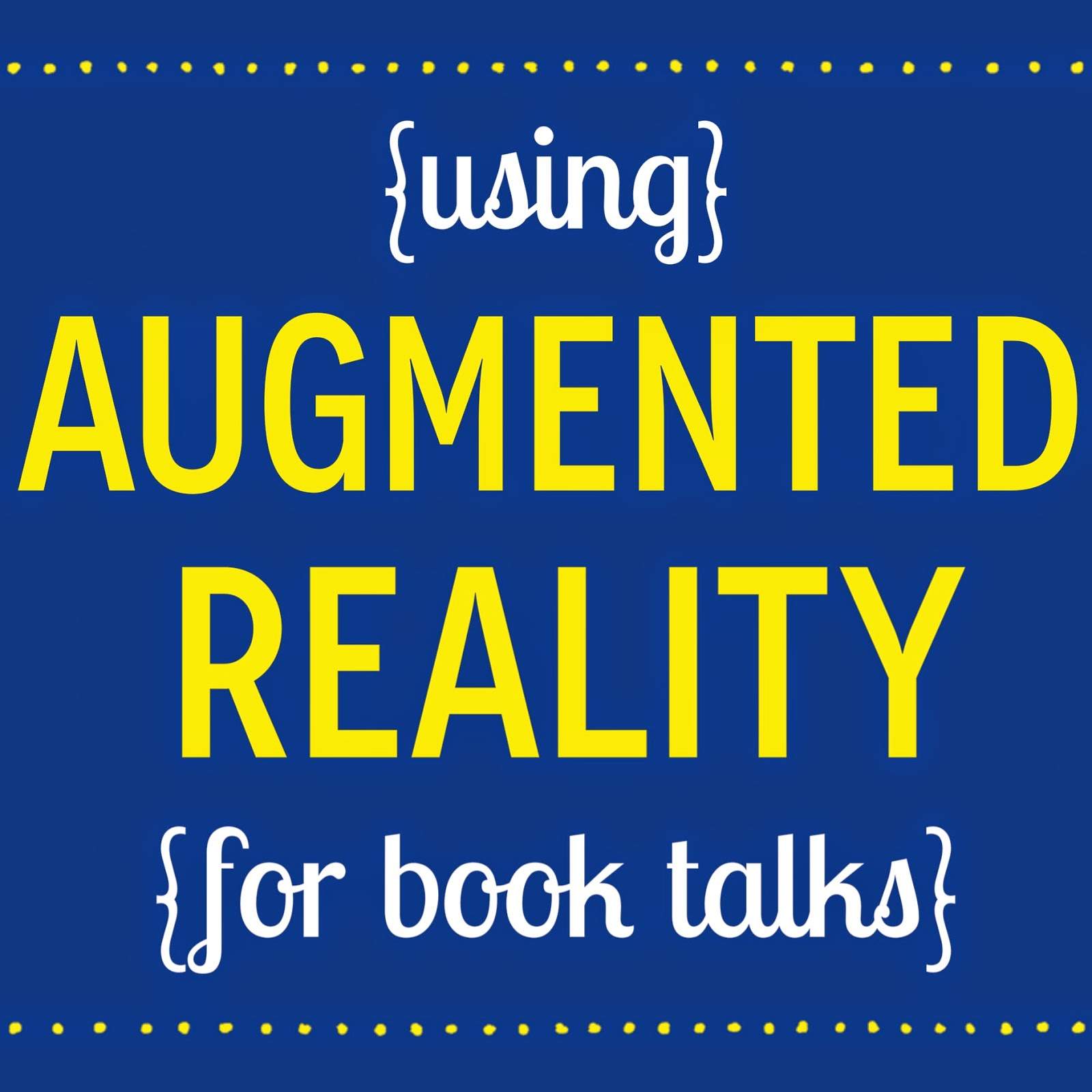
Wow! This seems like a really great app! Wish we had iPads at school. We're keeping this app in mind for when we finally get iPads!
🙂 Tamra and Sarah
firstgradebuddies2.blogspot.com
Oooooohhh!!! I must try this one out! We have used Scribble Press, free version, but there were problems with that one. Although… my kids LOVED the marker wall! Same thing with misspelled words. Kids have to erase the whole word… frustrating. The great thing is you can move the pages around.
Thanks so much for sharing!!!!
Maria
What a great resource. I'm just jealous y'all have iPads…we don't even have one, and I think just that would be awesome. Thanks for sharing – I'm putting this into my "when and if" bank for the future 😉
Kelly
First Grade Fairytales
You are so lucky to have iPads in your room! We are your newest follower!
Firstgradebuddies.blogspot.com
Great review! We use Story Kit, which is free. It's only on the iPod, though. Just an FYI: you can take screen shots on iOS devices by holding down both the home button and the on button a the same time. It takes a picture of whatever is on your screen! A suggestion for your next review 'cause I want to know what else you use!
What I Have Learned
WOW, I wish I had ipads for my class! I was able to use on last year and we worked on kids recording themselves and then listening to their reading. It was so cool. Thanks for sharing this cool resource! I gotta find a grant or something to get ipads myself. Thanks for visiting my blog, I'm your newest follower 🙂
Erika teachtraintriumph
It’s hard to overemphasize how important essay writers are to your academic performance. As a student, I often felt overwhelmed by school work and looming deadlines. The best essay writing service at https://essaywriters.org/ can help in this situation. They have an extraordinary selection of talented essayists. They not only provide the very best essays, but also customize them to your specific needs. With their help, I regularly got excellent grades and had more time for other purposes. I can promise you that this company and its essay writers are your best friends if you want to succeed in your studies!