Our students spend 8 hours a day in our classrooms, and even though I’m not a parent, I can’t imagine not knowing what’s going on. So from Weebly, to Twitter, to newsletters, to YouTube – I want families to be connected.
Classroom Website
Class Newsletter
As you saw above, I do send-out a weekly classroom newsletter. On our newsletter, I include upcoming dates, our high-frequency words for the week, our learning goals, and any reminders for families. At the beginning of the year, I asked parents to choose if they wanted an electronic or paper copy of the newsletter. I currently send out 17 e-newsletters (saved as a PDF), 6 paper newsletters (printed black and white), and put a JPEG of the newsletter on our classroom website so families always have easy-assess to it.
To keep families reading our classroom newsletter, I change out the template every 2 weeks or so. I try to keep the basic outline similar, so it’s recognizable but change out the color and theme. This helps keeps things fresh. You can snag these newsletter templates here.
Remind Texting
Classroom Twitter Account
Positive Notes Home
Connect with Students
Get Free Teaching Resources!
Join me for weekly classroom updates and free resources that are just-right for your guided math classroom!
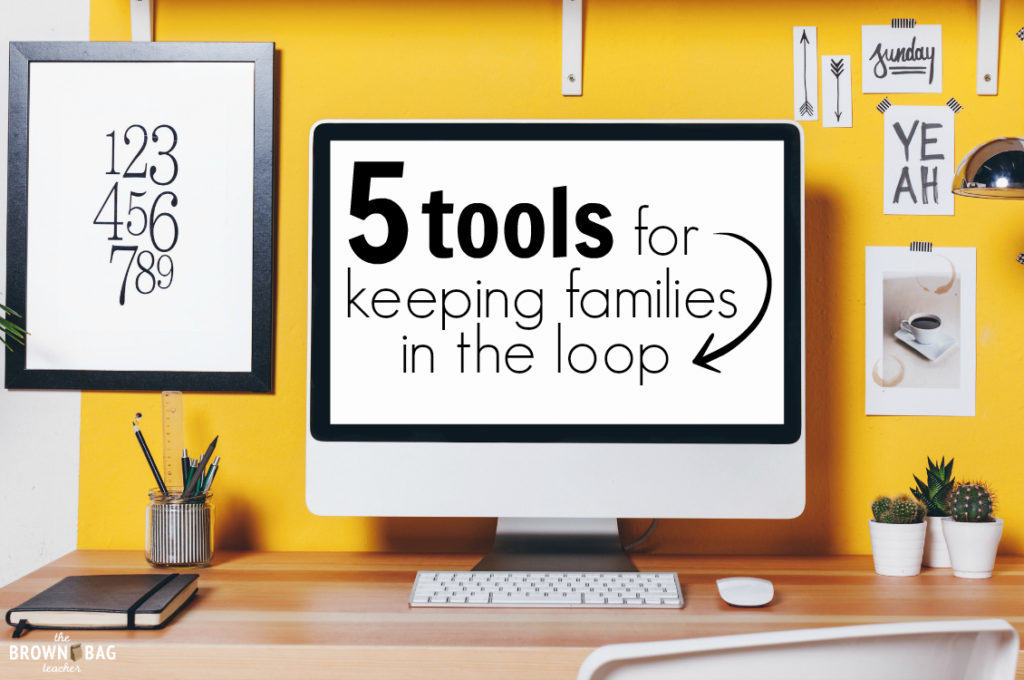
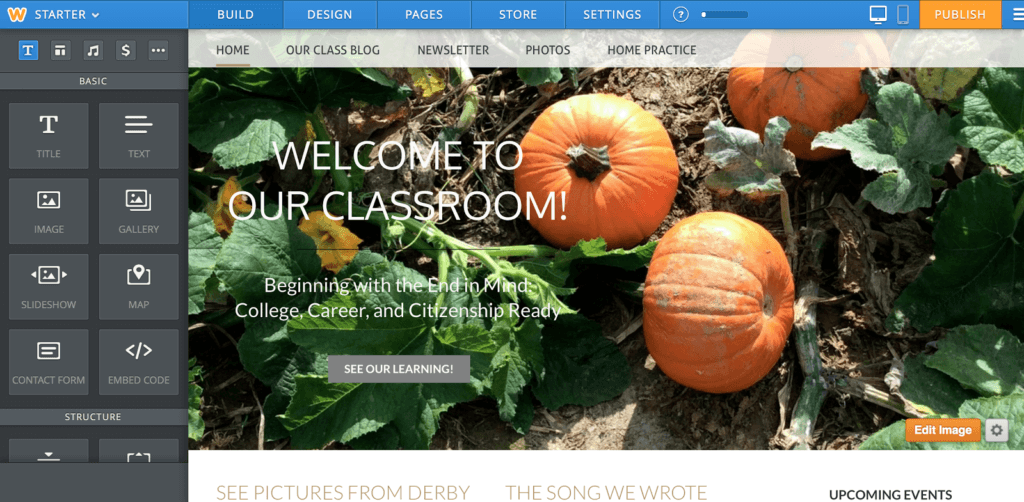
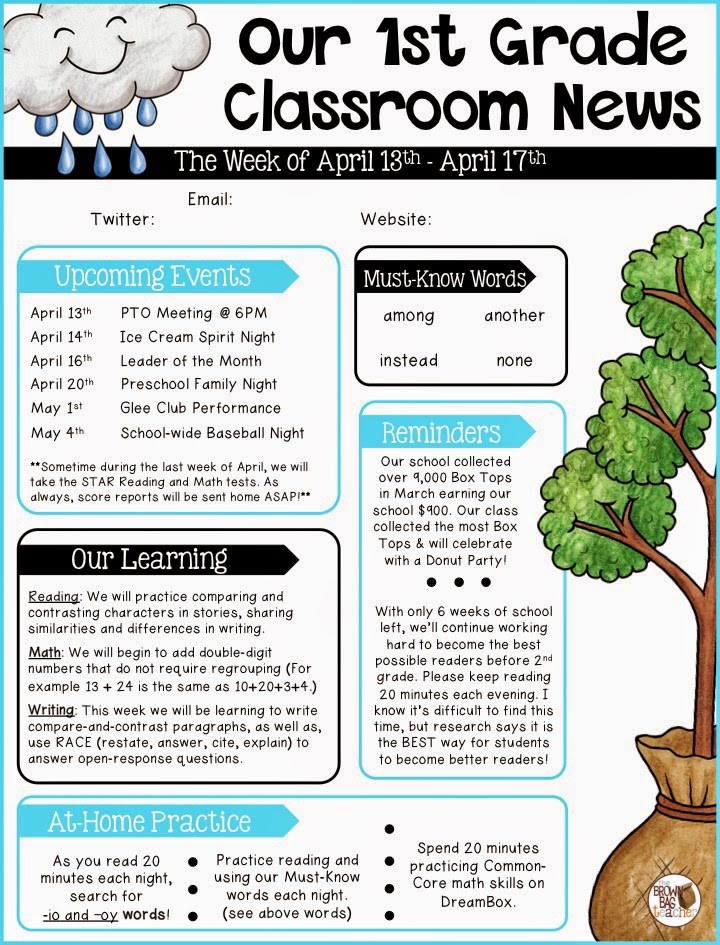
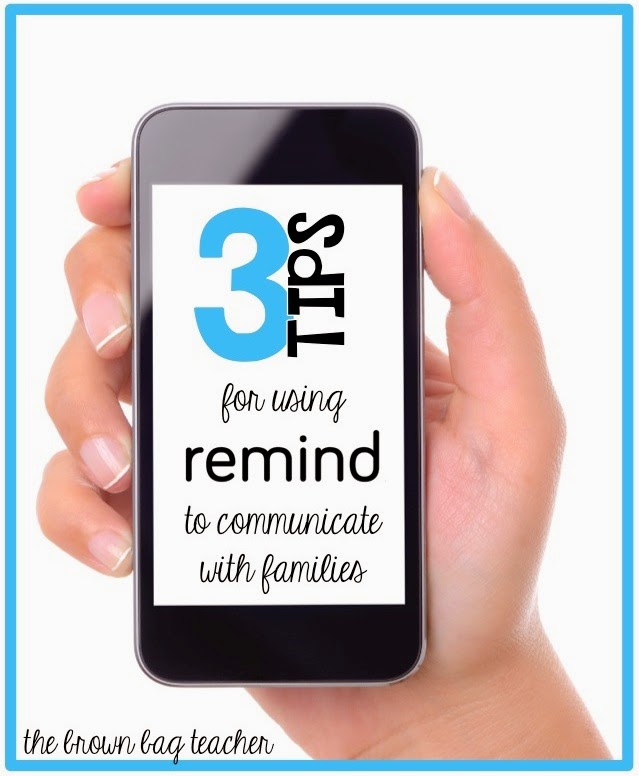

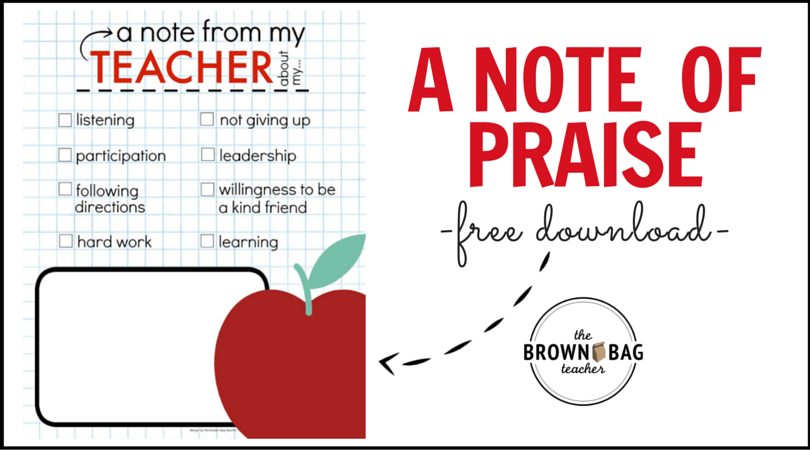

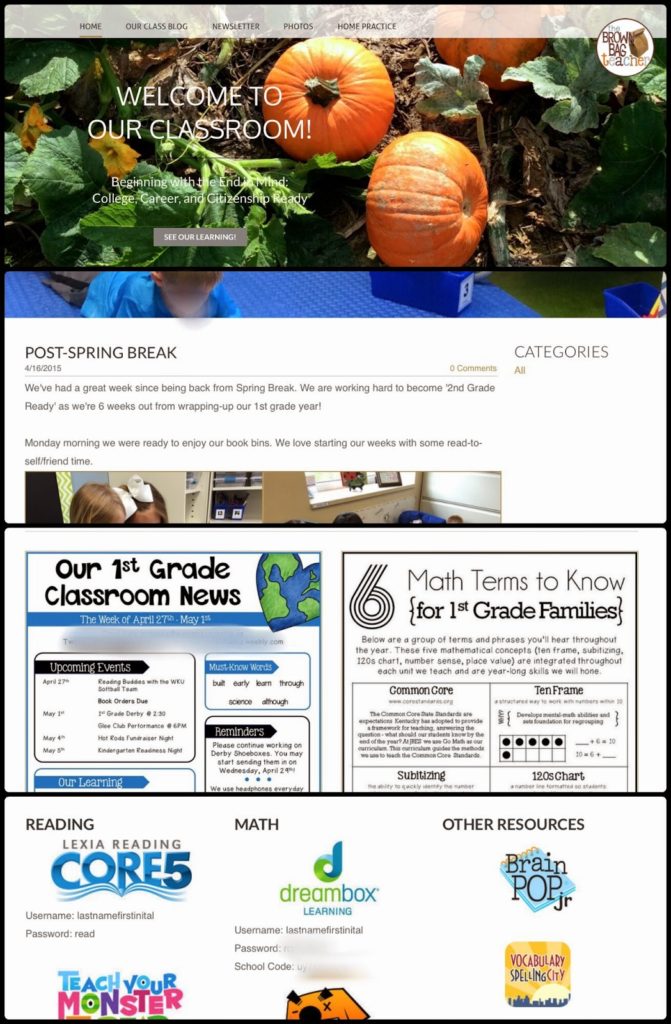


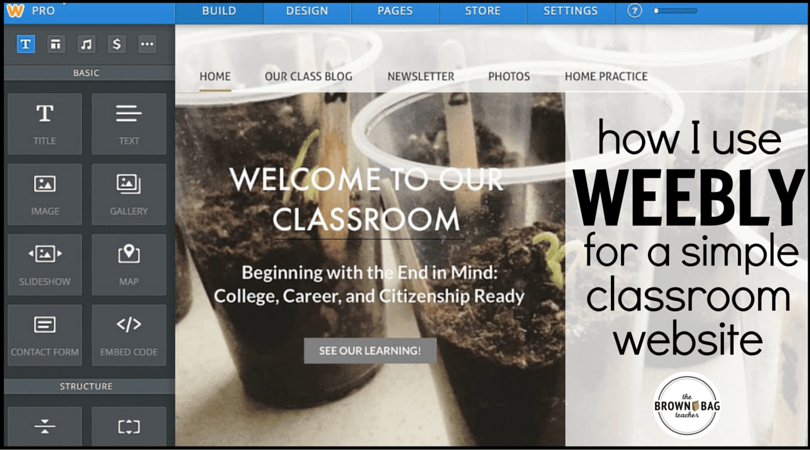


I love that you go to your student's events! I am attending not one, but two plays this week for past students who have invited me to come back and watch them! I love having this connection with students too!!
Mrs. 3rd Grade
That's awesome, Cassandra! I love to see what our kids love doing outside of school. It's a great reminder that they're people, too. 🙂
I love your ideas!! When you Tweet or maintain your site, do you share pictures of the kids freely, or do you not include their faces?
Hi Cathy! For our classroom website and Twitter account, I do send home a permission form to use student faces. I know I'm covered by our District and School forms, but like to double-check. I also have written permission to use faces on this teaching blog, but it makes me feel a tad weird, so I don't. 😉
LOVE! I love going to student events, too! Thanks so much for linking up with us, Catherine 🙂
Ashley
Schroeder Shenanigans in 2nd
I use Remind and my parents usually LOVE it! Lets face it, many parents don't read newsletters (or read them thoroughly anyway). But they are always on their phones, so a quick text is perfect for them! I love your newsletter template, thanks for sharing! 🙂
You should try Bloomz!! Love it
Great post!! I, too, love Weebly for my classroom website. I have used Remind for the past 3 years and got so many “thank yous” from parents who love the connection to what’s happening in the classroom and the reminder messages from me. This year, after a colleague shared her experience using Class Dojo with me, I made a change. I merged 3 separate systems (behavior clip chart, hand filled weekly behavior report, and Remind messages) into one (Class Dojo). I love it!! It has been so wonderful. It does so much more than just behavior tracking. ☺
I am addicted to your blog! I am finishing my student teaching and will be a first-year first grade teacher next year. I cannot wait but there are SO many things to think about! Your posts about curriculum, organization, and family communication are giving me so many ideas. Thank you for sharing your wealth of wisdom!!
I love having this connection with students too!!
I’m very pleased with how well you write, and the content of your article has caught my attention io games
I hope to see more great posts from you