Late February, early-March, I introduced Google Slides to my kindergartens. Let it be known, I waited this long because I was nervous. This was an adult issue, not a kid one. Still, I approached trepidatiously – How can I make this work? They are so little. They are just learning to read. So many excuses why my kindergartens and technology couldn’t work. Yet, at the same time, most could easily navigate YouTube, comment on our Google Classroom stream, and could easily take pictures with our classroom devices.
Purpose
As we look to the Fall, this year – like no other – we will be integrating and intentionally teaching technology skills from the very beginning. Each day (if any) we have with students in a physical classroom will be a gift. We, as teachers, are mentally preparing for last March. We end a school day and learn we won’t see our students again.
This “All About Me” Google Slides activity is am opportunity to introduce any age learner to using Google Slides, as well as building community.
- Community Building: Students need to be known and seen. They want to know how they “fit” in a classroom, as well as, who can be an ally in their new learning space (physical or virtual). Additionally, students need agency in deciding what they want to or don’t want to share. These slides are a simple, no-frills way for students to show and tell about parts of their life that are “safe” for sharing early in the year (when trust hasn’t necessarily been built).
- Low Stakes Opportunity: When introducing technology and new technology tools/skills, we always start with low-stakes opportunities. This means minimal new content should be explored. The tool should be introduced in a way that is accessible to all. Then, later, we will layer multiple cognitive processes with the tool (content + tool + collaborating).
- Learning Basic Google Slide Skills: Slides is an incredibly versatile tool. From creating books to adding videos to sharing information or ideas, Slides is a must-learning tool for students using Google Suite.
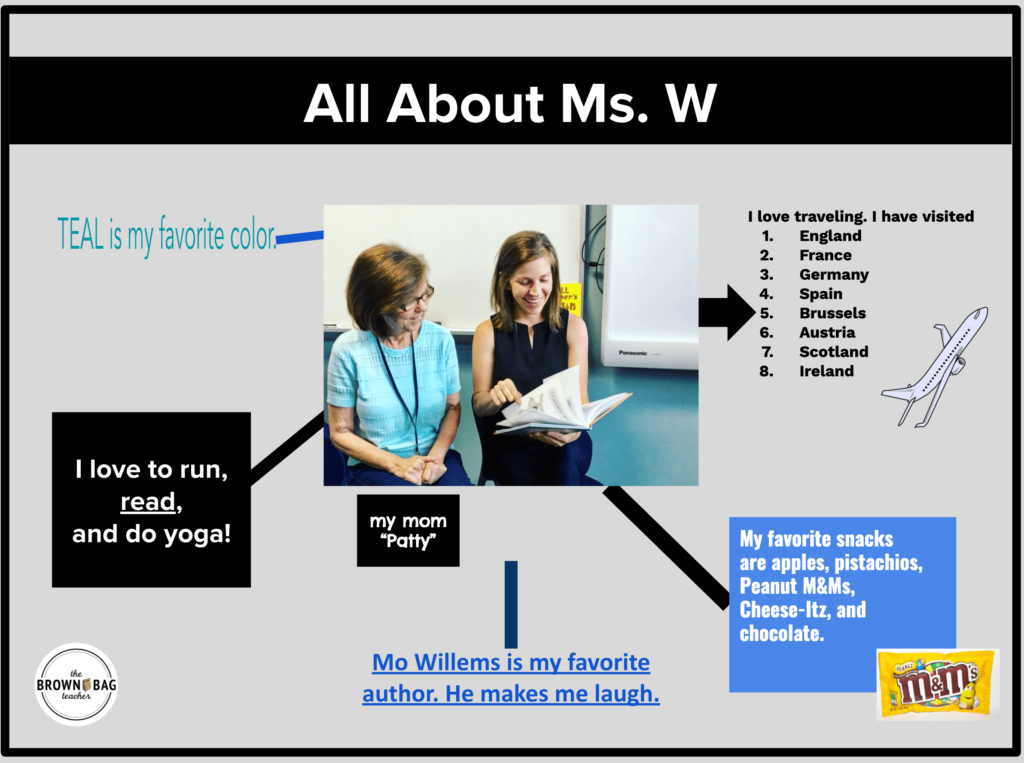
What are some Google Slide Skills to consider?
There is no hard and fast list of skills students need to be successful on Slides. Additionally, the grade-level and experience of your students will greatly impact where you start. Starting with K and 1, we might start with 5 basic skills. Teaching middle school, you might create pathways (Must-Do, May-Do, Challenge-Skills). So, what are some of those basic and not-so-basic skills in Google Slides?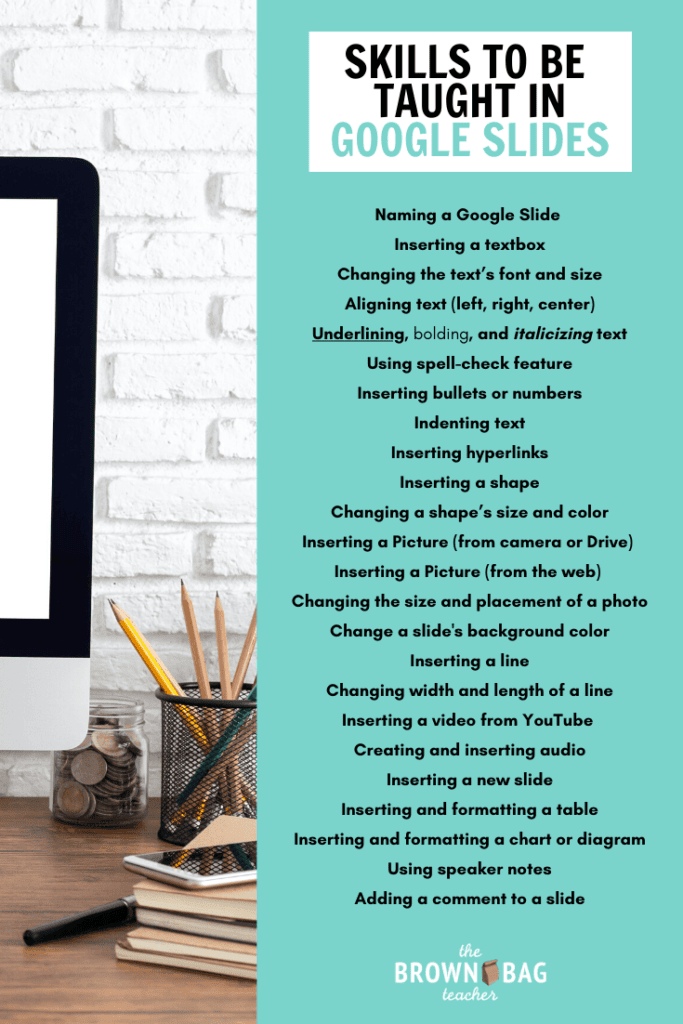
Commenting
Feedback is a critical vehicle for growth. Feedback comes in the form of 1:1, group feedback, student reflection, and student-to-student feedback. Knowing this, teaching students to comment on one another’s work it a top priority for me. I want students to be able to ask questions, making connections, and praise their peers. Additionally, introducing commenting to students ensures the work is less performative. These slides are meant to be a living, growing document of our Classroom Family/Team.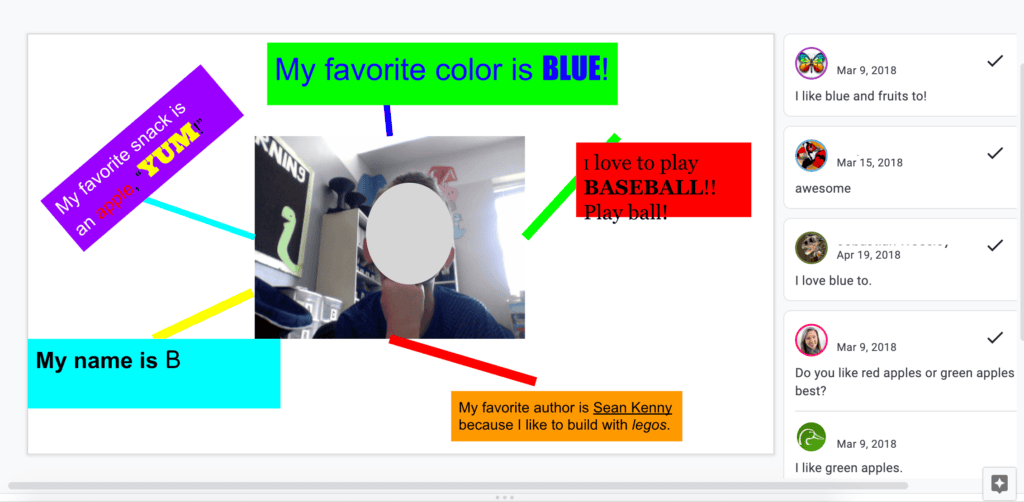
Introducing Google Slides, Increasing Accessibility
Ideally, we are in a physical classroom as we learn and explore every new tech tool. This allows us to provide hands-on support for students who are struggling and easily monitor progress/frustration. Yet, this might not be the case. So how can we support students (regardless of the environment)?
- Add one Slide per student, adding the student’s name on the Slide.
- Copy and paste the directions on the speaker notes, so students don’t have to flip back and forth
- Adding text-based directions and an introductory video.
- Provide a sample teacher slide. You might consider including your admin team and specials staff in on the fun too.
- Adding some screen-shot directions at the beginning of the slide can be a simple ways to support students in their learning.
- Make sure the file is available “Offline” should Internet be inconsistent or unavailable.
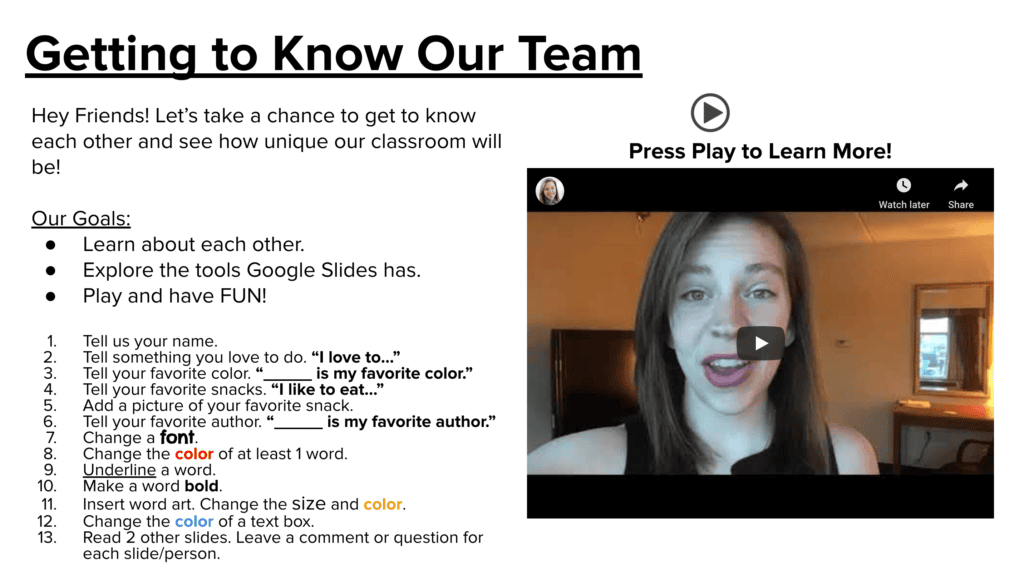
As we introduce this, the focus is on praise and celebrate what has been accomplished. Then, through comments, video sessions, or in-person support, we can teach, suggest, and correct.
Keeping it Simple
All of this seems like A LOT of information. Yet, we need to remember small steps forward make progress. We do not need the most complicated or beautiful template. We need something that is easily usable for students, versatile, and simple. We do not have to do all the things this first round. Maybe we pick 5 big skills (Naming the Slide, Inserting Text, Taking a Picture, Commenting), and from there we do more. While the worlds of Instagram, Facebook, Pinterest, and blogs are amazing, they can also be a way to measure ourselves and our students. DON’T. In our classroom, we are using technology as a vehicle for support community building and academic learning. We build relationships with students SO THAT our classroom spaces are safe places to learn and make mistakes (John Hattie, Mindset for Learning).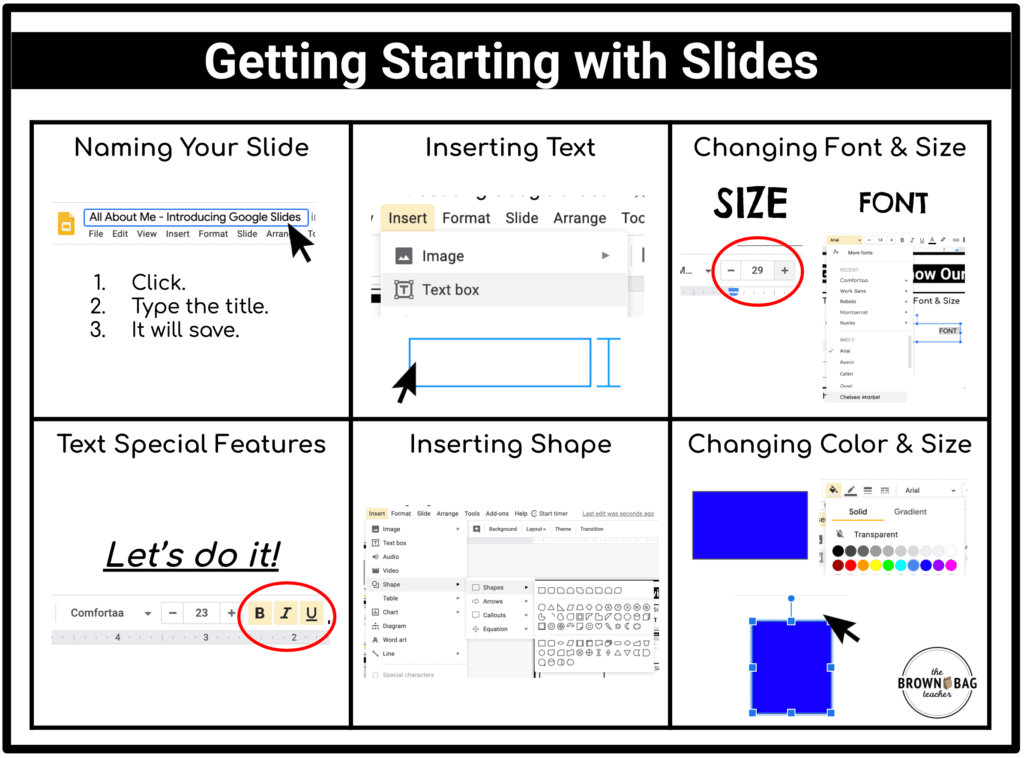
Download Template & Wrapping-up
So, if the is something you are interesting in trying-out in your classroom, snag the Slide template here for free. You’ll be forced to make a copy and then can edit the slides to meet in the needs of your classroom, as well as, add your own introductory slide!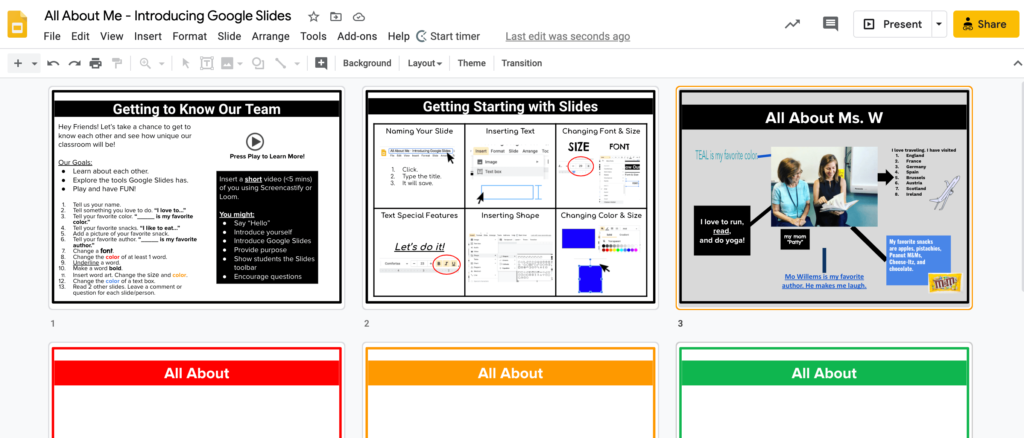
For more information, reflections, and resources for distance learning…
- Distance Learning Resources from my Corner of Cyberspace
- Math & Reading Take-Home Tool Kits (Blog Post)
- What Does Phonics Look like Digitally? (Blog Post)
- Digitizing Number Talks (Blog Post)
- Celebrating Students Remotely (Blog Post)
- Sign up for Sunday-night pep talks here.
Get Free Teaching Resources!
Join me for weekly classroom updates and free resources that are just-right for your guided math classroom!





Thank you for your clarity and inspiration. You make me feel like this will be possible:)
I just came across this post. I will be moving from middle school ELA to K-8 Technology Teacher next year, and this looks like a fun way to work with my younger students when introducing Slides. Thank you for the inspiration!
What are some complications you have had working with Google slides? I am wanting to use Google Slides for implementing writing skills. Thank you so much for any input. 🙂
Please write more often because I love your articles. Thank you!
Thank you for sharing your ideas and advice about teaching young learners how to use Google Slides. I liked how you talked about starting simple and focusing on teaching the “5 big skills”. I like how you introduce this to students by having them create a slide all about themselves. Thank you for sharing your template for this activity!
Lenovo laptops are best for Office use. Especially when your mostly work will be related to slide creations.
Lenovo laptops are perfect for office use. Especially when your mostly work will be related to slide creations.
Good blog ! Best site to buy cvv online . ! We here to guarantee out store selling cvv good and high balance quality
… [Trackback]
[…] Find More on to that Topic: brownbagteacher.com/teachingslides/ […]
… [Trackback]
[…] Find More on to that Topic: brownbagteacher.com/teachingslides/ […]
farklı vede özel
farklı vede özel
Nice sir ! keep it up
Many teachers, I’ve discovered, think they’re a wonderful concept 1v1 lol, but they’re not exactly sure how to put them into practice in a real classroom.
OKBET is one of the most trusted online betting site in the Philippines!!! Want to know more about site? visit here —>> okbet online casino
I certainly appreciate this website. Continue the good work!
I don’t know who you are but certainly you are going to a famous blogger if you aren’t already ??rwc tickets Cheers!
This website was… how do I say it? Relevant!! Finally I have found something that helped me. Cheers!
I certainly appreciate this website.
I appreciate the time and effort you put into researching and writing your articles. Your dedication to your craft is evident in the quality of your work.
Nice sir keep it up
Learn about online cricket betting IDs, how to get started, and important FAQs. Find the best platforms for an exciting betting experience.
Thanks.
Thanks. https://panamupdates.com/tv-channels/
The anticipation is building for motorsports enthusiasts as the Lucas Oil Chili Bowl Nationals 2024 kicks off, promising adrenaline-pumping action and intense competition. Racing fans around the world are gearing up for the premier midget car event, set to showcase the best drivers in the discipline.
The anticipation is building for motorsports enthusiasts as the Lucas Oil Chili Bowl Nationals 2024 kicks off
[…] There you will find 54465 more Info on that Topic: https://chilibowlnews.com/ […]
The Rose Bowl Parade 2024 is scheduled to kick off on January 1st, 2024, at 8 AM. The breathtaking procession will wind its way through the streets of Pasadena, California, showcasing spectacular floral displays, lively marching bands, and captivating entertainment.2024 Rose Bowl Parade Live Online and it Scheduled to unfold on January 1st, 2024, this annual extravaganza is a prelude to the Rose Bowl Game, a historic college football matchup that takes place later the same day. URL : https://api-staging.spartan.com/
The Rose Bowl Parade 2024 is scheduled to kick off on January 1st, 2024, at 8 AM. The breathtaking procession will wind its way through the streets of Pasadena, California, showcasing spectacular floral displays, lively marching bands, and captivating entertainment.2024 Rose Bowl Parade Live Online and it Scheduled to unfold on January 1st, 2024, this annual extravaganza is a prelude to the Rose Bowl Game, a historic college football matchup that takes place later the same day.
Streaming Rose Bowl Parade 2024 Live Free! Embarking on the virtual journey to experience the vibrant Rose Bowl Parade 2024 live is easier than ever with a myriad of streaming options. To catch every petal, every note, and every dazzling float in real-time, consider the following avenues for a seamless streaming experience on New Year’s Day.The Rose Bowl Parade 2024 is not just a procession of floats and bands; it is a vibrant celebration that captures the essence of creativity, community, and sportsmanship. Scheduled to unfold on January 1st, 2024, this annual extravaganza is a prelude to the Rose Bowl Game, a historic college football matchup that takes place later the same day.
井上 対 タパレスライブテレビ放送配信を視聴する方法。試合開始時刻や視聴方法など、すべてを網羅しています。井上尚弥vsマーロン・タパレス戦の生配信予定、開始時間、視聴方法を解説します。この試合は2023年12月26日(火)に開催され、動画配信サービスLeminoで無料生配信されます。地上波での放送はありませんので、日本でフル視聴するためにはLeminoに入る必要があります。また、12月21日(木)から3日間連続で、井上vsタパレス戦の直前特番を独占ライブ配信します。さらに、12月24日(日)に四団体統一戦直前記者会見、同25日(月)に四団体統一戦前日計量の独占ライブ配信をし、計5日間に渡り、直前特番のライブ配信も実施します。
Only a tiny percentage of professional hackers have the specialized hacking abilities and knowledge needed to recover lost BTC, Facebook hacking and Catching a cheating partner via a Whatsapp link. Finding a reliable hacker like HACKERWEREWOLF is preferable.
A first class hacking hacking team that can aid in the recovery of your misplaced cryptocurrency, lost Facebook account and hack your partner Whatsapp. A hacking organization that can aid in the recovery of your misplaced cryptocurrency, lost Facebook account and to help you gain access to your cheating partner Whatsapp. I lost $298k in BTC to bitcoin mining, and HACKERWEREWOLF was able to retrieve it. In my darkest hour, when my Bitcoin was lost and hope seemed but a distant memory, HACKERWEREWOLF and their extraordinary team emerged as the catalysts of change.
Their exceptional knowledge and relentless determination propelled me towards recovery, restoring my faith in the crypto world, Facebook/Whatsapp hacking.
If you find yourself lost in the depths of lost Bitcoin, facebook and Whatsapp hacking, let HACKERWEREWOLF’s team guide you towards the light of redemption.
Facebook page:Hackerwerewolf
Email:hackerwerewolf637@gmail.com
Whatsapp:+4917617861530
Are you waiting to enjoy the upcoming AMA Supercross 2024 from your home? Here are the ways to watch AMA Supercross 2024 Live Stream on the NBC Sports Gold, Supercross Video Pass, Peacock, & more. If you still miss a cable TV network, get the best alternative options to enjoy AMA Supercross 2024 live stream in the article.
“Incredible post! Your blog consistently delivers high-quality content. In just two minutes, create your online Cricket ID! Join India’s fastest and safest Cricket Betting Exchange.
Excellent article. Very interesting to read. I love to read such a nice article. Thanks! keep rocking
Gothic Apparel
“Customized travel experiences await with transat personnaliséjourneys. Tailor your adventure to your preferences and make memories that are uniquely yours.”
It will tend to work for you for a while, deeply.best cvv shop Valid, quality website.
dumps shop online Easy to use, make money quickly, free service with reputable sales site.
Thanks for sharing
The anticipation is building for motorsports enthusiasts as the Lucas Oil Chili Bowl Nationals 2024 Live kicks off, promising adrenaline-pumping action and intense competition. Racing fans around the world are gearing up for the premier midget car event, set to showcase the best drivers in the discipline.
How To Watch Lucas Oil Chili Bowl Nationals 2024 Live: https://chilibowlnews.com/
nice post thanks for sharing